The Redmond firm today released Windows 11 Insider Preview Build 25145 to the Dev Channel. It adds a number of new features to the OS, including OneDrive storage alert and its subscription management options in Settings, local admin password solution as part of Windows, Narrator improvements. It also includes a good set of general improvements.
What’s new in Windows 11 Build 25145, Dev channel
Narrator Braille Driver Solution
Braille devices will continue working while switching between Narrator and third-party screen readers as narrator will automatically change Braille drivers. Check out the official documentation here to learn how to configure it.
OneDrive storage alert and subscription management in Settings
Earlier, Microsoft added the ability to manage payments methods in Settings > Accounts for the Microsoft 365 subscription. Now, the same is possible for OneDrive Standalone 100GB subscription.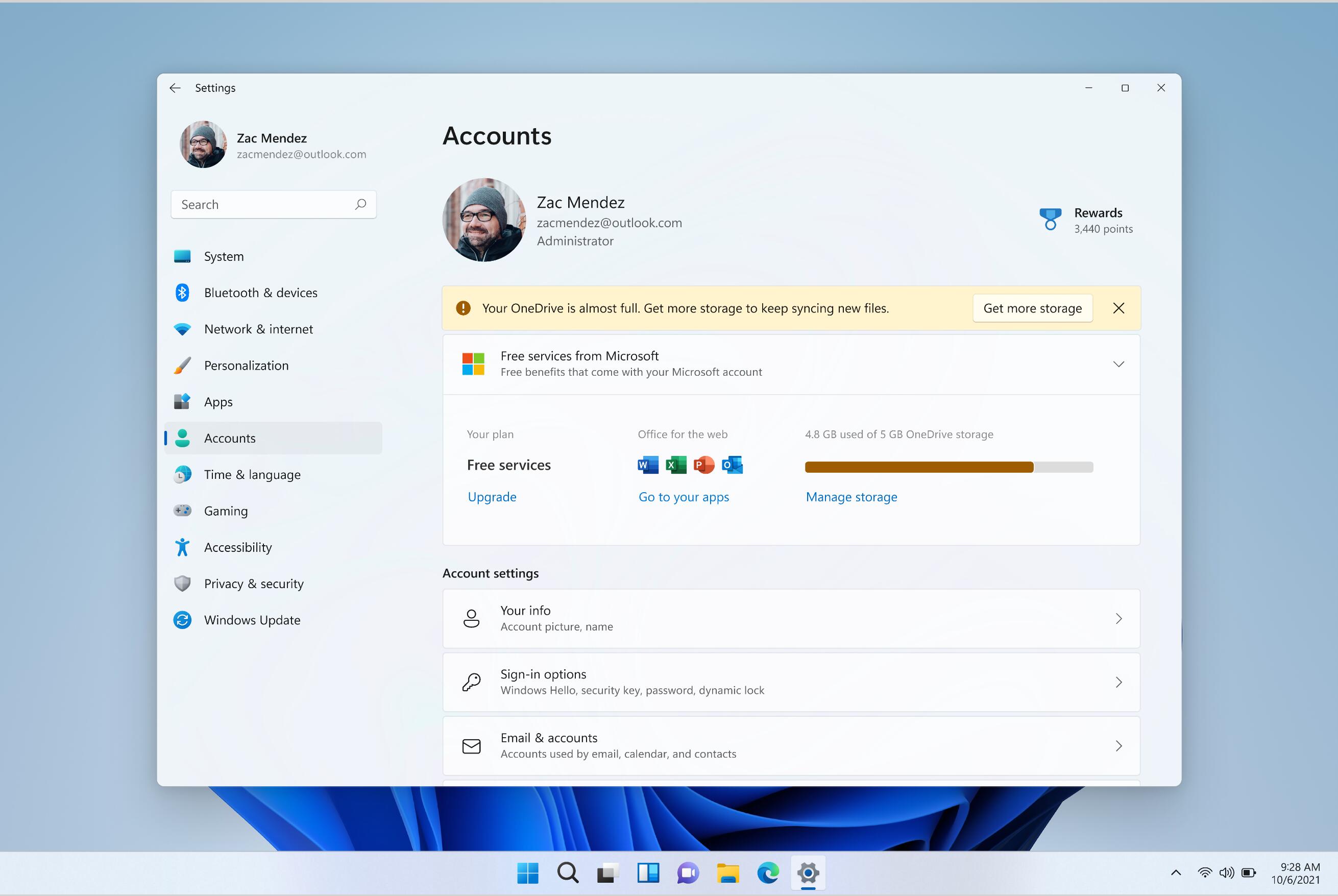
This will allow you to view your recurring billing, payment method, and OneDrive storage usage within Windows 11. Additionally, if you are close to or above your OneDrive storage limit, you will see it on the same Settings page. The company is rolling out this change gradually, so it will be initially available to a small group of Insiders.
Local Administrator Password Solution
Starting with this build, Microsoft ships the legacy Local Administrator Password Solution product bundled with Windows 11. It has also got a number of new features and improvements. You can now manage it with the Local Group Policy Editor tool. It also comes with a built-in event logging.
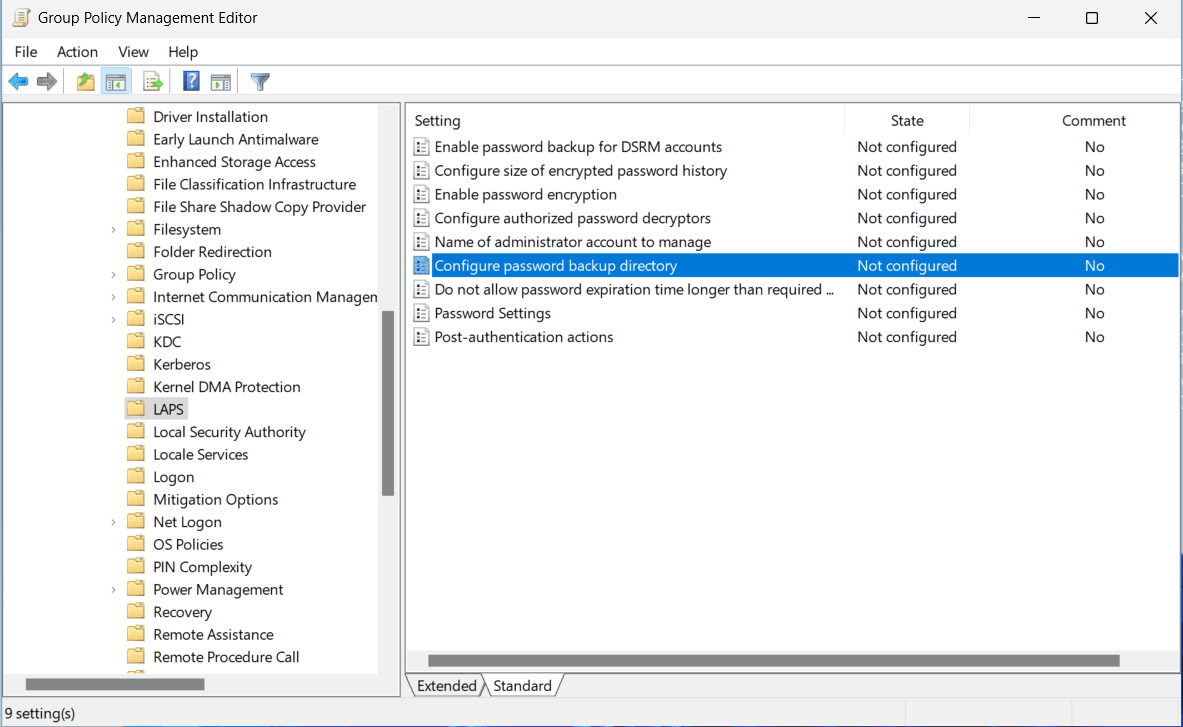
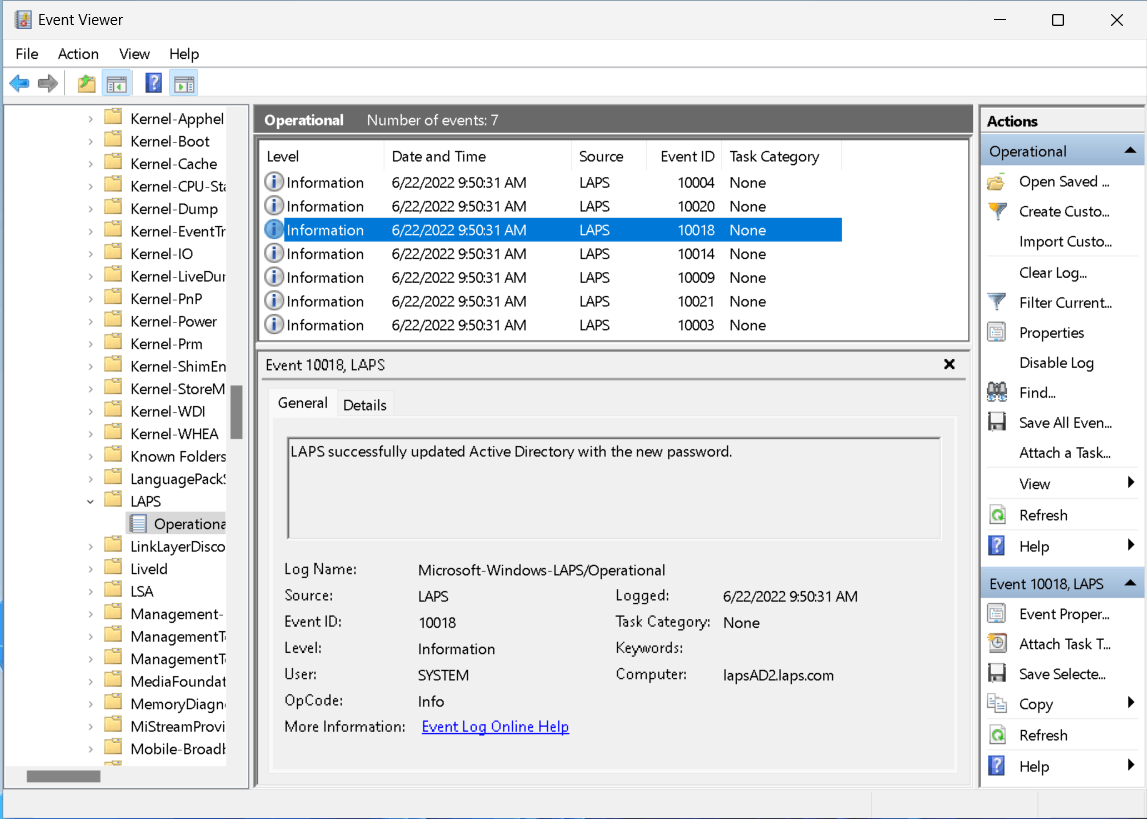
Other changes
- The new App usage history gives users a 7-day history of resource access for Location, Camera, Microphone, Phone Calls, Messaging, Contacts, Pictures, Videos, Music library, Screenshots and apps through the Settings experience. You can find this new information under Settings > Privacy & security > App permissions.
- Suggested Actions are now available to all Insiders in the U.S., Canada, and Mexico.
- You can now middle-click on a folder in File Explorer to open it in a new tab.
- The tab row in File Explorer now receives keyboard focus when you move it with Tab or F6. Once you set focus to the tabs, use the left and right arrow keys to switch between them.
Windows 11 Build 25145 also includes fixes for BsoDs, black screen on Surface Pro X devices then they return from hibernation, Start menu appearance, and more. There is also a list of known issues that you will find in the official announcement.
