Today, we came to know that Microsoft has released Windows 10 build 10586, which is known as the November 2015 Update/Threshold 2 RTM to Windows Insiders on the Slow Ring. It should be available via Windows Update. The official ISO images will be available soon as well.
Author: Sergey Tkachenko
Get the excellent AquaSnap software for 50% off (limited time offer)
Here is good news for all Winaero readers. Today and tomorrow, you will be able to get the excellent software, AquaSnap for half of its original price. Here are the details of the offer.
Download Colorful animated cursors for Windows
Celebrate the holiday season with a new cursor pack for Windows which spruces up your boring, regular mouse pointers with rich, exciting, colorful, animated cursors.
How to add folders to the left part of the Start menu in Windows 10
In the past, we mentioned that one of the pre-release builds of Windows 10 brought customization options for the Start menu. In this article, I would like to share how it can be done in Windows 10 RTM. Using this tutorial, you will be able to add or remove folders and system locations to the Start menu of Windows 10.
Fix Windows 10 reboots (restarts) instead of shutting down
A number of Windows 10 users have various shutdown-related issues. The most common issue is that their PC reboots instead of shutting down. When they click shut down in the Start menu, Windows 10 doesn't shutdown, but instead restarts. Here is what you can do to avoid this issue.
Download Colorful Animated Cursors
Colorful Animated Cursors.
Colorful animated cursors for Windows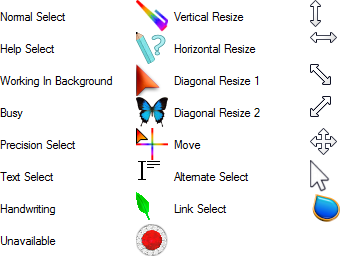
Diwali 2015 theme for Windows 10, Windows 8 and Windows 7
Diwali is the Indian festival of lights, colors, decorations, feasts, dressing richly, and of enjoyment and spreading cheer, warmth and happiness. It is a special time in the life of Indian people: they light Diyas, launch fireworks and celebrate this festival by sharing sweets and snacks. This is a really generous time.
Microsoft has rolled out Windows 10 Fall Update Threshold 2
Microsoft has released Windows 10 Fall (November) Update Threshold 2 to all Fast Ring Insiders. The released build can be considered as the final release of the Threshold 2 update. However, it still has a few issues.
Download Diwali 2015 theme for Windows
Diwali 2015 theme for Windows.
Here you can download Diwali 2015 theme for Windows 10, Windows 8 and Windows 7
How to start Windows 10 in safe mode and access F8 options when it doesn’t boot normally
There are many Winaero readers asking me this. How to access the safe mode if Windows 10 already does not boot? F8 does nothing! Well, I decided to write a detailed tutorial how it can be done. If you need to know this, read the rest.
