In this article, we will see how to delete default themes in Windows 10. Some users never use them and are not happy to see them installed in the theme list. This can be done without third party tools.
Author: Sergey Tkachenko
How To Delete Or Uninstall A Theme in Windows 10
There are several ways to delete or uninstall themes in Windows 10. Starting with Windows 10 Creators Update, you can use Settings, the classic Personalization options or just File Explorer.
Turn Off Auto Enhance in Photos app in Windows 10
You can turn off Auto Enhance in the Photos app in Windows 10 to get a more natural look for your photos. The Photos app in Windows 10 enhances the appearance of your photos automatically by default. You may want to disable this feature.
Delay Feature and Quality Updates in Windows 10 [How to]
You can delay Feature and Quality Updates in Windows 10 and select a branch from where updates come. There is a new option in Windows Update Settings which allows you to control updates. Let's see what has changed.
View Reliability History in Windows 10 [How to]
In Windows 10, you can view Reliability History to inspect faults and app crashes in a useful way. A special tool, Reliability Monitor, tracks system stability and related events. Let's see how to access this useful app.
Windows 10 Got New Themes Section in Store
With the release of Windows 10 build 15014, Microsoft has updated the Store. Now you can get new themes for your Desktop using a special link in the Settings app, which will lead you directly to a new section of Windows Store dedicated to Themes.
Disable Open Sites in Apps in Edge in Windows 10
Open Sites in Apps is a new feature in Microsoft Edge. Starting with Windows 10 build 15014, you can enable or disable the ability to open sites in associated apps when they are installed.
Context Menu Tuner 3.0 is out
I am happy to announce a new version of my freeware app, Context Menu Tuner. I believe you'll find it useful. Here are all the changes made since version 2.1.
Context Menu Tuner
Context Menu Tuner is an application which allows you to customize Explorer's context menu in Windows 10, Windows 7, 8 and 8.1. 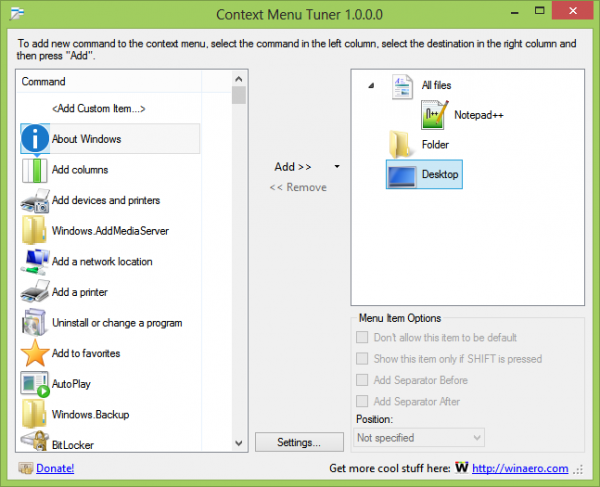
More screenshots are available below.
Latest version is 3.0.0.2, see the change log below.
Unlike other tools, it provides you the following options:
- Ability to add ANY Ribbon command to the context menu of any file, folder, desktop or/and specific file type. This includes even commands which are not added to the ribbon by default.
- Ability to add a custom command to the context menu of any file, folder, desktop or/and specific file type. You can specify the title and icon for the context menu item and add command line arguments for the application you use.
- For every menu item you added you can additionally specify the following:
- position: top or bottom;
- separator: you will be able to add a separator before or after the context menu item;
- you can prevent the context menu item from being the default action;
- you can tweak the context menu item to be shown only if SHIFT key is pressed on the keyboard.
Enable Removable Drive Write Protection in Windows 10
You can enable removable drive write protection in Windows 10. A new official option has been added to Settings in Windows 10 Creators Update, which allows you to secure removable drives quickly without Registry editing or third-party apps. Let's see what has changed.
