A Twitter user @thebookisclosed today released a handy tool that allows you to create a custom Windows 10X image specifically optimized for your PC in a few clicks. It will try to copy all the installed drivers and generate a ready to use FFU package, so you can later use it to install Windows 10X on your device.
Advertisеment
Previously, installing Windows 10X on traditional hardware was quite a cumbersome process that scared off users with less technical knowledge. Now, everything is almost as simple as creating a regular Windows installation media.
To create a custom Windows 10X installation media, the Windows Device Image Generator software exports drivers from your current PC, creates configuration packages, and later builds a ready to use Windows 10X image. Be aware that this utility cannot fetch UUP files for Windows 10X builds.
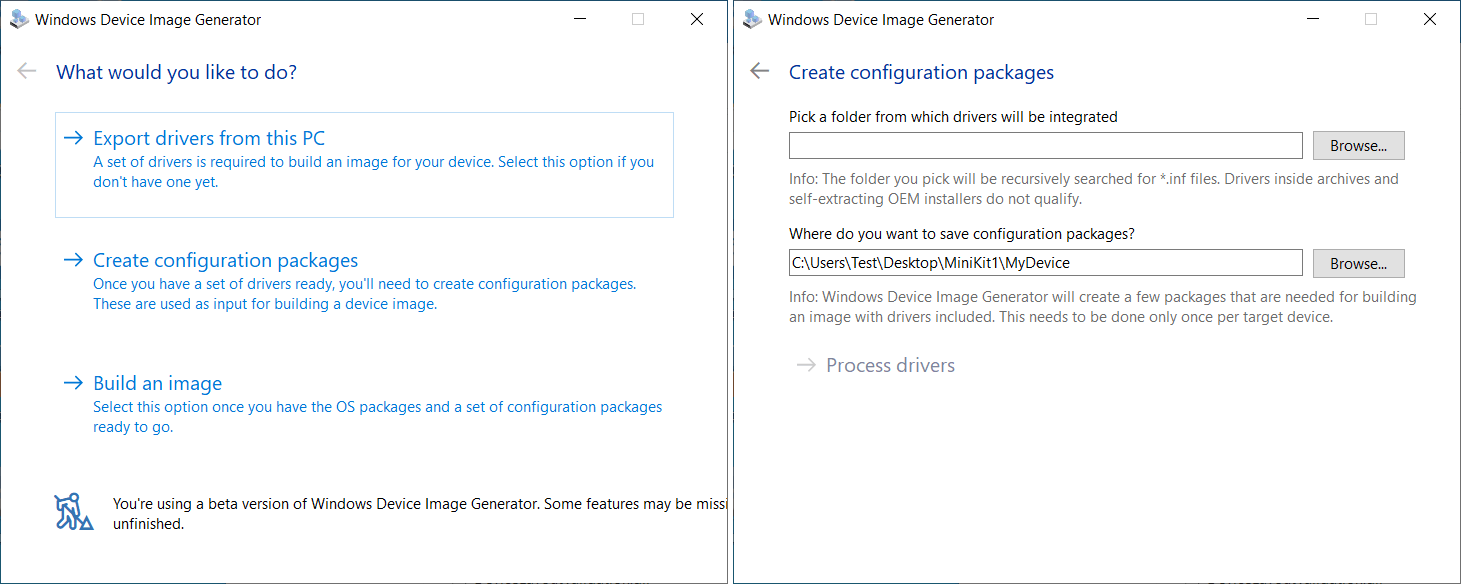
This means you need to download them in advance and later specify a folder with all the necessary files. In case you plan to mess around with Windows 10X, be sure to first download UUP files. This can be done with help of another tool by @gus33000, available on GitHub.
Overall, Windows Device Image Generator looks and feels like any Win32 wizard you may find in Windows Vista and newer. You can get it here:
https://twitter.com/thebookisclosed/status/1356074468330917888
Although this utility looks and works fine here, the developer noted that it is a beta version which means you may encounter some weird things, bugs, or compatibility issues.
After all, Windows 10X is not designed to run on existing PC hardware, so there is no guarantee it will work on your laptop or desktop.
The developer also recommends not trying to install Windows 10X on hardware released before 2017. If such an experiment is not your cup of tea but you are still curious what Windows 10X has to offer, be sure to check our coverage of a Windows 10X build and its features.
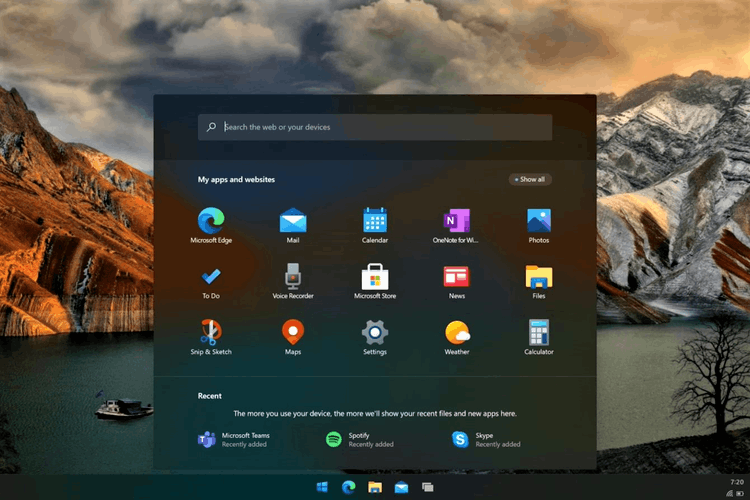
Windows 10X is Microsoft's new lightweight OS designed to compete with Chromebooks. Initially, the Redmond software giant was planning to ship it on Surface Neo and similar dual-screen devices, but later their plans has changed, and Microsoft is now targeting traditional laptops and tablets. Currently, Microsoft has no plans to distribute Windows 10X as regular Windows 10 Home or Pro editions. This means the only legal way to obtain a copy is to buy a device with Windows 10X preinstalled. Such devices are still yet to come in the near future.
Support us
Winaero greatly relies on your support. You can help the site keep bringing you interesting and useful content and software by using these options:

Which command to enter in UPPDownloader?