A leak of a Windows 10X build reveals new interface improvements made by Microsoft in Windows 10X. As we know now, Windows 10X will only be available on new devices. However, Microsoft hosts its files on their servers. So that made it possible for us all to see what is coming.
Advertisеment
Windows 10X is a stripped down version of Windows 10 that doesn't include a notable number of "desktop" features. It doesn't run desktop apps, and even doesn't allow the user to create and use a local account. The screenshots and animations are from the build 20279. Some of these user interface changes will eventually become available on the Desktop with the Sun Valley project.
👉 Windows 10 Sun Valley: New Start, Taskbar, Flyouts and features
The Windows 10X Start menu resembles Android launchers. it doesn't support support folders and lists the app in a grid. As you know, the OS doesn't support Win32 apps yet, so the icons are for Store apps and Progressive Web App apps, i.e. sites that work in desktop mode and have tight integration with the OS.
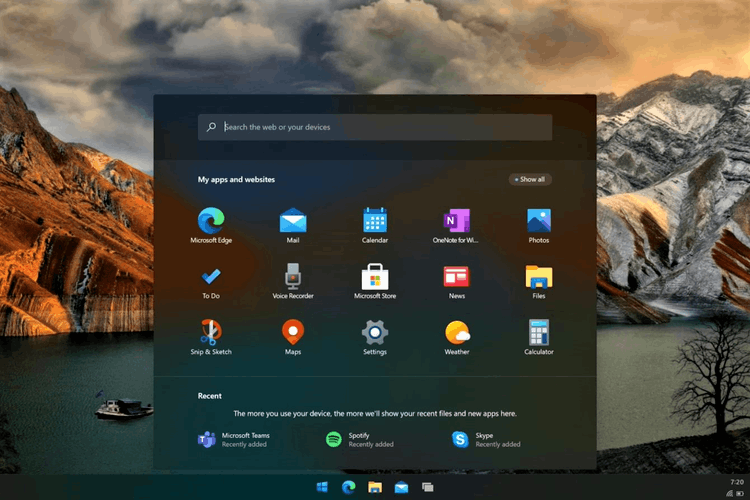
However, Windows 10X contains a shim layer that allows translating legacy Win32 API calls to modern UWP APIs. The Edge app you see in the above screenshot is a native Win32 app that utilizes that layer.
The Start menu is still not reliable in this build, and has glitches.
Windows 10X quality 💯 (h/t @ADeltaXForce) pic.twitter.com/ae8PQZU3Me
— Aggiornamenti Lumia (@ALumia_Italia) January 14, 2021
Boot logo
The boot animation in Windows 10X features an updated logo with a WinUI 3 spinning logo instead of Win8-like style circles.
Windows 10X uses the WinUI 3 spinner on boot instead of the circles introduced in Windows 8 pic.twitter.com/jc61yAM9ur
— Albacore (@thebookisclosed) January 13, 2021
OOBE
We have already seen what is OOBE and setup experience in Windows 10X. OOBE (stands for Out-of-box experience) is the experience the user has when preparing to first use a new product. In Windows, this includes the setup process of installing and/or performing initial configuration of hardware, setting privacy options, and adding a user account to the OS.
— Albacore (@thebookisclosed) January 14, 2021
Action Center
The Action Center has been completely reworked in Windows 10X. It now has notifications separated from quick action buttons, app controls, and settings.
Action Center pic.twitter.com/Tk72shIWjc
— Aggiornamenti Lumia (@ALumia_Italia) January 14, 2021
Here is a screenshot of how it should look.
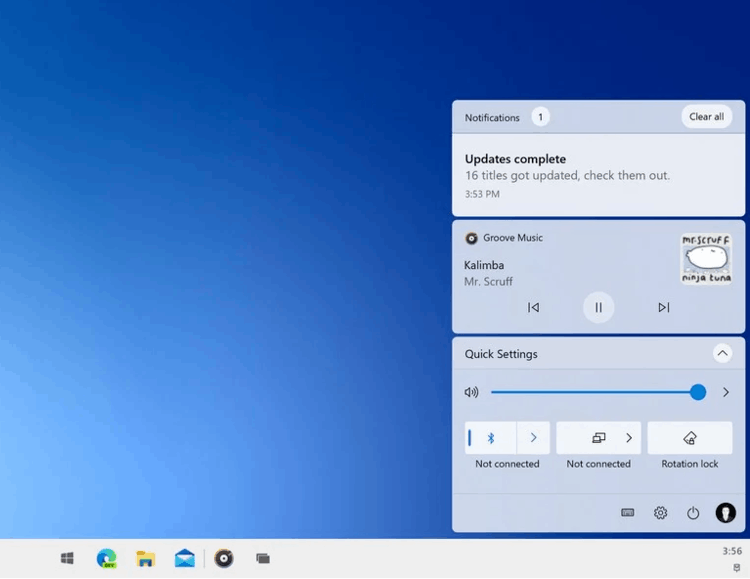
New sounds
Windows 10X includes a completely new set of sounds. There is BootUp.wav, that plays when the OS is loading. The other new sound is NotificationToast.wav, a notification sound. The whole set of new files include:
- AlertCharging.wav
- BootUp.wav
- CalendarReminder.wav
- Default.wav
- DeviceConnect.wav
- DeviceConnectionError.wav
- DeviceDisconnect.wav
- DwellCommit.wav
- DwellHover.wav
- HWLock.wav
- KbdPenCharging.wav
- KbdPenDisconnect.wav
- LowCriticalBatteryAlert.wav
- MessageNudge.wav
- NewMessageNotification.wav
- NotificationMail.wav
- NotificationToast.wav
- UserAccountControl.wav
- 1400hz_384ms.wav
- 1800hz_500ms.wav
- 400Hz+25Hz_400ms.wav
- 400Hz+450Hz_384ms.wav
- 400Hz+450Hz_400ms.wav
- 400Hzx20Hz_1000ms.wav
- 400Hzx24Hz_500ms.wav
- 400Hzx33Hz_400ms.wav
- 400hz_1000ms.wav
- 400hz_200ms.wav
- 400hz_300ms.wav
- 400hz_375ms.wav
- 400hz_384ms.wav
- 400hz_500ms.wav
- 400hz_600ms.wav
- 400hz_750ms.wav
- 420Hzx40Hz_1000ms.wav
- 420Hzx40Hz_150ms.wav
- 420Hzx40Hz_500ms.wav
- 420hz_1000ms.wav
- 420hz_400ms.wav
- 425Hzx50Hz_1000ms.wav
- 425Hzx50Hz_2000ms.wav
- 425hz_1000ms.wav
- 425hz_1000ms_170ms_425hz_330ms.wav
- 425hz_100ms.wav
- 425hz_1200ms.wav
- 425hz_1250ms.wav
- 425hz_1500ms.wav
- 425hz_150ms.wav
- 425hz_1700ms.wav
- 425hz_180ms.wav
- 425hz_180ms_200ms_425hz_200ms.wav
- 425hz_200ms.wav
- 425hz_250ms.wav
- 425hz_300ms.wav
- 425hz_320ms.wav
- 425hz_330ms.wav
- 425hz_350ms.wav
- 425hz_375ms.wav
- 425hz_400ms.wav
- 425hz_400ms_100ms_425hz_250ms_100ms_425hz_150ms.wav
- 425hz_40ms.wav
- 425hz_500ms.wav
- 425hz_670ms_3000ms_425hz_1500ms.wav
- 425hz_750ms.wav
- 425hz_800ms.wav
- 440Hz+480Hz_400ms.wav
- 440hz_100ms.wav
- 440hz_1700ms.wav
- 440hz_1710ms.wav
- 440hz_200ms.wav
- 440hz_300ms.wav
- 440hz_500ms.wav
- 450hz_1000ms.wav
- 450hz_1200ms.wav
- 450hz_150ms.wav
- 450hz_200ms_300ms_450hz_700ms.wav
- 450hz_3000ms.wav
- 450hz_330ms.wav
- 450hz_350ms.wav
- 480Hz+620Hz_500ms.wav
- 480Hz+62Hz_500ms.wav
- 480hz_2000ms.wav
- 480hz_500ms.wav
- 523hz_1500ms.wav
- AccessDoBeep.wav
- AccessDownSiren.wav
- AccessHighBeep.wav
- AccessKeyClick.wav
- AccessLowBeep.wav
- AccessUpSiren.wav
- AchievementNotifyPopup.wav
- Alarm-01.wma
- Alarm-02.wma
- Alarm-03.wma
- Alarm-04.wma
- Alarm-05.wma
- Alarm-06.wma
- Alarm-07.wma
- Alarm-08.wma
- Alarm-09.wma
- Alarm-10.wma
- Alert-01.wma
- Alert_find_phone.wma
- Busy.wav
- BusyCDMA.wav
- Busy_400Hz_375ms.wav
- Busy_425Hz_330ms.wav
- Busy_425Hz_375ms.wav
- Busy_425Hz_480ms.wav
- Busy_450Hz_170ms.wav
- Calldrop.wav
- Callwait.wav
- CMAS.wma
- Congestion.wav
- CopyPaste.wav
- dtmf0.wav
- dtmf1.wav
- dtmf2.wav
- dtmf3.wav
- dtmf4.wav
- dtmf5.wav
- dtmf6.wav
- dtmf7.wav
- dtmf8.wav
- dtmf9.wav
- dtmfast.wav
- dtmfpd.wav
- HWandSW.wav
- ImeAddToDictionary.wav
- ImeBluebirdOOV.wav
- ImeSelectCandidate.wav
- InCallBuzz.wma
- LAT.wma
- lock.wav
- NfcInRange.wma
- NfcPaymentFail.wma
- NfcPaymentSuccess.wma
- NfcTransactionComplete.wma
- PingRing.wav
- Pip.wav
- Remind.wma
- Reorder.wav
- Ring01.wma
- ringback.wav
- Ringback_400Hz+450Hz.wav
- Ringback_400Hzx25Hz.wav
- Ringback_425Hzx25Hz.wav
- Ringback_425Hz_1000ms.wav
- Ringback_425Hz_1500ms.wav
- Ringback_440Hz+480Hz_2000ms.wav
- Ringback_440Hz_1500ms.wav
- Ringback_450Hz_1500ms.wav
- unlock.wav
- WifiCallDrop.wav
- WiFiConnected.wav
- WiFiDisconnected.wav
Interested users can download the files from here:
Anti-theft protection
Windows 10X OS will include a new "Anti-theft protection" feature. It will prevent other people from resetting your Windows 10X device, so theyu won't be able to use it. It will require to enter your Microsoft Account password and PIN, similar to what Windows Phone had in the past.
The devices with Windows 10X should become available in Spring 2021.
Windows 10X was initially designed to run on dual-screen devices, however, Microsoft has changed its plans. The OS now supports single screen Chromebook-like devices with similar restrictions.
Support us
Winaero greatly relies on your support. You can help the site keep bringing you interesting and useful content and software by using these options:

WinX Start Menu still needs work. Needs folders and an ability to rearrange icon order.
The sound file downloaded is a empty zip file :(
That’s strange. It works here.
Could you try to re-download the file?
Microsoft new throbber for Windows 10x is likely from Google (Chrome and Android).
Windows looking like Android? Gee, who saw that surprise coming.
They all look the same. All of them copy each other all the time.