Microsoft has released Windows Terminal Preview 1.13, which finally brings significant changes and improvements to the modern console app. However, the minimum supported version of Windows 10 for Windows Terminal 1.13+ has been increased from 18362 (19H1) to 19041 (20H1).
Advertisеment
Here are the changes.
What's new in Windows Terminal 1.3
New Settings UI
The app has got a new appearance of its Settings, made of Windows 11 style. This has become possible thanks to WinUI 2.6.
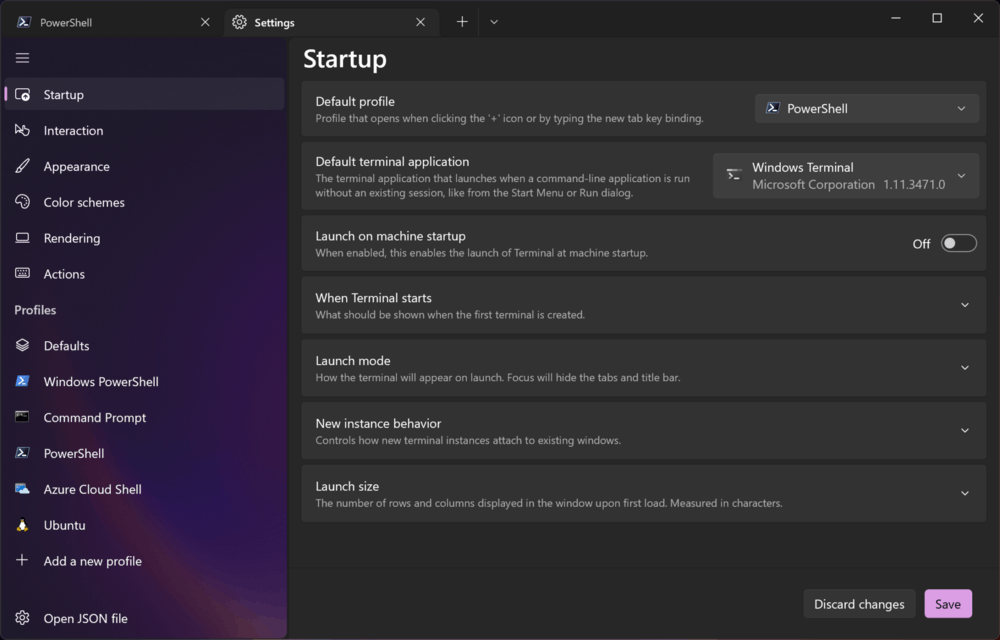
Auto-elevate profiles
Now you can create a profile that runs as Administrator. A new profile option, elevate, must be set to true for the specific profile. That profile will always open to a new window running elevated. You can also hold Ctrl and click a profile in your dropdown to open it as Administrator.
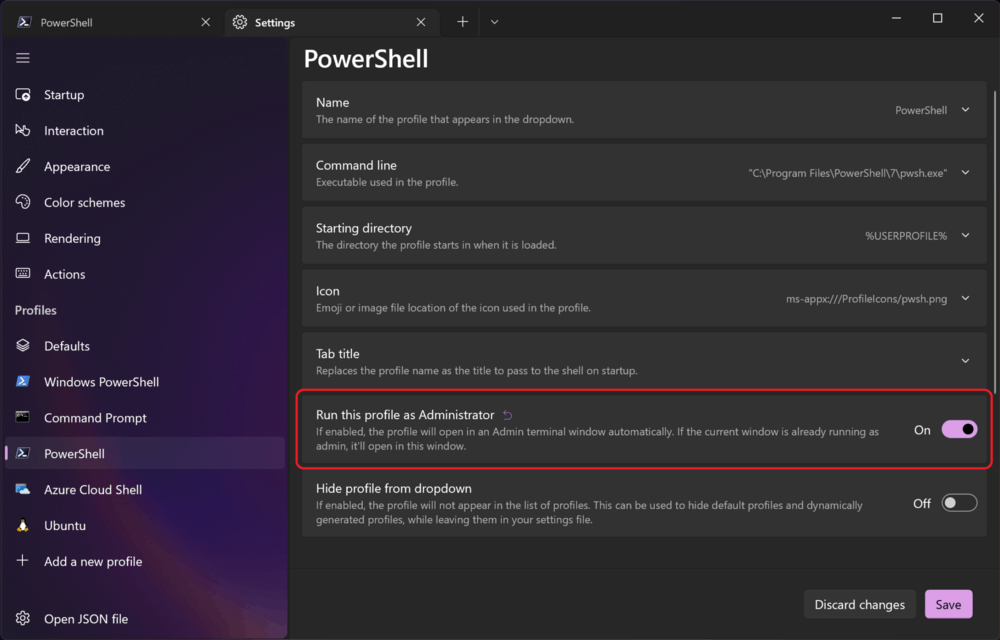
Additionally, we added the elevate argument to the new-tab and split-pane actions, allowing you to launch a new profile as elevated using an action. Here are some examples you can use to enable this feature:
// Profile setting
"elevate": true
// New tab action
{ "command": { "action": "newTab", "elevate": true }, "keys": "ctrl+shift+1" }
// Split pane action
{ "command": { "action": "splitPane", "split": "auto", "elevate": true }, "keys": "alt+shift+e" }A new rendering engine, "Atlas"
Windows Terminal 1.3 is the first version of the app that includes a new rendering engine called "Atlas". It has huge performance improvements for the color text output. When printing out some text text with a large number of colors will draw at the display refresh rate regardless of screen resolution.
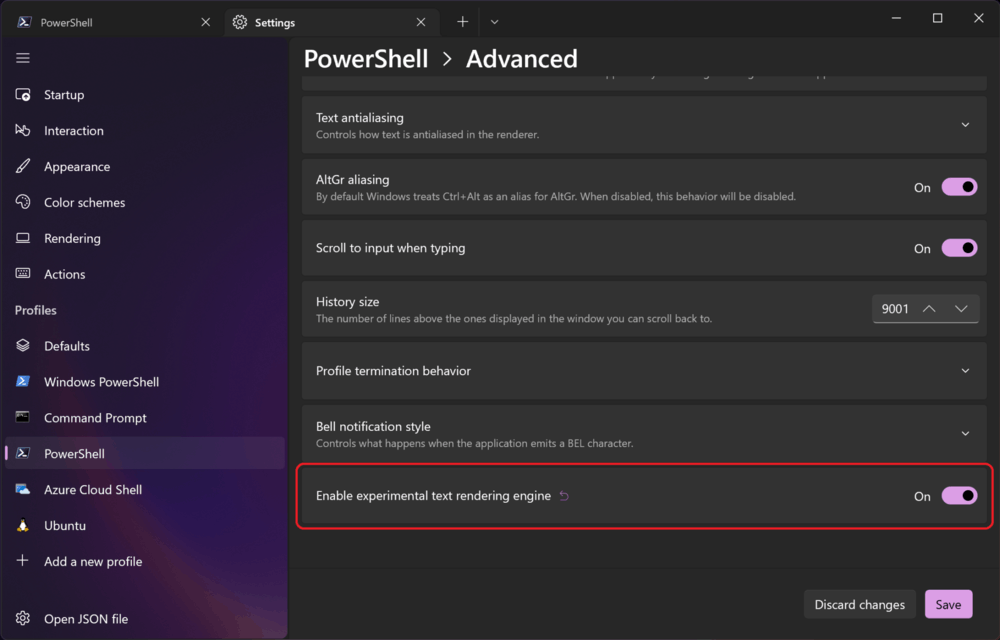
The new "Atlas" engine is still a work-in-progress, to you may expect bugs or even missing features.
Customizable bell sound
A new config file setting, bellSound, can be set to the full path to a sound file that will represent the bell sound in Windows Terminal. The option can also be set to an array of file paths. When set to an array of paths, it will pick a random file from the array to play the bell sound.
Other changes
- New action
restoreLastClosedallows restoring recently closed tabs or panes. It will restore exactly the tab/pane, and won't restore its command history or the running apps. - New action
exportBufferaction lets you export the text within the buffer into a text file. - New action
adjustOpacityaction allows you to change the opacity of the terminal window at runtime. - The terminal now supports snap layouts in Windows 11.
- The system context menu now has an item to open settings.
- The terminal background image path is now visible in the app's settings.
Download Windows Terminal
You can grab the latest version of Windows Terminal from GitHub:
https://github.com/microsoft/terminal/releases
Also, you can install Windows Terminal and Windows Terminal Preview from the Microsoft Store.
Support us
Winaero greatly relies on your support. You can help the site keep bringing you interesting and useful content and software by using these options:
