A major visual update is on the way to PowerToys users. Its settings dialog will soon have colorful icons in settings for option categories, updated controls and boxes. Its appearance replicates the Settings app of Windows 11.
If you are not familiar with PowerToys, it is a set of tiny utilities inspired by a Windows 95-era software of the same name. PowerToys are well known for adding advanced tools and extra capabilities to built-in apps and options of Windows. With recent PowerToys, you can have Windows 11-like window management in Windows 10, batch image resizing and batch file renaming, and even more. It includes a powerful app launcher that can be extended with plugins, a keyboard shortcut modifier tool, and much more.
The most recent version of the app suite is powered by the design language of Windows 11. The appearance of its control center and settings is now aligned with the look of the Settings app. You will find a lot of identically looking elements, including drop-down lists, toggle buttons, and frames for sections.
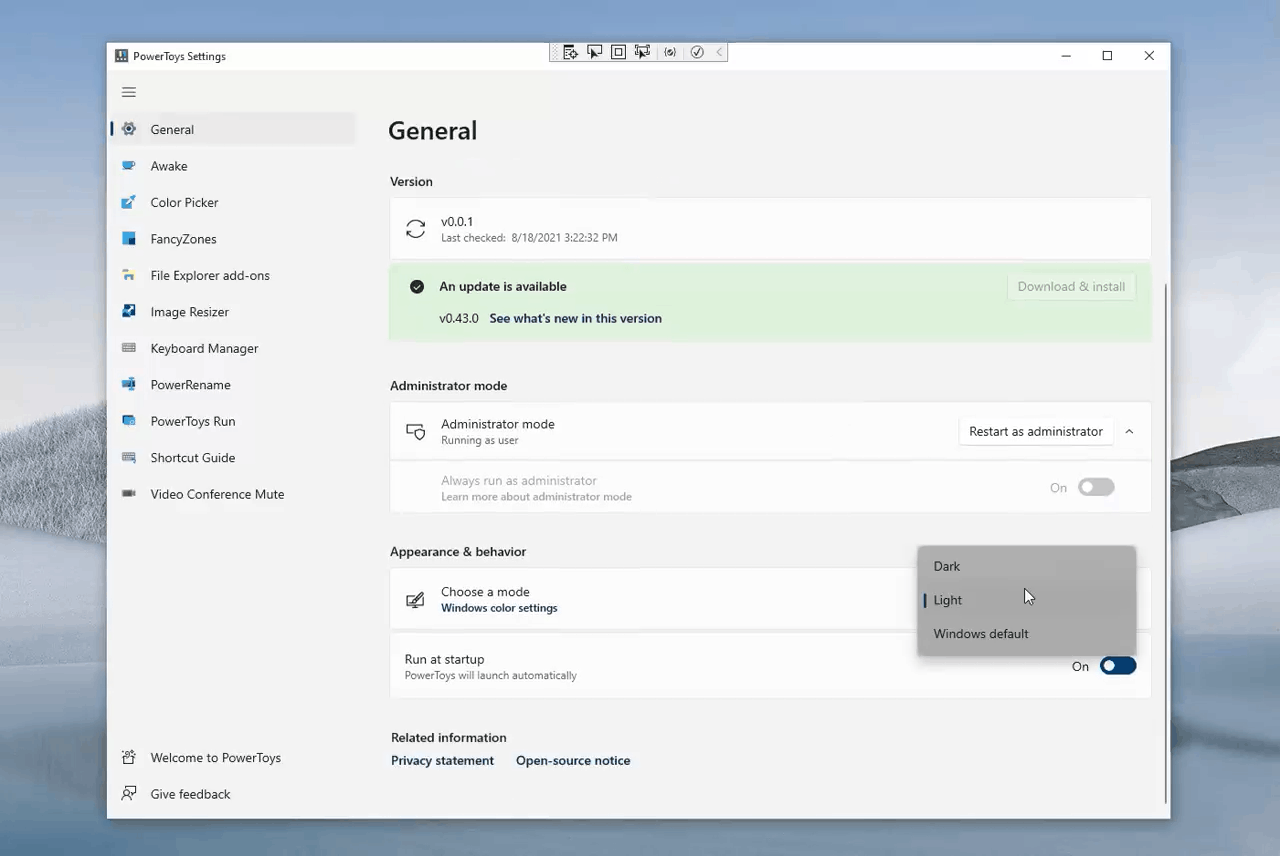
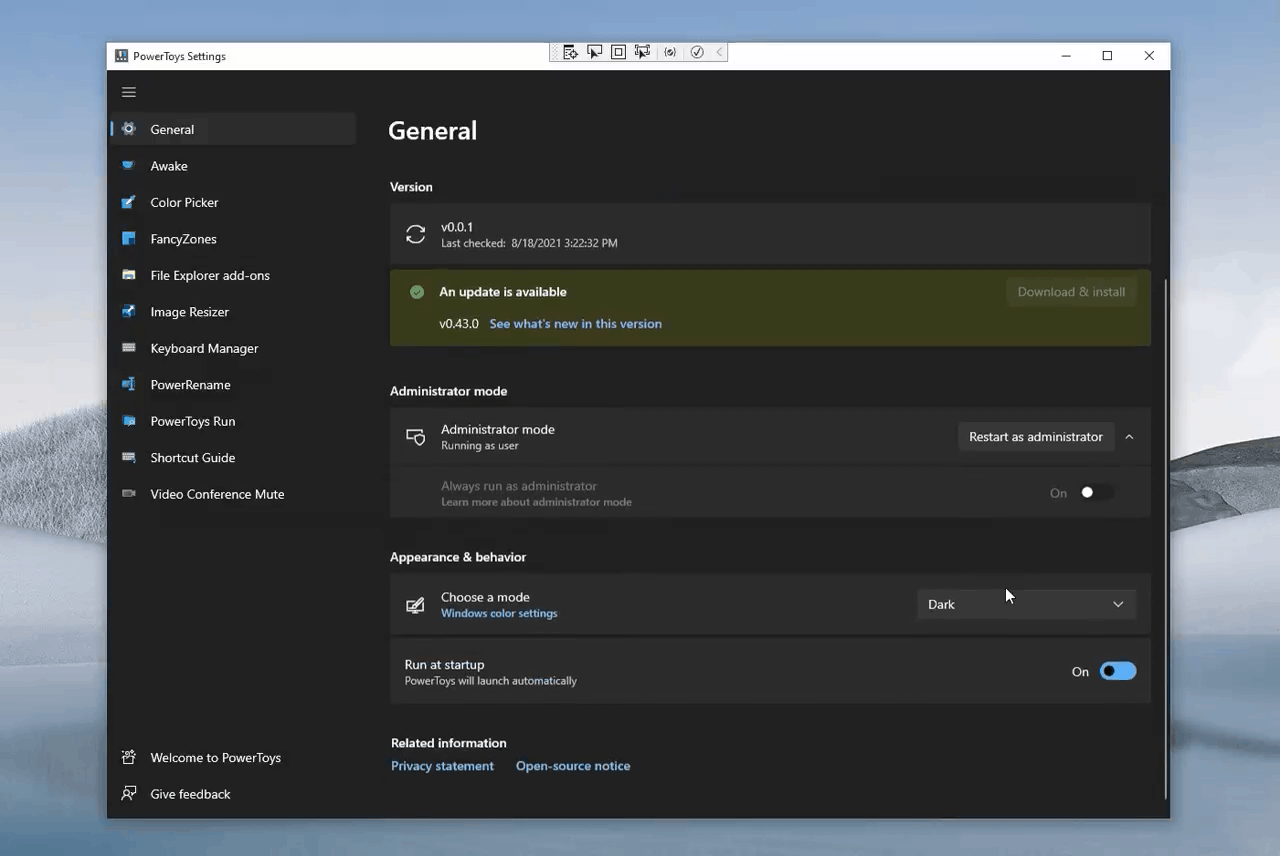
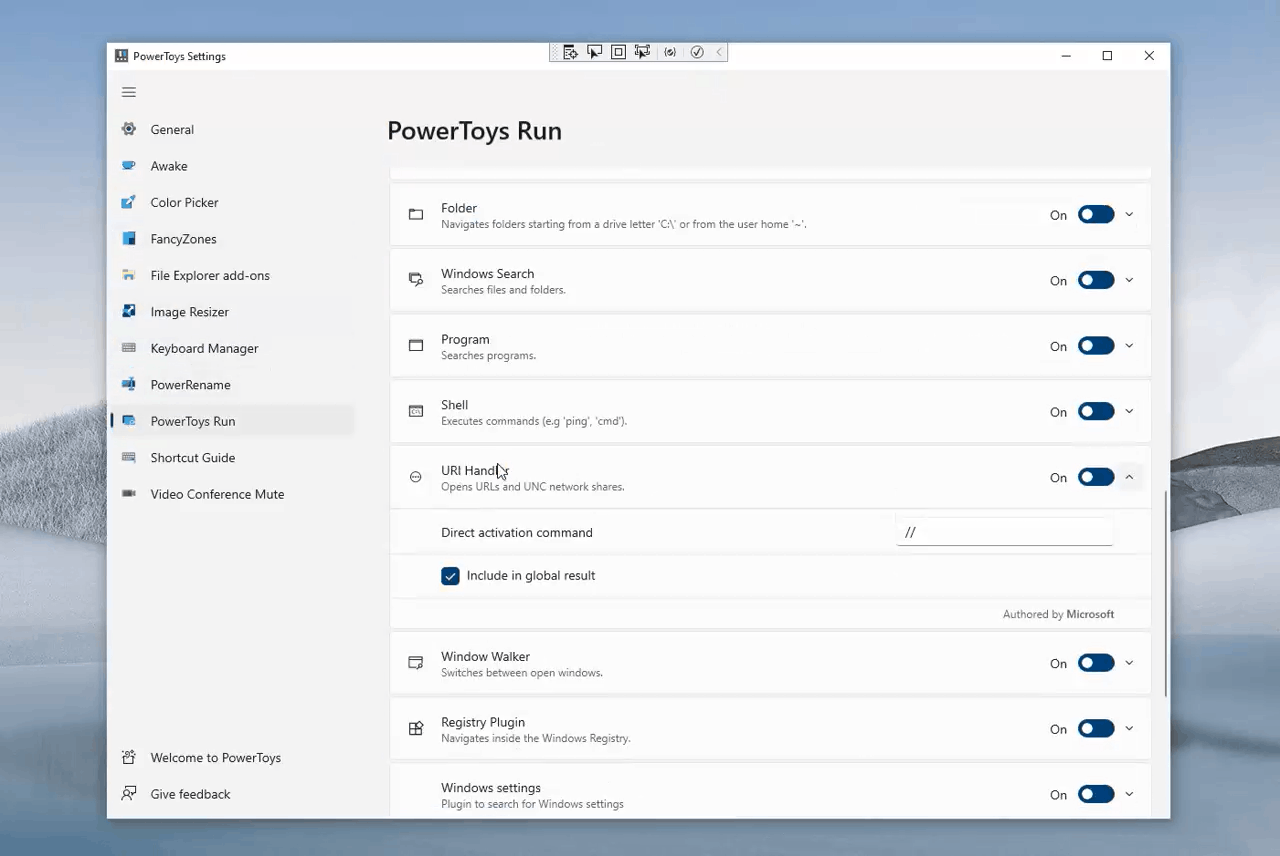
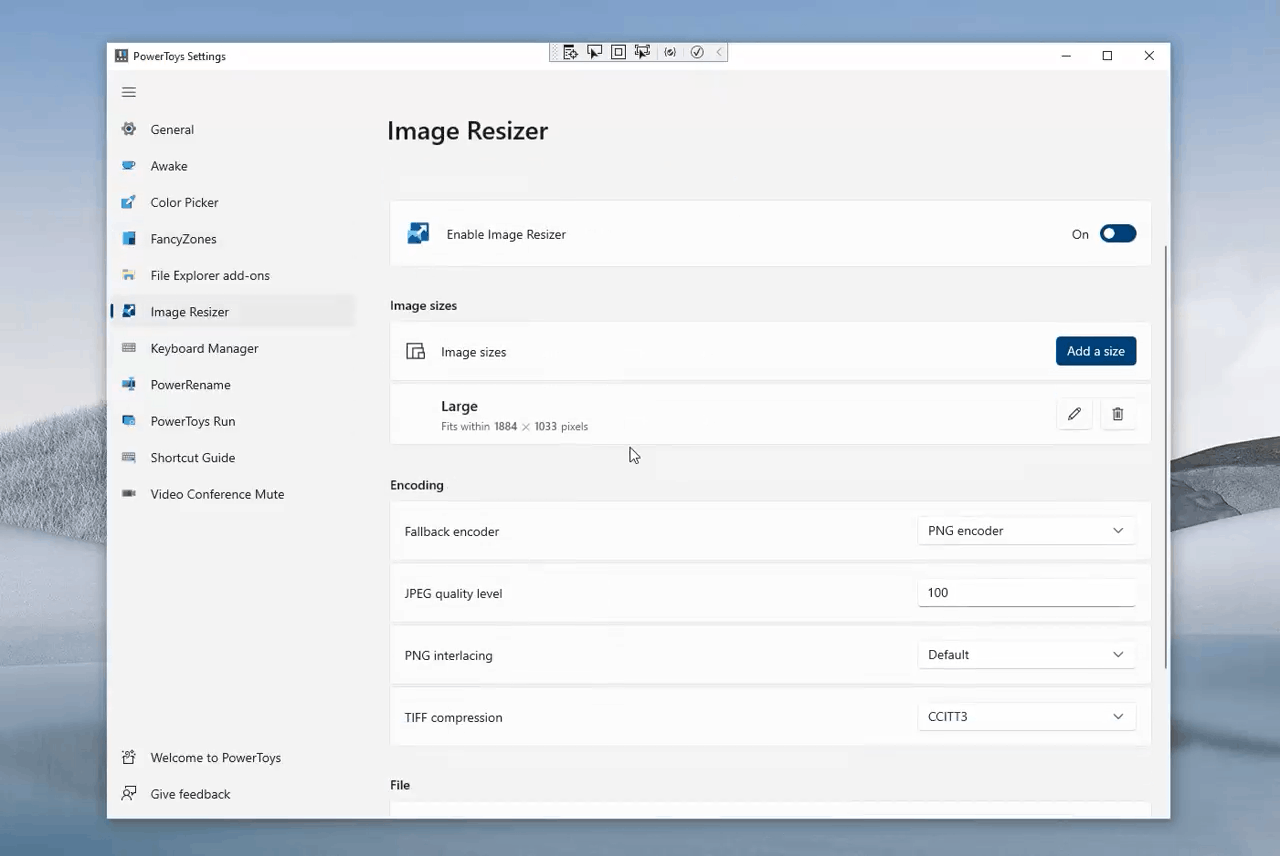
We expect these changes to first appear in a Preview version of PowerToys. As always, you can share your feedback regarding the update on GitHub.
The updated PowerToys match the recently announced redesign of built-in apps in Windows 11. The new Paint, Clock app, and even the Snipping Tool have received a new look and new features in pre-release builds of the OS, so today's update to PowerToys was in line with that design.
Support us
Winaero greatly relies on your support. You can help the site keep bringing you interesting and useful content and software by using these options:
