Microsoft has released a new tool for Windows 10 users. Named Windows File Recovery, it is available in the Microsoft Store. It is a console app, which, as it follows from its name, can be used to restore accidentally deleted, or corrupted files.
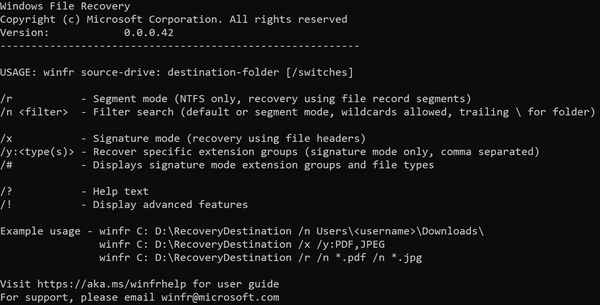
Microsoft has announced the app as follows:
If you can’t locate a lost file from your backup, then you can use Windows File Recovery, which is a command line app available from the Microsoft Store. Use this app to try to recover lost files that have been deleted from your local storage device (including internal drives, external drives, and USB devices) and can’t be restored from the Recycle Bin. Recovery on cloud storage and network file shares is not supported.
The app requires Windows 10 build 19041 or later.
Key features of Windows File Recovery
There are three modes you can use to recover files: Default, Segment, and Signature. Each mode works best under certain conditions. Here's a brief explanation for them.
| File System | Circumstances | Recommended mode | |
| NTFS | Deleted recently | Default | |
| Deleted a while ago | First try Segment, then Signature | ||
| After formatting a disk | |||
| A corrupted disk | |||
| FAT, exFAT, ReFS | Recovery file type is supported | Signature |
The Windows File Recovery tool is available for free on the Microsoft Store.
After installing, open a new command prompt, and type winfr /?. Also, check out this official guide.
Source: WalkingCat
Support us
Winaero greatly relies on your support. You can help the site keep bringing you interesting and useful content and software by using these options:

It’s interesting that MS is now offering suhohl on their own. Thank you for making me aware of it. However, Microsoft’s obsession with the Store is a bit regrettable. I understand why it’s useful to distribute and update software, but a console applet…?
Interesting! GUI would have been better. Thank Sergey!
I wonder what usefulness or role this has in the era of SSDs. It is not easy to recover data from SSDs and Microsoft tools except Sysinternals are often mediocre or below average at best.