The new Copilot autorun feature in Windows 11 is currently undergoing limited testing on systems with 27-inch displays. To use this feature, users must be registered in the Windows Insider program and have installed Windows 11 Insider Preview Build 23615.
According to the Windows Insider team, the testing is done on devices with a minimum screen diagonal of 27 inches and a width of 1920 pixels, primarily on the main monitor in multi-monitor setups. Users can manage the feature through the "Settings" app in the "Personalization" > "Copilot" section.
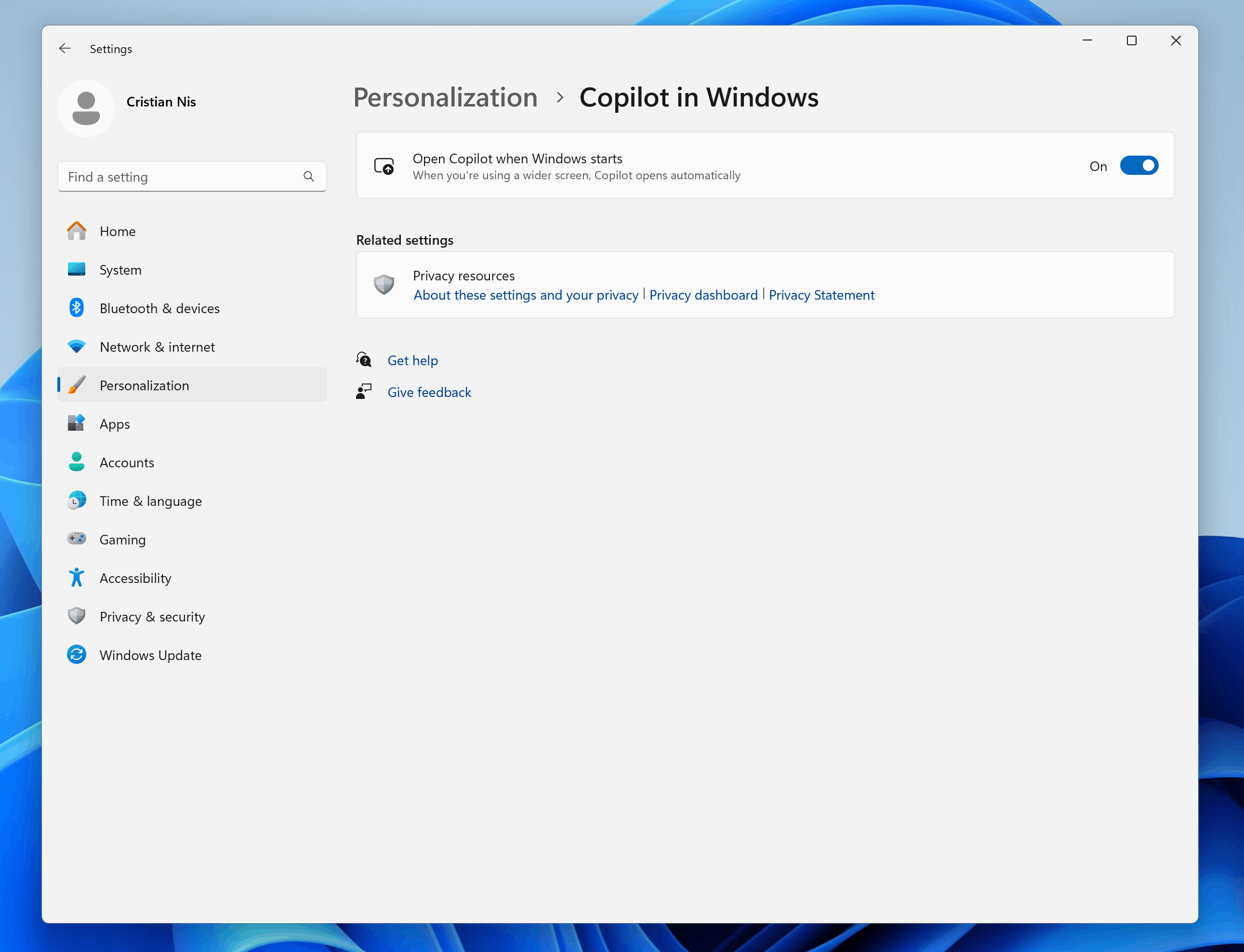
It's important to note that features tested in the Windows Insider program may not necessarily be included in the final product or may appear in future versions of Windows when they are deemed ready, as stated by Microsoft.
Microsoft is making a conscious effort to integrate AI technology into various Windows applications, such as Paint and Notepad. Copilot for Windows is currently available to Windows Insiders in the US, UK, and select regions in Asia and South America. The company plans to expand its availability to additional markets in the future.
In addition to the Copilot feature, Microsoft has also started testing support for the USB4 specification version 2.0 in Windows 11. This new standard, announced in September 2022, offers data transfer speeds of up to 80 Gbps over USB Type-C cables. It enables high-performance USB-based displays, hubs, docks, and storage devices to function optimally.
Support us
Winaero greatly relies on your support. You can help the site keep bringing you interesting and useful content and software by using these options:
