One of the most controversial and hated changes in Windows 8 was Microsoft throwing a caution to the wind and removing the Start button as well as the Start Menu. The loss of desktop functionality that came with it is tremendous. Due to a huge public outcry and negative sentiment from Windows users, Microsoft restored the Start button in Windows 8.1. But the reinstated Start button is just lip service. Not only does it not restore the full Start Menu functionality but you also lose Windows 8's fast startup ability if you use the Start button to shut down. Let us see how.
Advertisеment
Update: The February 2014 Update Rollup for Windows 8.1 fixes this problem: http://support.microsoft.com/kb/2922812
To appease bewildered and seriously offended desktop users, Microsoft added a Win+X menu in Windows 8 (also called the Power users menu) as a compromise for the lost Start Menu. The Win+X menu appears when you right click the bottom-left hot corner of the screen. This menu is useful but it is far from being a replacement for the full-featured Start Menu. Winaero's Win+X Menu Editor lets you customize this menu to your liking if you don't want to use a Start Menu replacement.
In Windows 8.1, Microsoft added a few more items to the Win+X menu and it now appears when you right click the Start button. One of the additions is the Shutdown sub-menu. People often complained, and rightfully so, that it requires too many mouse clicks to shut down Windows 8. We even covered previously all the various ways to shut down Windows. However, one of the flaws in Windows 8.1 is that if you use the Win+X menu to shut down, Windows 8.1 always does a full shut down, meaning you lose the benefits of fast startup, even if it is turned on in Power Options! This is a rather strange and incorrect design decision by Microsoft.
On the contrary, if you shut down using the Settings charm (Win+I), it still does a hybrid Shut down as expected and if you hold down the Shift key on your keyboard while clicking "Shut down" in the Settings Charm, only then it does a full Shut down.
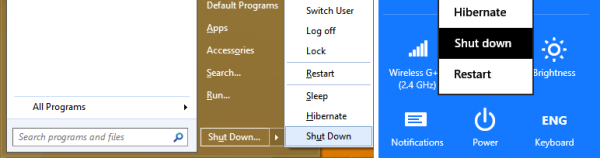
The Shut down behavior with Start Menu replacements like Classic Shell is also correct. When you click Shut down without holding down Shift, it does a hybrid Shut down. When you hold down Shift and then click Shut Down without letting go of Shift, then Classic Shell's Start Menu does a full shutdown. Only the Start button's Win+X menu seems to be flawed and regardless of Shift, it always does a full shutdown.
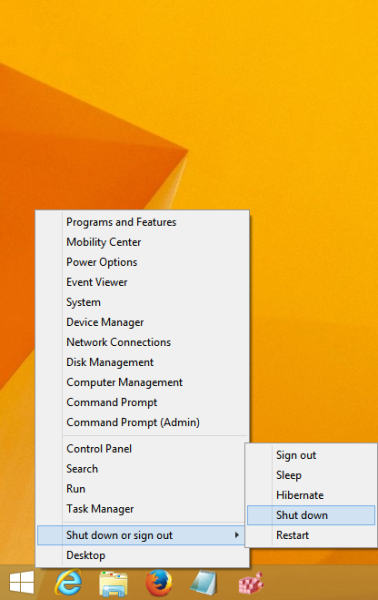
So if you want your PC to boot faster, avoid using the Win+X menu (Start button's right click menu) to shut down! Use a proper Start Menu replacement like Classic Shell or use other ways such as Win+I or Alt+F4 on the Desktop to shut down.
Bonus tip: You may also want to look at the various ways to speed up your PC startup. Also, here is how you can reduce the startup delay for desktop apps.
Update: The February 2014 Update Rollup for Windows 8.1 fixes this problem: http://support.microsoft.com/kb/2922812
Support us
Winaero greatly relies on your support. You can help the site keep bringing you interesting and useful content and software by using these options:

Thank you a lot for this very useful info (I definitely wasn’t aware of this detail) !
And all the best to you and your family for this new year … :-)
Thank you, thank you very much!
You guys at winaero rock!
Thanks :)
Turning of PC with fast boot option only tuned off my monitor and the computer didn’t shut down so I had to restart it and shut down like I normally do—through Win+X menu. That’s so strange. I tried this 2nd time and everything was the same e-e.
Here’s my experience with startup time in Windows 8.1 with Classic Shell:
1) I set the power option to shut down with the power button. Startup time: 90 seconds. Shutdown time: 5 seconds. The reliability history (find it in the Action Center) showed “improper shutdown” every day.
2) I experimented with shutting down via the Classic Shell start button. Startup time: 15 seconds!!! Shutdown time: 15 seconds (not a problem for me).
3) I set the power option to shut down the computer by closing the cover. Startup time: 15 seconds!!! Shutdown time: 15 seconds.
***It appears that using the power button to shut down is problematical. That could be for the reasons stated in the above article, but I don’t understand the exact explanation.
Easiest solution: shut down by closing the cover.
There‘s an official fix now: http://support.microsoft.com/kb/2922812
Thanks for this info.
You‘re welcome ^_^.