This week, we learned a lot about new features that coming to Windows 11 in near future. There are several improvements to Settings and Notifications, a new Sustainability feature, and even stickers for wallpapers. But that's not all. It looks like the Redmond software giant has prepared a few more novelties for the upcoming Windows 11 release.
Advertisеment
The famous leakster Albacore on his Twitter continues to reveal secrets hidden in the insider Windows 11 builds in the Dev channel. All the new features are a work-in-progress. Some of them will most likely become available to Insiders in coming weeks.
Taskbar app overflow
The taskbar will soon get a new flyout with icons of running and/or pinned apps that do not fit on the taskbar. Previously, Windows 11 reserved the last slot on the taskbar and changed its contents when switching between open apps and windows. Now they will appear in a dedicated pane.
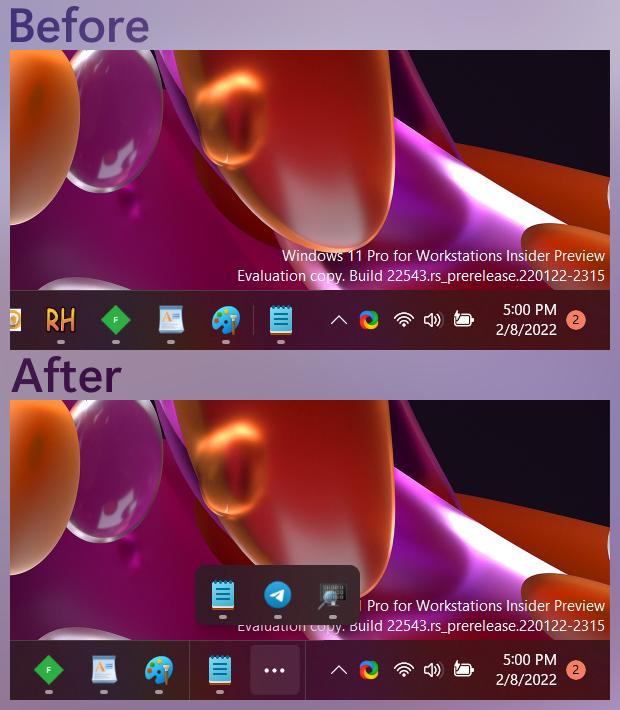
Snap Bar
Another change is a new Snap Bar feature that will be available for testing shortly. It works as follows: When you move a window, a panel with a grid of snap layouts will appear at the top of the screen. The panel will appear as a drop-down flyout at the top of the screen. Sadly, there are no screenshots yet. (via Zac Bowden)
New Home page in Task Manager
Finally, there is a screenshot of the upcoming "home" page for the updated Task Manager. The app features the style of Fluent Design and a major UI overhaul.
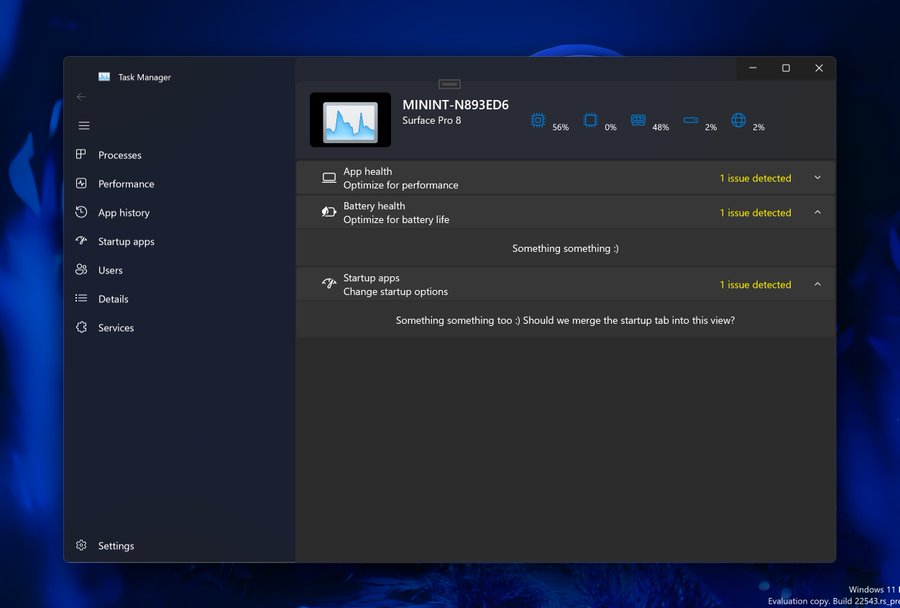
The new home page contains sections such as "App Status", "Battery Status", and "Startup". Again, it's a work-in-progress, so some of the features may change or disappear by the time of the public release. (via FireCube)
Other changes
Check out other upcoming changes in Windows 11.
- Improved notifications, Sustainability, Focus Assist renamed to Focus: HERE.
- Stickers for the desktop wallpaper: HERE.
- "Hero controls" in Settings, Compatibility warning in the settings header, bits of Tablet Mode: HERE.
Support us
Winaero greatly relies on your support. You can help the site keep bringing you interesting and useful content and software by using these options:
