Without much fanfare, Microsoft has added support for the WebP image format to the Windows 11 Photo app. The new feature is already available to Insiders in the Dev and Canary channel via the updated app version 2023.11050.2013.0 released earlier this month. However, to get it working, you need to perform extra steps.
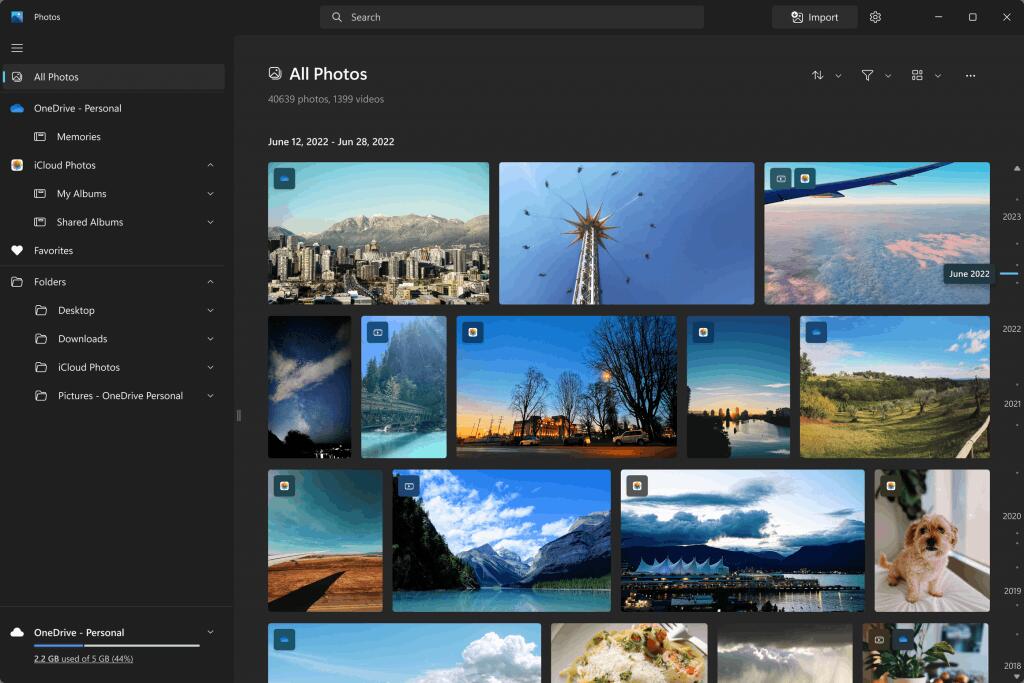
In version 2023.11050.2013.0, the Photos app received a new slideshow experience, as well as additional features such as a timeline scrollbar and a spot fix. The new slideshow experience allows users to create and customize their own slideshow presentations with a range of different transition effects and music options. The timeline scrollbar provides users with a more convenient way to navigate through their photos, while the spot fix feature allows users to quickly and easily remove any blemishes or imperfections from their images.
Advertisеment
But what the official announcement was missing is the added WebP support. It was one of the highly requested features on the Feedback Hub for the app. WebP is widely used now by web browsers, so there is a great chance to get a *.webp file on your computer. The Photos app couldn't open these files.
This is no longer the issue for Windows Insiders who have installed the newest app version. It comes with a native support for WebP. But sadly, it doesn't include the decoder in its bundle. Microsoft offers it separately in the Store.
Make Windows 11 Photos app open WebP images
To make Windows 11 Photos app open WebP images, navigate to this Microsoft Store page, and install the offered extension.
Install it, restart the Photos app if you had it running, and you are done.
If you are not familiar with WebP, here is a brief reference.
ℹ️ WebP is an image format that was developed by Google in 2010. It is a modern image format that is designed to provide high-quality images with smaller file sizes than other image formats, such as JPEG and PNG.
WebP achieves this by using advanced image compression techniques, such as predictive coding and entropy encoding. This allows WebP images to be up to 34% smaller than JPEG images and up to 26% smaller than PNG images, without sacrificing image quality.
Support us
Winaero greatly relies on your support. You can help the site keep bringing you interesting and useful content and software by using these options:
