Microsoft is following their plan to kill WordPad in Windows 11. Earlier, build 26020 excluded the app from clean installs. The newer build 26040 now removes WordPad even if you do an upgrade.
Advertisеment
So, Microsoft recently released a new Windows 11 Canary Build with one notable omission - the WordPad app. According to the Redmond firm, WordPad is now considered a "legacy feature" and will not be included in future Windows 11 releases. Microsoft also said once that there will no official way to get the app back.
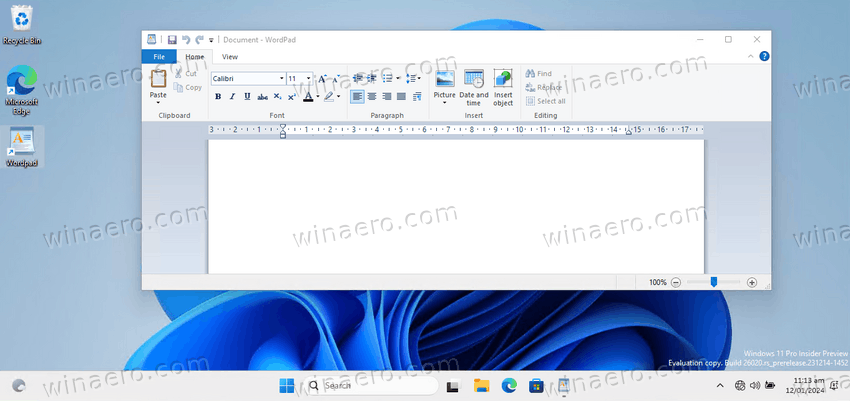
WordPad, the well-known text editor, has been a staple in Windows operating systems since its introduction in Windows 95, serving as the primary free text editor for many years. Microsoft is now recommending using Microsoft Word for documents requiring rich text capabilities, such as .doc and .rtf files, and Notepad for simpler text documents like .txt files.
In September, Microsoft announced the upcoming end of support for WordPad. As a result, numerous Windows 11 users took to the Microsoft Feedback Hub to express their concerns and frustrations over the removal of WordPad, claiming that it is a faster alternative to MS Word.
Users argue that it is premature to retire WordPad as it is a convenient, familiar tool that loads RTF files much more quickly than MS Word in both Windows 11 and previous Windows versions. Many point that WordPad is a lightweight application that doesn't take up much storage space, unlike Word. Also, it offers image support, that is somewhat that Notepad lacks.
If you are one of those who cannot imaging your computer life without WordPad, you can download a special package that restores the classic app back in Windows 11. After that, you'll be able to use it in all traditional scenarios and tasks.
Support us
Winaero greatly relies on your support. You can help the site keep bringing you interesting and useful content and software by using these options:
