Notepad on Windows 11 now includes a character counter, which was introduced in the test version of Windows 11 available in the Canary channel. This counter can be found at the bottom of the Notepad interface, similar to its implementation in Microsoft Word. This UI part is commonly known as a statusbar.
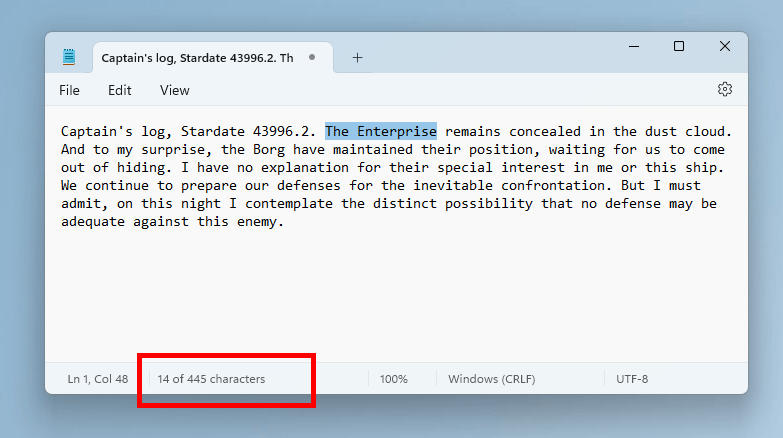
Furthermore, the statusbar in Notepad now displays the number of characters in the selected text. If no text is selected, the counter reflects the total number of characters in the document.
In addition to these updates, Microsoft has also made it easier to access Notepad for file modifications directly from File Explorer. Users can now simply right-click on any file or multiple files in File Explorer to find the option Edit with Notepad in the context menu. 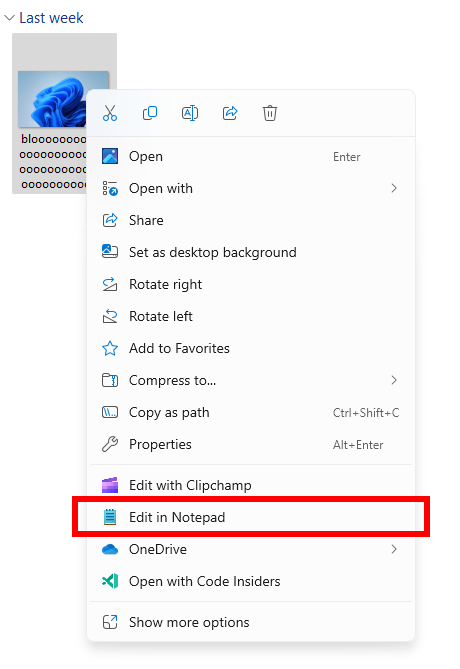
Over the years, Microsoft has continuously added new features to Notepad, including autosave, tabs, and dark mode. The app now receives updates from Microsoft Store, enabling developers to ship new Notepad versions as soon as they are available.
Support us
Winaero greatly relies on your support. You can help the site keep bringing you interesting and useful content and software by using these options:
If you like this article, please share it using the buttons below. It won't take a lot from you, but it will help us grow. Thanks for your support!
Advertisеment
