Two major software market players, Google and Microsoft, have updated their browsers. On December 6, Google introduced Chrome 120 stable, and today Microsoft Edge has reached the same version number. Both releases are a minor update without drastic changes, major additions, or anything like that. Here are the changes.

What's new in Chrome 120
Disable Cookie experiment
The experiment aims to disable third-party cookies that are set when users access sites outside the current page's domain. These cookies are commonly used by advertising networks, social network widgets, and web analytics systems to track user activity across various sites. Starting from January 2024, 1% of browser users will have third-party cookies disabled. These changes are being introduced as part of the Privacy Sandbox initiative, which seeks to find a balance between users' privacy concerns and the tracking preferences of advertising networks and websites.
Advertisеment
Search engine selection
As per the specifications outlined by the EU DMA (Digital Markets Act), some users will see a dialog for selecting a default search engine. The search engine's functionalities align with the settings available in chrome://settings/search. Initially, in Chrome 120, the dialog will be displayed to only 1% of users. However, by the time Chrome 122 is released, it will become available to all users.
Theora video codec deprecation
The Theora video codec is being deprecated, starting with disabling it for 1% of users and eventually disabling it for all users by January 16. A setting is provided to return the codec during the transition phase. The reason for deprecating Theora support is the possibility of vulnerabilities similar to recent critical issues with the VP8 encoder.
Chrome Web Store
The Chrome Web Store has been redesigned to make it easier to find and manage add-ons. New categories, such as machine learning-based add-ons, and an "Editor's Choice" section have been added. The option to revert to the previous design is available in the "⋮" menu.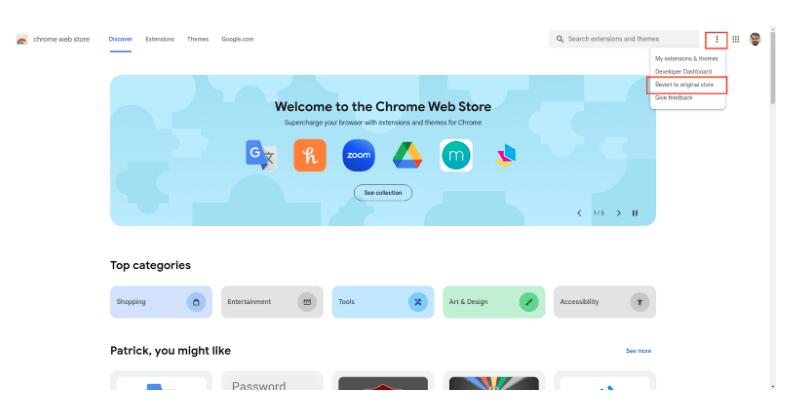
Safety check
The Safety check interface now shows a summary of potential security problems, including compromised passwords, status of malicious site checks (Safe Browsing), uninstalled updates, and identification of malicious add-ons. The new version introduces a proactive mode that periodically checks browser security and informs the user of any issues. Actions in proactive mode can be managed in the settings.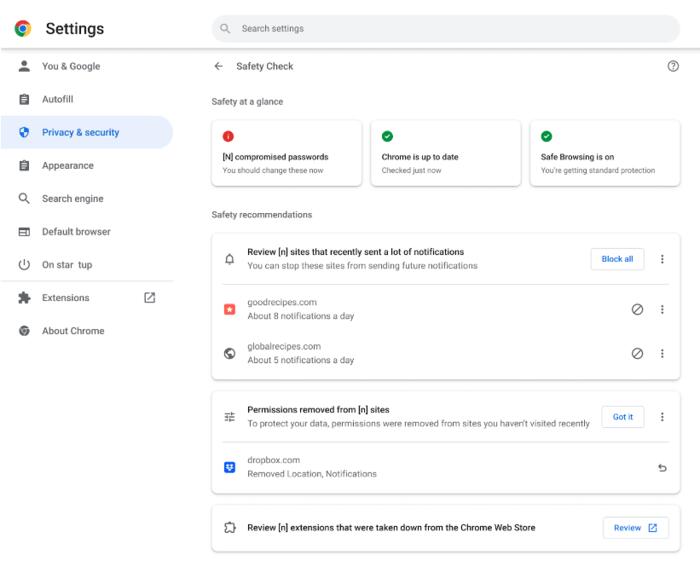
Password manager
The password manager now allows sharing individual passwords with members of a Google Family Group created through a Google Account. Only one password can be shared at a time, and once shared, it can't be updated or revoked by the sender.
Other changes
- An adaptive toolbar has been implemented, which adjusts according to the window size.
- Interaction with printers has been moved to a separate service process, improving browser stability and enhancing the responsiveness of the page preview interface before printing.
Android
The Android version no longer supports the Android 7.0 "Nougat" platform.
What's new in Microsoft Edge 120
Feature updates
- RendererAppContainer. For extra security benefits, the Windows native app container is enabled by default. Note: If Enterprise organizations identify a compatibility issue due to code injection from security software, they should follow up with the software publisher directly. Alternatively, they can use the RendererAppContainerEnabled policy to trade off the security benefits in Microsoft Edge with their other software.
- Updated SmartActionsBlockList policy. The SmartActionsBlockList policy is updated with new policy option mappings. Administrators can now configure the policy to control Smart actions like definitions on websites (smart_actions_website) or control Smart actions in pdfs and on websites (smart_actions).
Policy updates
New policies
-
AutoDiscardSleepingTabsEnabled- Configure auto discard sleeping tabs -
AutomaticProfileSwitchingSiteList- Configure the automatic profile switching site list -
Edge3PSerpTelemetryEnabled- Edge 3P SERP Telemetry Enabled -
PostQuantumKeyAgreementEnabled- Enable post-quantum key agreement for TLS -
WebAppSettings- Web App management settings
Support us
Winaero greatly relies on your support. You can help the site keep bringing you interesting and useful content and software by using these options:
