Microsoft shipped Windows 11 earlier this month without one key feature the company promised: Android app support. Microsoft is currently testing Android apps in Windows 11 internally, and the company plans to ship the feature to Windows insiders soon. There is not much information about how Windows 11 will work with Android applications. All we know is that Microsoft partnered with Amazon to offer users an option to install Android apps from the Amazon App Store. Also, Windows 11 might support installing Android apps from other sources.
Advertisеment
While Microsoft prepares to ship the first builds of Windows 11 with Android applications support, a post on Chinese social media revealed a few minor details about the upcoming capability. According to several leaked screenshots, Windows 11 will support multiple instances of Android apps. That means you will be able to open several "pages" or windows of a single application. Besides, Android apps in Windows 11 will support the system's notification center and pin to the taskbar and the Start menu, providing users with a native-like experience.
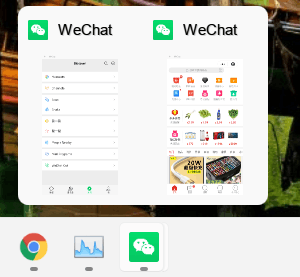
It is worth mentioning that multi-instance support might not work in every app. It is possible that launching two windows of a single Android app on Windows 11 might require additional optimizations from the app's developers. The technical aspect of running Android applications on Windows 11 also remains unknown. Still, Microsoft said although the feature uses some of Intel's technologies, AMD users will not be left behind.

We still do not know when Microsoft plans to launch Android apps support for Windows 11, but the increasing number of leaks (users spotted the Amazon App Store and Windows Subsystem for Android not-so-long-ago) indicate that the wait is almost over. As for the general public, expect Android apps to arrive in the stable version of Windows 11 somewhere in 2022.
Support us
Winaero greatly relies on your support. You can help the site keep bringing you interesting and useful content and software by using these options:

This might be just about the only useful change Microsoft has done so far in Windows 11 and even then in the long run, I need to think about if Android apps on Windows are really going to be useful.
I mean — apps which require a SIM are definitely not going to work and that eliminates a lot of apps. Similarly, apps which require a GPS may not work as most PCs don’t have GPS-based location sensors. So with such PC hardware being different from phones, I wonder which apps really can improve the Windows experience. You are better off running a native Windows version of whatever Android app you are trying to use.