The well-known Windows enthusiast, WalkingCat, has discovered a new app in the Microsoft Store. It now lists the Amazon Appstore application. In the future, it will allow installing Android applications on Windows 11. However, it is impossible to use the application now, since it requires activating a product code to download it. If you force download the MSIX installer, it doesn't work anyway.
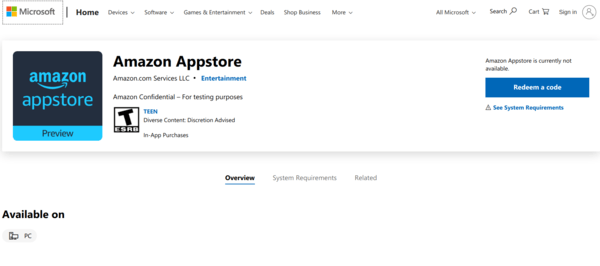
It currently only downloads a stub without any content available.
Amazon Appstore will be one of the ways to install Android apps on Windows 11. Users will be able to search for a software and view app descriptions using the Microsoft Store, but attempting to install will be redirected to the Amazon Appstore. By the way, if the required application is not in the directory, then you will be able to sideload an APK file.

Windows 11 will run Android apps using the Windows Subsystem for Android, which was also previously discovered on the Microsoft Store. As with the Amazon Appstore, that is also placeholder app, which means that installing an app from a store doesn't install a real subsystem to run Android software.
Microsoft doesn't plan to include support for Android applications in the first release version of Windows 11, which will become available on October 5. But it should become available for in the coming months.
Support us
Winaero greatly relies on your support. You can help the site keep bringing you interesting and useful content and software by using these options:
