Microsoft has released a new Windows 11 Build 23619 to Windows Insiders in the Dev channel. The key changes in this are the instant access to new photos and screenshots on the linked smartphone, upcoming Teams meeting shown in the Start menu, and improved File Explorer performance.
Advertisеment
What's new in Windows 11 Build 23619 (Dev)
Instant access to new photos and screenshots on your smartphone
Microsoft is rolling out a new feature that allows you to quickly access and edit recent photos and screenshots taken on your Android smartphone using the Snipping Tool in Windows 11. When you take a new photo or screenshot on your smartphone, you will see a notification to process the new media.
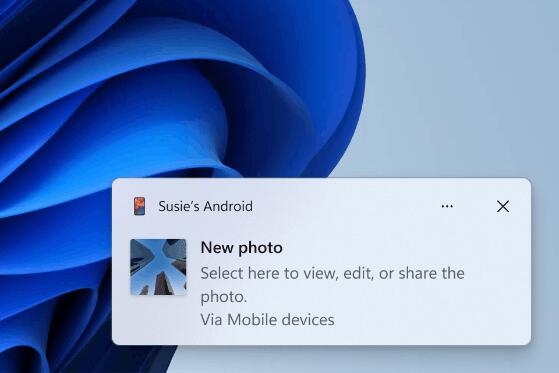
To enable this feature, go to Settings -> Bluetooth & Devices -> Mobile Devices, available starting in builds 26016 (Canary) and 23606 (Dev). There, select "Manage devices" and allow the computer access to an Android smartphone. After this, the Cross Device Experience Host package required for this feature, will automatically be downloaded from the Microsoft Store.
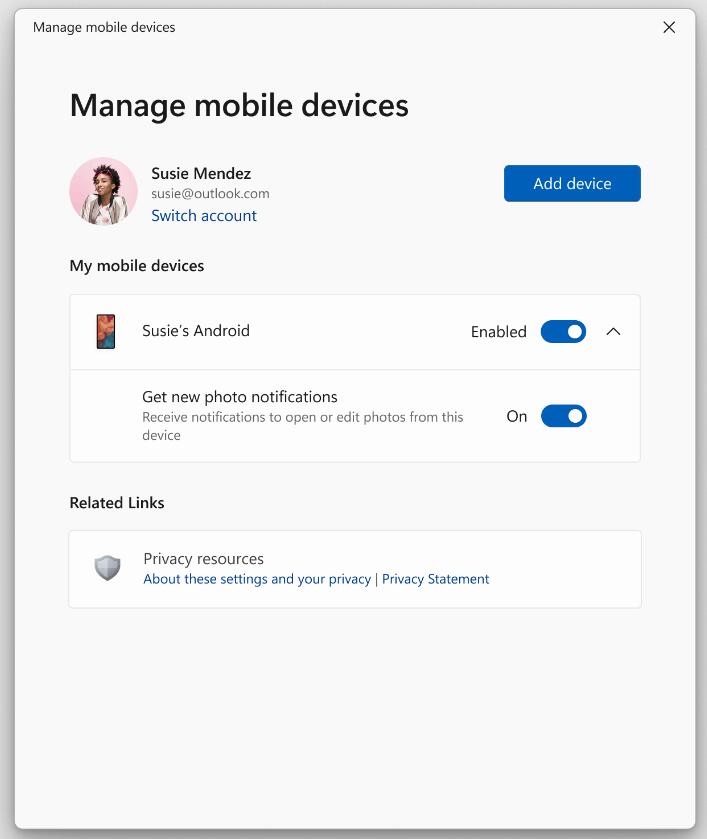
This feature actually replaces the Phone Link page. It was first introduced in September 2023. Microsoft is rolling out it gradually, so not everyone will see it after updating to Build 23619.
Changes and improvements
Start Menu
Microsoft is testing the ability to view and join upcoming meetings in Microsoft Teams directly from the Start menu. The next video conference will appear in the “Recommended” section 5 minutes before the start. Clicking the item will open the Join Meeting window in Teams. This feature is only available to users signed in to Windows 11 Pro or Enterprise with a Microsoft Entra ID account.
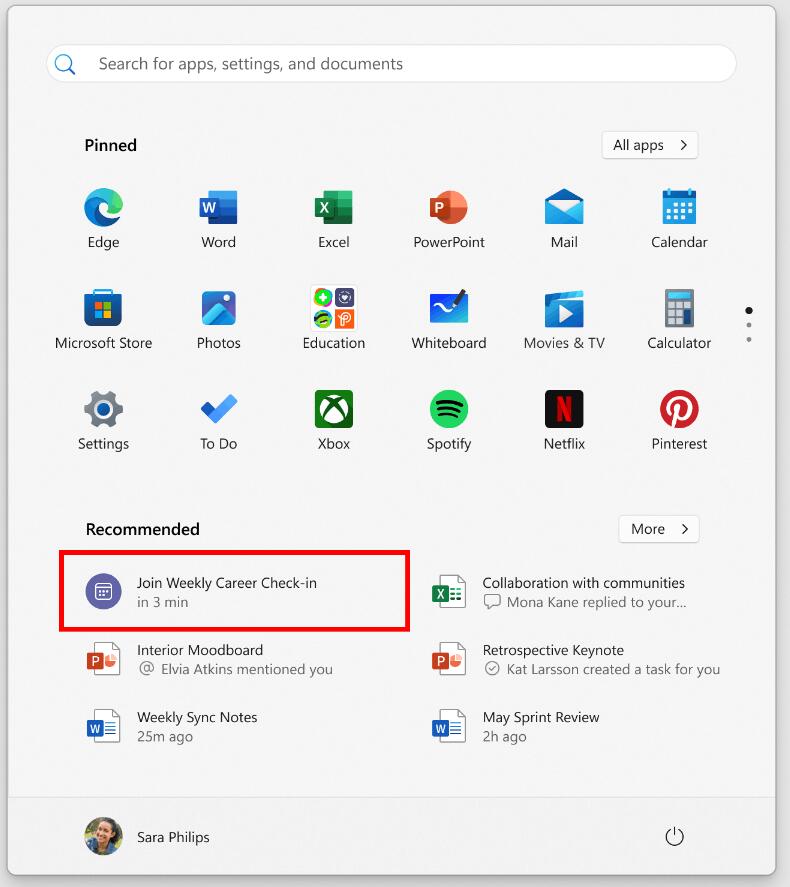
Fixes
- Some changes have been made to improve File Explorer launch performance.
- Fixed an issue where dragging the Task Manager window wouldn’t work if your mouse was on the search box.
- Fixed a crash that occurred when trying to add natural voices for Narrator in the Settings app.
Note. Some of the fixes listed above may be included in cumulative updates for release versions of Windows 11.
Known Issues
Copilot for Windows
When you first launch or after updating Copilot, when using Voice Control, you must use the Show grid command to then move to the Ask me anything box.
Widgets
- Notifications from the Microsoft Start ribbon still appear on the taskbar even if the ribbon is disabled.
- Navigation using the keyboard from widget settings pages to the main settings section does not work.
- Some pages use incorrect spacing and fonts.
Support us
Winaero greatly relies on your support. You can help the site keep bringing you interesting and useful content and software by using these options:
