As you may remember, Microsoft has postponed public rollout of Windows 10 version 1903 '19H1' on April 4, 2019. By shifting the release from April to May, the company has allotted more time for testing.

On May 21, 2019 Microsoft released Windows 10 version 1903 to "seekers". This means that you had to open Settings >Update & recovery > Windows Update and explicitly confirm your intention to get May 2019 Update by clicking on the "Download and install" link.
Advertisеment
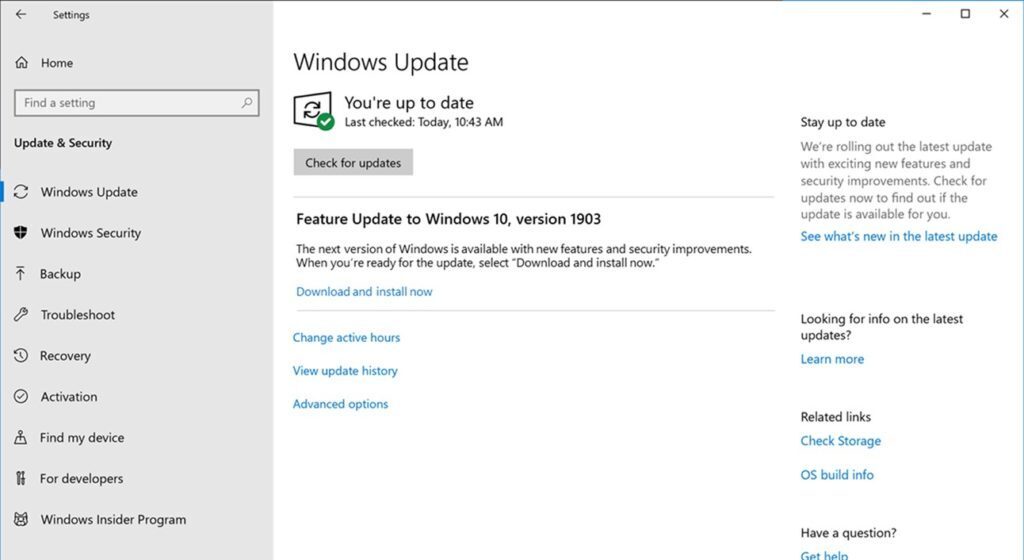
Today Microsoft is rolling their latest Windows 10 versions to users who manually click on the Check for updates button.
📣 [Windows Release Health Update – New Message] Windows 10, version 1903 is available for any user who manually selects “Check for updates” via Windows Update. Read more here: https://t.co/NHEQuEjsVX.
— Windows Update (@WindowsUpdate) June 6, 2019
The Windows Update status pages comes with the following announcement:
Windows 10, version 1903 is available for any user who manually selects “Check for updates” via Windows Update. The recommended servicing status is Semi-Annual Channel.
So, to get Windows 10 version 1903 installed, you need to open the Settings app and go to Settings > Update & Security > Windows Update, and then click Check for updates on the right.
You might be interested in reading the following articles:
Please keep in mind that there is a list of unresolved issues in Windows 10 version 1903. If your PC is affected by any of them, you won't be offered to install the latest release of the OS. Check out this list.
Also, see
- Delay Windows 10 Version 1903 May 2019 Update Installation
- Check If You Have Windows 10 Version 1903 Installed
- Generic Keys To Install Windows 10 Version 1903
- Reduce Reserved Storage Size in Windows 10
- Download New Light Windows 10 Wallpaper
- Enable New Light Theme in Windows 10
- How To Uninstall Windows 10 Version 1903 May 2019 Update
Support us
Winaero greatly relies on your support. You can help the site keep bringing you interesting and useful content and software by using these options:
