The major UI change, known as 'Sun Valley', is probably the change most people are looking forward to in Windows 10, considering the operating system's entire lifecycle so far. It is expected to become available in the second half of 2021, and it should revive the desktop OS with impressive changes.
Advertisеment
As of now, 'Sun Valley' is surrounded by rumors and leaks, with no single official comment from Microsoft. However, sources close to Microsoft were able to get some internal details on what is going on around the project.
Sun Valley will refresh the appearance of Windows 10 user interface. This will include rounding off corners on buttons, app windows, and shell elements such as the Start menu, Action Center, File Explorer and its dialogs. These should look more consistent with modern UI parts and create a simpler and effective user interface that matches today's workflows.
Internally, Microsoft refers to this move as "reinvigorating" the Windows Desktop. Job postings on Microsoft's careers website confirm the plan to "rejuvenate" the Windows user experience with the "Windows is BACK" slogan.
Visual changes that Sun Valley will include
Taskbar
Microsoft is working on a new taskbar version without the notification area. System tray icons will appear in the Action Center, similar to what Windows 10X has. The taskbar will also bring the new Action Center of Windows 10X to the desktop.
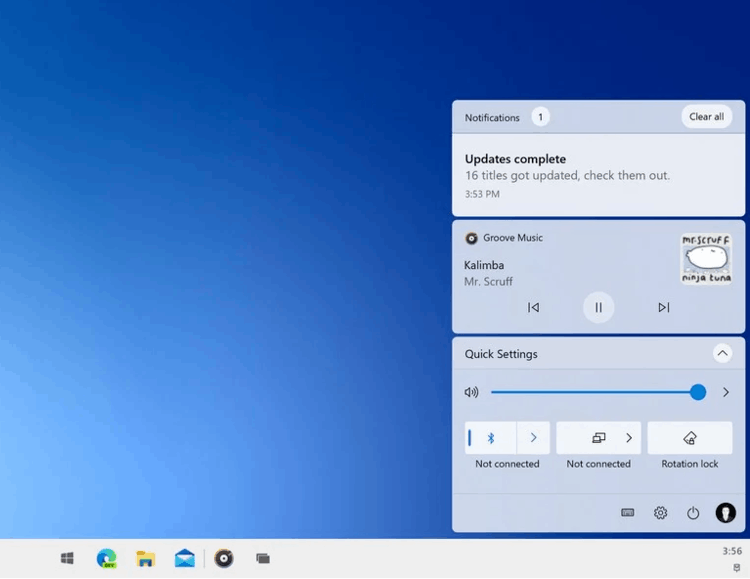
It will include features like Quick Settings panel, music control UI, and a visually separated notification area.
The Start menu will have the rounder corners of the menu flyout, pinned apps, jump lists, and similar UI elements. The below image is a recreation of the rounded Start menu look that exactly repeats the current appearance of the new Start menu available internally.
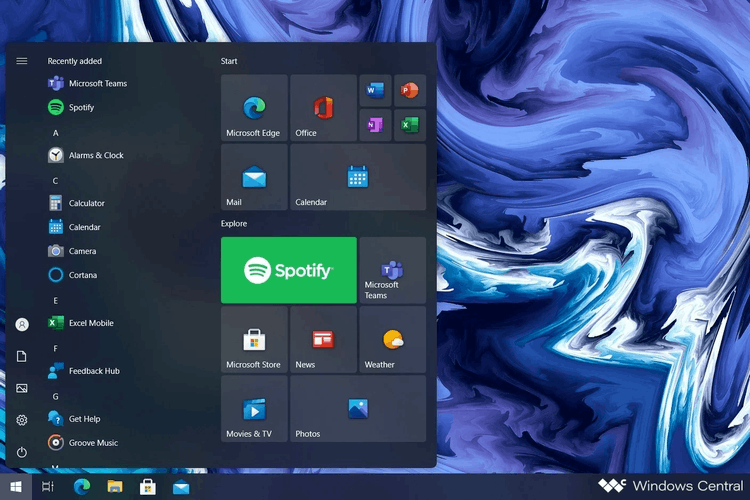
There is also some internal builds that have the Windows 10X Start menu on the desktop. It is possible that that menu type will be available optionally. This one:
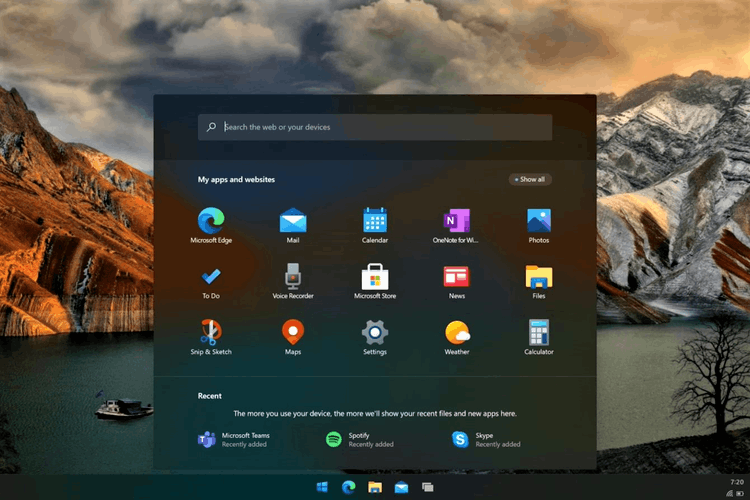
Apps
Like Alarms & Clocks, other inbox apps will receive the similar new design, powered by the new WinUI platform. In addition to refreshed controls, the apps will get new fluid animations.
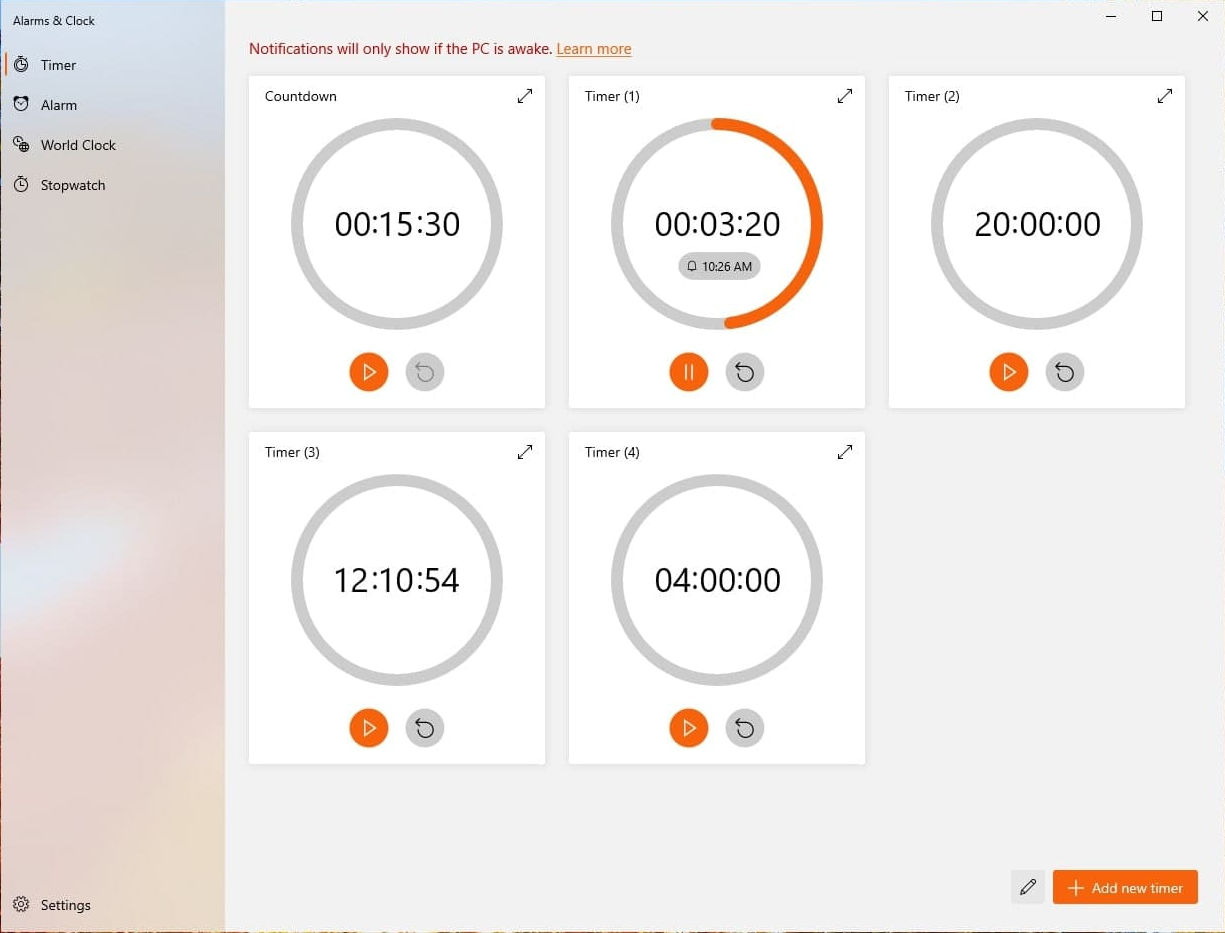
New features
In addition to the user interface changes, Microsoft is going to add a number of new productivity features. One of them, News and Interests, can be already seen in Insider Preview builds. Interested users can force enable it.
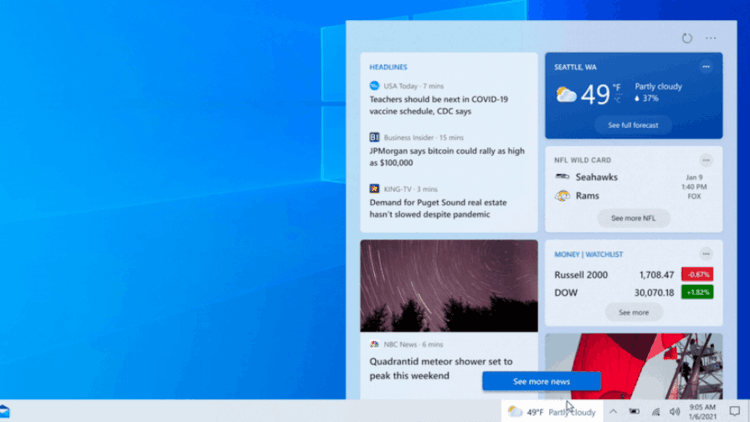
Battery usage in Settings
Microsoft is about to add a new battery usage page to the Settings app. It will show details for power usage per app by any given hour, and provide advanced options to prevent them from draining your battery. Its early implementation is already available in Insider Preview builds.
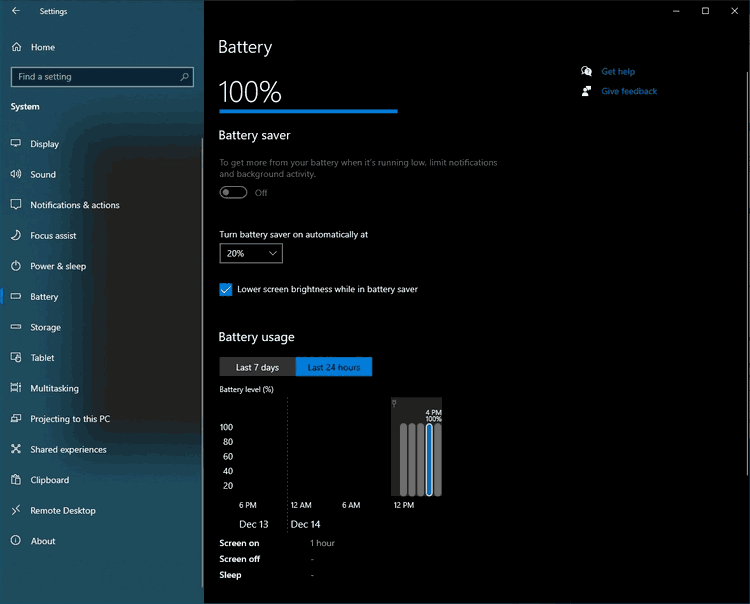
Window snapping
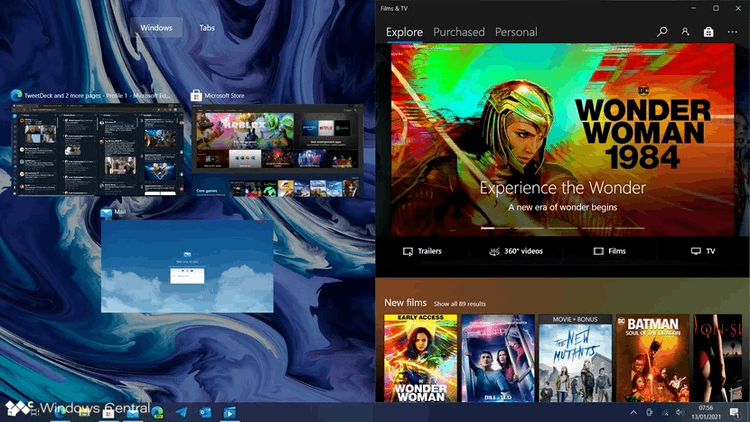
- It will be possible separate Microsoft Edge tabs from app windows in the snap assist view.
- Snap Assist will remember which apps are snapped and where instead of resetting the layout once you connect or disconnect a larger screen to your device.
Microsoft account overview in Task View
Microsoft is also working on a new dashboard integrated into the Task View area. It will show an overview of your Microsoft or corporate account options and details, including upcoming calendar events, recent documents in Office, emails, To Do's, and other news and interests related to your network.
Other changes
- An updated look of the voice control UI.
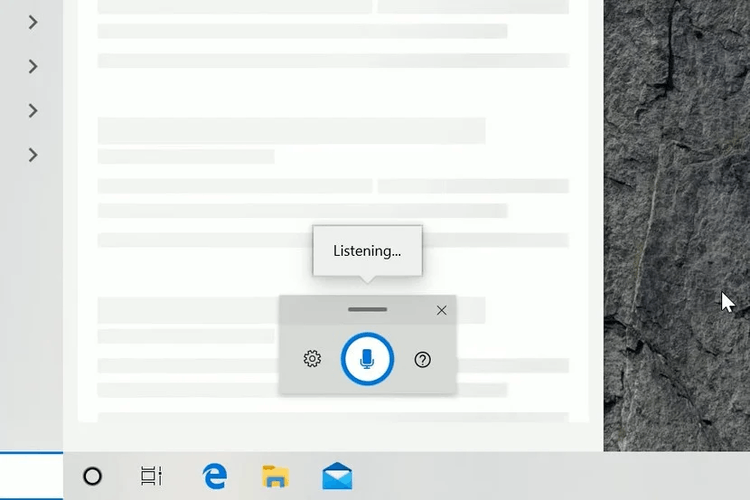
- New context menus look for Pen users.
- A new set of gestures for Tablets that allow using gestures in any app and system settings. It turns any app to a touch friendly software. Some of them are similar to the trackpad gestures found on Windows 10 today, but you can now use them with the touchscreen.
- The ability to uninstall most in-box apps, more than now.
Microsoft is expecting to release Sun Valley as an update in the second half of this year. So, it may appear in the October release, which will be "October 2021 Update", version 21H2.
While Microsoft will issue two feature updates in 2021 as per the biannual update scheme, the significance of the updates will be reversed. The Spring update, version 21H1, will be a smaller service pack-like update, similar to what we have already seen in Windows 10 20H2 and 1909. The bigger one with more notable changes, 21H2, will come in the second half of 2021.
Images and credits: Windows Central
Support us
Winaero greatly relies on your support. You can help the site keep bringing you interesting and useful content and software by using these options:

I remember how 8 years ago Microsoft fanboys were calling rounded corners outdated and ugly lol.
Innovative UI changes ended with XP.
Last real OS for work was 2000.
NT6+ is a joke.
It all looks incredibly shit…
Here is how Windows 10 should look like in the future.
https://www.youtube.com/watch?v=sLib5QX9qMw
I don’t want to sound nasty and simply dismiss these things, but so far the big changes have been a spammy news window (which is the opposite of helping productivity) and the shape of corners, something like 3 people will care about. On the upside, that also means they haven’t restroyed anything so far.
when windows 10 sun valley release?
Approx. October 2021.
Interesting! Going the MAC way? :D Thanks Sergey!
Well, maybe a little.
It looks fine as long as I can still open action center from taskbar
Very nice thank you
Looks almost like Android now. Great!
Please… NO MORE CHANGES! Can we just opt out of all future graphic interface changes with windows 10? When will Microsoft furnish a finished product? I put in so much work to get 10 to operate like 7. I did a magnification icon regedit hack so that no longer prefetches or runs any search through bing, but rather only calls my internal files so it functions again like only an internal pc data search and only returns what is on the hard drive and nothing else. Had to force the software with another regedit hack to save my jpg’s, as jpg’s. Who would want the software to automatically switch the format type like that? Had to turn off bluetooth and wifi 10 ways and sideways, countless gui and services specific alterations, remote everything off. This dang software won’t stop trying to call out for every internal action performed. The browsers like firefox are no better, every few weeks have to go run some manual about config alteration to simply turn off whatever they decided to just change. Will the software developers of the world please take a very very long vacation, we want finished products! Our time is not free! Please stop with the changes, we only want security updates and nothing else!