As you may already know, Microsoft today released Build 18836 of Windows 10. This build is a very early pre-release version of Windows 10 "20H1", supposed to be released in 2020. The build exposes plenty of interesting changes. One of them is the ability to browse the file system of WSL (Linux distros installed from the Store) natively with File Explorer.
The ability to run Linux natively in Windows 10 is provided by the WSL feature. WSL stands for Windows Subsystem for Linux, which initially, was limited to Ubuntu only. Modern versions of WSL allow installing and running multiple Linux distros from Microsoft Store.
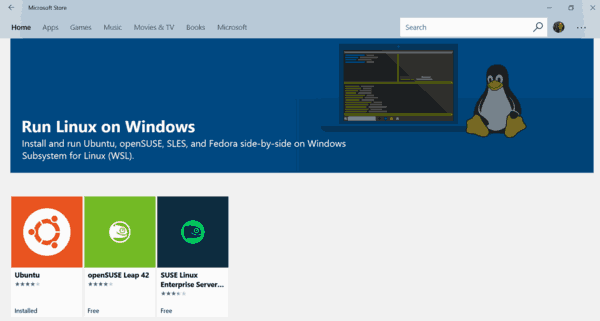
After enabling WSL, you can install various Linux versions from the Store. You can use the following links:
and more.
Starting in Windows 10 Build 18836, File Explorer shows a new item in the Network folder named wsl$. Also, there is a new Linux folder that shows the installed distros in a dedicated folder.
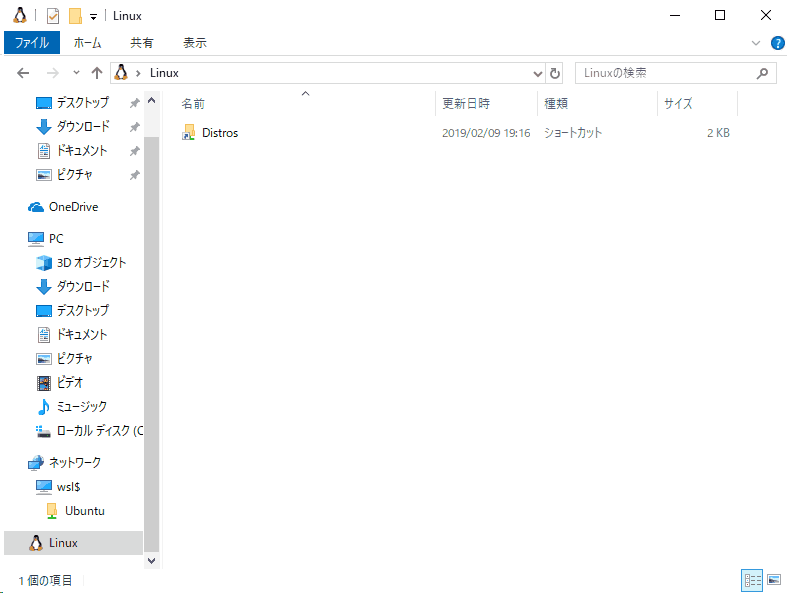
The new feature simplifies the file exchange between the host machine and WSL. See the following screenshot:
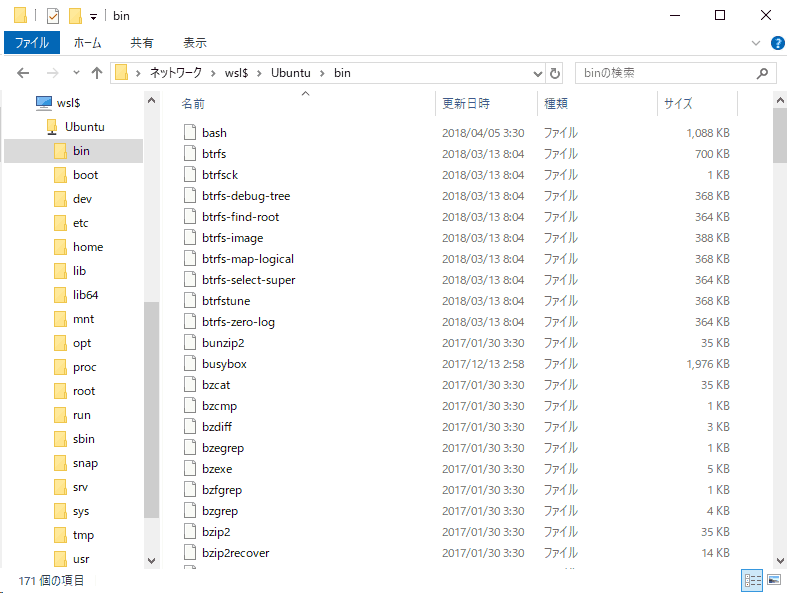
You can copy, edit, and delete files in both directions. You can also use command line utilities to manage files, e.g. the xcopy command.
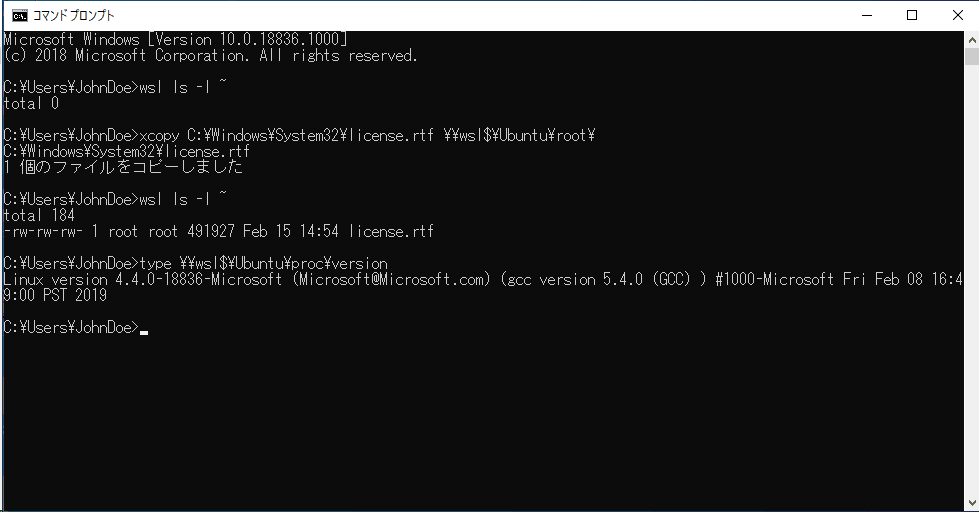
The feature will be officially announced in the WSL blog soon.
Thanks to @h0x0d and @0xbadfca11.
Support us
Winaero greatly relies on your support. You can help the site keep bringing you interesting and useful content and software by using these options:

The details of this feature has been published as an upcoming feature of 1903:
https://blogs.msdn.microsoft.com/commandline/2019/02/15/whats-new-for-wsl-in-windows-10-version-1903/
This is also interesting:
“Additionally, if you pass in –import as an argument you can import a tar file that contains the root file system of a Linux distro, which allows you to import any distro you’d like, with any configuration you’d like.”