A new feature that has been added to the recently released Windows 10 build 14936 is the ability to uninstall built-in apps. Starting with this build of the upcoming "Redstone 2" update, no more hacks or third party apps are required to uninstall some apps.
Advertisеment
The built-in apps in Windows 10 are something that you cannot delete easily unless you use PowerShell. Only some of the apps can be deleted using PowerShell, and others can be removed with a third party tool called "wim_tweak". We showed you how you can remove these unremovable apps. Check out the following tutorials:
- Remove all apps bundled with Windows 10 but keep Windows Store
- How to uninstall and remove the Connect app in Windows 10.
- How to uninstall and remove the Xbox app in Windows 10
- How to uninstall and remove Insider Hub in Windows 10
- How to uninstall and remove the Edge browser in Windows 10
- How to uninstall and remove Contact Support in Windows 10
- How to uninstall and remove Feedback in Windows 10
- How to uninstall and remove Cortana in Windows 10
- How to uninstall OneDrive from Windows 10
In Windows 10 build 14936, which is released to the Fast Ring, it is possible to use the Settings app to uninstall some of the built-in apps. Here is what needs to be done to uninstall them.
- Upgrade to Windows 10 build 14936 if you are running an older build of Windows 10.
- Open the Settings app.
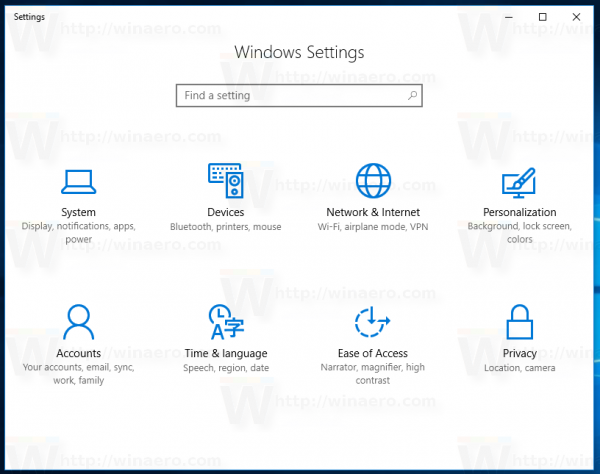
- Go to System - Apps & features:
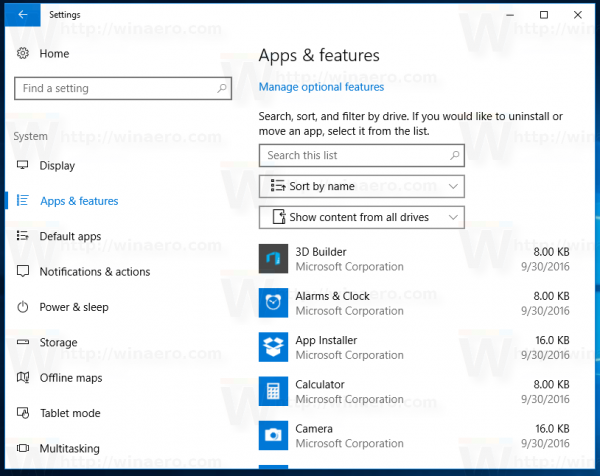
- Select a system app you would to uninstall. The Uninstall button will appear under the selected app. This is how it looks for the Mail app:
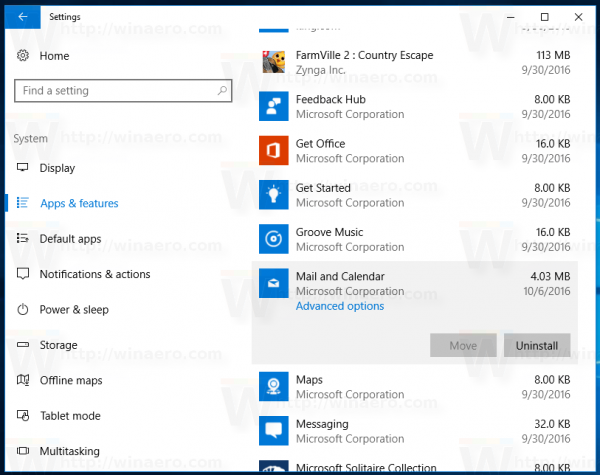
As of this writing, it is possible to uninstall the following built-in apps:
- Mail and Calendar
- Calculator
- Groove Music
- Maps
- Weather
Other apps like Camera, Edge or Cortana still cannot be removed using this new feature.
If you use a third party Start Menu replacement like Classic Shell or StartIsBack++, you can uninstall most apps except Edge, Cortana, Contact Support, Connect and Feedback.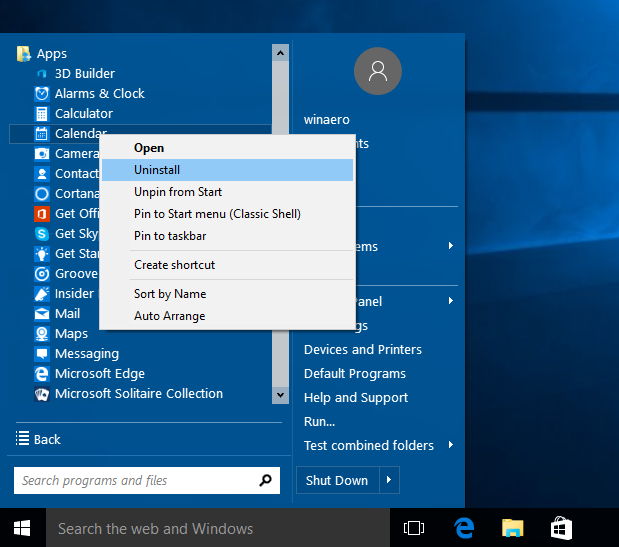
What do you think about this change? Do you like it? Do you want to have the ability to remove all other system apps?
Support us
Winaero greatly relies on your support. You can help the site keep bringing you interesting and useful content and software by using these options:
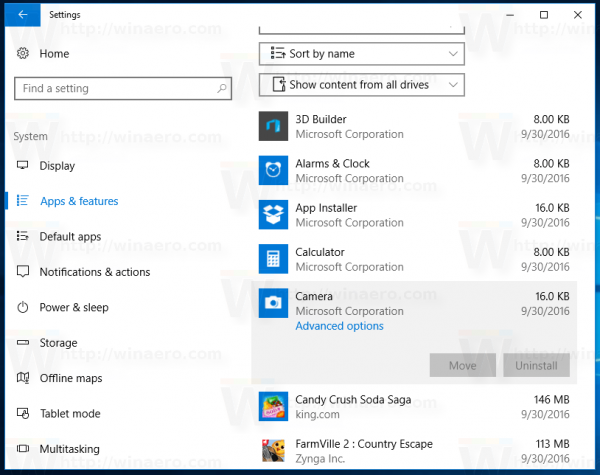

It’s nice that they added option to delete built-in apps, though for power users the functional of Powershell and “wim_tweak” is more effective, i think.
It is more effective, because can delete Cortana and Edge, and lots of other system Metro apps. The provided option can delete only a few of them. So wim_tweak is still useful.
Hi Sergey I don’t agree with you , it is impossible to delete all the components of the Edge , because I tried edge uninstaller which is Powershell based