Microsoft finally resolved the KB3194496 installation issue. The Redmond giant has released a special script to make installation of KB3194496 possible. As you might be knowing, that update failed to complete and rolled back to the previous build of Windows 10 for many users.
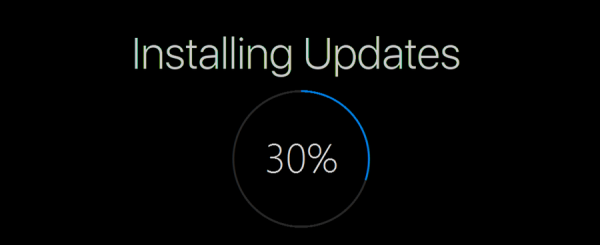 The issue with KB3194496 is caused by two tasks in the Task Scheduler, which need to be deleted to get the update installed. The tasks that appear to be failing the update are located in the Task Scheduler under Microsoft > XblGameSave > XblGameSaveTask and XblGameSaveTaskLogin.
The issue with KB3194496 is caused by two tasks in the Task Scheduler, which need to be deleted to get the update installed. The tasks that appear to be failing the update are located in the Task Scheduler under Microsoft > XblGameSave > XblGameSaveTask and XblGameSaveTaskLogin.
We covered all the required manual steps in the following article:
Fix: KB3194496 (Windows 10 build 14393.222) fails to install
Microsoft made available a script which automates all steps to unblock the KB3194496 update. If you are affected by the issue, you can download Windows 10 1607 Script fix here:
Download Windows 10 1607 script fix for KB3194496
Support us
Winaero greatly relies on your support. You can help the site keep bringing you interesting and useful content and software by using these options:
If you like this article, please share it using the buttons below. It won't take a lot from you, but it will help us grow. Thanks for your support!
Advertisеment
