WhatsApp on the web has dropped support for the legacy version of Microsoft Edge browser, which was bundled with Windows 10 from very first versions. Also, one of the most anticipated features of WhatsApp, disappearing messages, has finally landed in the Windows 10 version of the app.
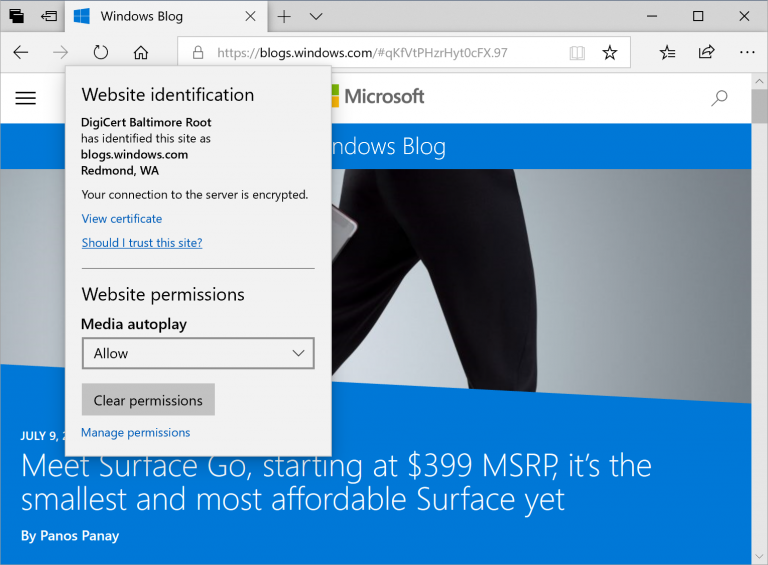
Microsoft Edge Legacy is the EdgeHTML based browser that was the default browser on Windows 10 PCs. The new Microsoft Edge is based on Chromium. It is now bundled with Windows 10, and is recommended by Microsoft to be used as the default web browser in the OS.
Microsoft will discontinue Microsoft Edge Legacy in all Windows 10 versions on March 9, 2021. After March 9, 2021, the Microsoft Edge Legacy desktop app will not receive new security updates.
If you open WhatsApp in the legacy Microsoft Edge app, you will receive a message that the browser is no longer supported.
To use WhatsApp, update Windows 10 to get the latest version of Microsoft Edge or use Google Chrome, Mozilla Firefox, or Opera
Finally, WhatsApp Desktop for Windows 10 has reached version 2.2045.19.0, which now includes the disappearing (self-destructive) message functionality, similar to its mobile counterpart.
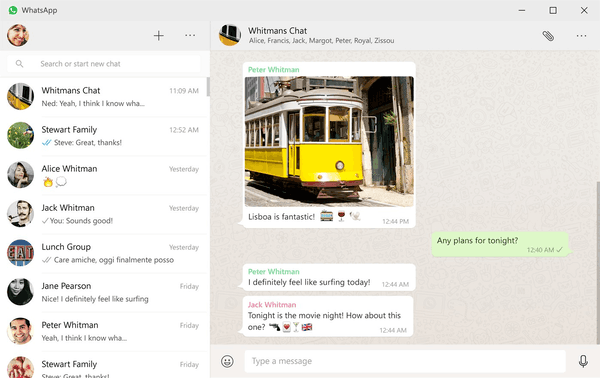
When disappearing messages is turned on, new messages sent to a chat will disappear after 7 days, helping the conversation feel lighter and more private. In a one-to-one chat, either person can turn disappearing messages on or off. In groups, admins will have the control.
You can get the latest app version from the Microsoft Store.
Support us
Winaero greatly relies on your support. You can help the site keep bringing you interesting and useful content and software by using these options:

I’m using Windows 10 on my PC but, not set up WhatsApp on my PC. Thanks! your information helps me to set up WhatsApp on my PC.