WhatsApp is the world's most popular mobile messenger with millions of users in many countries. Besides the mobile app, it has a version that works on classic computers and laptops, and also a Web version of the app running right in your browser. The team behind the app today announced one of the most anticipated features - disappearing messages.
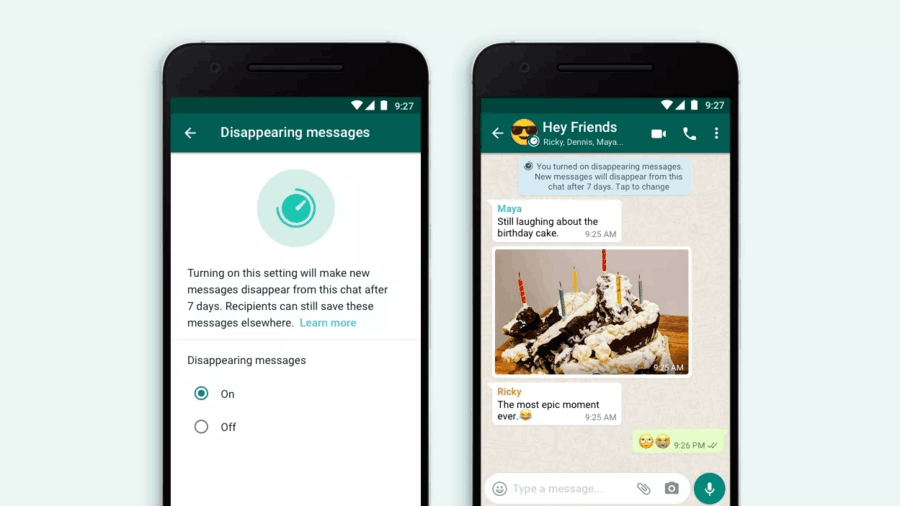
When disappearing messages is turned on, new messages sent to a chat will disappear after 7 days, helping the conversation feel lighter and more private. In a one-to-one chat, either person can turn disappearing messages on or off. In groups, admins will have the control.
Advertisеment
The company notes the following regarding the new feature.
- If a user doesn’t open WhatsApp in the seven day period, the message will disappear. However, the preview of the message might still be displayed in notifications until WhatsApp is opened.
- When you reply to a message, the initial message is quoted. If you reply to a disappearing message, the quoted text might remain in the chat after seven days.
- If a disappearing message is forwarded to a chat with disappearing messages off, the message won’t disappear in the forwarded chat.
- If a user creates a backup before a message disappears, the disappearing message will be included in the backup. Disappearing messages will be deleted when a user restores from a backup.
The company warns that it is still possible to copy, forward, or just take a screenshot of a message, so you should use this feature carefully.
It is possible to enable or disable the Disappearing messages feature or an individual chat. Here's how on Android:
- Open the WhatsApp chat.
- Tap the contact’s name.
- Tap Disappearing messages.
- If prompted, tap CONTINUE.
- Select On.
This is indeed a great addition to the app that many users were waiting for.
Personally, I prefer Telegram over WhatsApp, as it is more feature rich, has less restrictions, and also has native Desktop clients that do not require a mobile app running on the same network like WhatsApp does. It also supports some nifty chat and channel features. If you are a Telegram user too, you can join Winaero on Telegram to receive post updates instantly.
Support us
Winaero greatly relies on your support. You can help the site keep bringing you interesting and useful content and software by using these options:

Not sure why it is the most anticipated. How about simple delete or clear chats? :D
Thanks Sergey! You are bringing in more news theses days other than browser or os updates. Like it. :)