A new post in the official Vivaldi blog reveals that a new version of their browser for Android has got the ability to force enable the dark mode for any web site.

Advertisеment
Some time ago the team behind the innovative Vivaldi browser launched a counterpart project for Android. After a few months in beta, the stable version of the new fully-featured Vivaldi for Android is available on Android 5+.
The browser features the built-in tracker and ad blocker, a customizable speed dial, notes, the ability to capture screenshots, a usefuk tab switcher with a tab row, a powerful bookmark manager, and much more. It supports sync for passwords and other saved data, and has a huge number of other customization options.
The app is available on Google Play:
Dark mode for web sites
The latest update adds a dark mode for web contents. Light and dark themes were already available for the user interface. Pick whichever mode you prefer in Themes in Vivaldi Settings.
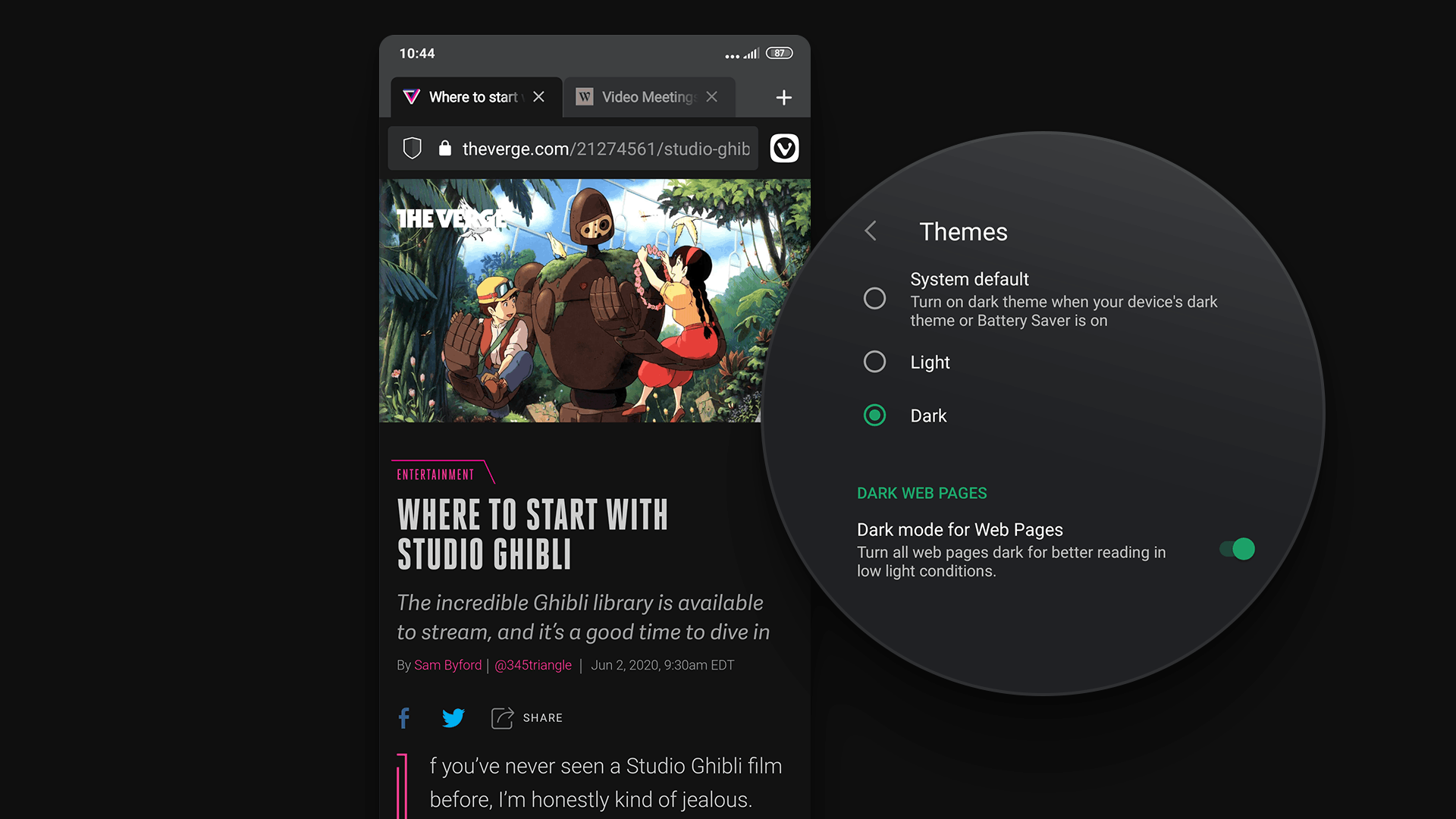
Change log from Version 3.0 to 3.1
New
- [New][Blocker] Reload page when protection level is changed and update block counters dynamically while page loads VAB-1574
- [New][Menus] Can open link in the new foreground and/or background tab VAB-1575
- [New][Settings] Dark mode for web contents VAB-1705
Address Bar
- [Address bar] Long press on back/forth buttons doesn’t show history in landscape VAB-1549
Blocker
- [Blocker] Blocking counters with no background on dark mode VB-65518
- [Blocker] Element hiding sometimes fails to be applied VB-65947
- [Blocker] Tapping blocking option after accessing an IP address crashes Vivaldi VAB-1501
- [Blocker] Subdomain tracking cannot be lifted or blocked VAB-1608
Bookmarks
- [Bookmarks] Bookmarks/Folder scrolling stucks VB-56895
- [Bookmarks] Crash in setting new span count for speed dial VAB-1729
- [Bookmarks] Deleting a bookmark folder from the trash in search crashes Vivaldi VAB-1726
- [Bookmarks] Edit folder dialog for Bookmark folder shows incorrect parent folder VAB-1614
- [Bookmarks] Speed dial page broken when moving speed dial folder to trash VAB-1612
Menus
- [Menus] chrome://newtab/ in the history from a long tap on back/forth buttons VAB-1579
- [Menus] Missing icon for private tabs on Vivaldi icon popup VAB-405
Notes
- [Notes] Copy to note crashes Vivaldi VAB-1276
Settings
- [Settings] Allow search suggestions in Address filed VB-61246
Sync
- [Sync] Added error messages for sync encryption password VAB-1407
- [Sync] Sign in to sync message appears in synced tabs even when sync is enabled VAB-67
- [Sync] The notes model should be instantiated on startup VAB-1679
Tabs
- [Tabs] Navigating to leftmost tab expands tab, navigating to rightmost does not VAB-1403
- [Tab switcher] Private tabs, synced tabs and recycle bin not working VAB-1611
User Interface
- [UI] Private Tab background is not scaled proportionally VAB-1445
Others
- Updated translations
- Upgraded Chromium to 83.0.4103.98
Support us
Winaero greatly relies on your support. You can help the site keep bringing you interesting and useful content and software by using these options:
