Today is a significant day in the history of the development of the Vivaldi browser. It finally reached the Beta stage. Despite being based on Google's Blink/Chromium engine like many browsers these days, Vivaldi promises more customization and provides a unique set of features.
Advertisеment
 The Vivaldi browser was created by developers of the classic Opera browser. They formed a new software company and tried their best to make a really modern browser using all the good ideas and features of the old Opera browser. If you are a fan of the classic Opera browser like me, you might be interested in Vivaldi.
The Vivaldi browser was created by developers of the classic Opera browser. They formed a new software company and tried their best to make a really modern browser using all the good ideas and features of the old Opera browser. If you are a fan of the classic Opera browser like me, you might be interested in Vivaldi.Here are some highlights about Vivaldi Beta.
UIless appearance
This is a special view of the Vivaldi browser which hides all the elements of the page except the window frame. It is like a fullscreen view inside a window. It can be activated in Settings, under the Appearance section: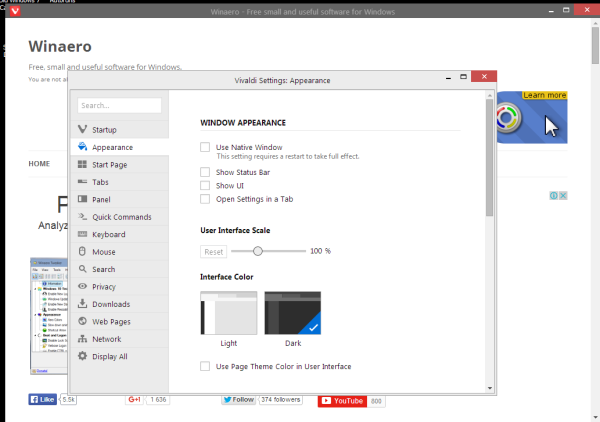
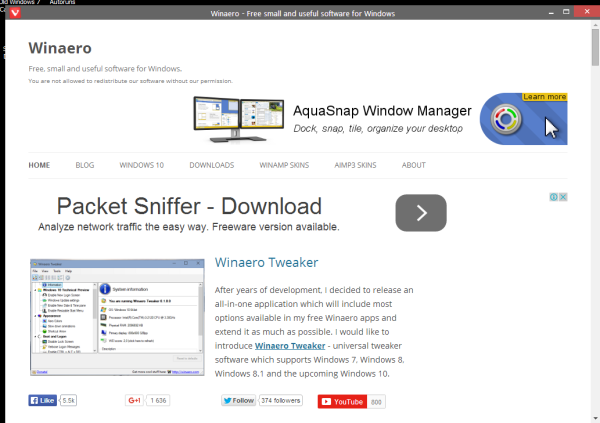
Extensions
The Beta 1 version finally comes with support for Chrome extensions. The menu item to manage extensions can be found in the browser's View menu: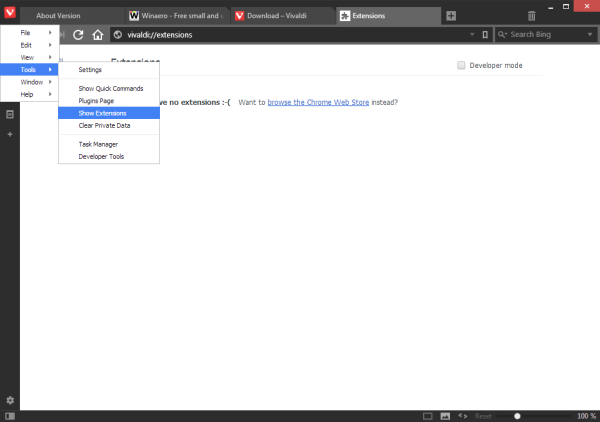
Access to Task Manager
The Task Manager feature is directly borrowed from Chromium. Vivaldi Beta 1 provides the ability to launch it via the View -> Task Manager menu item: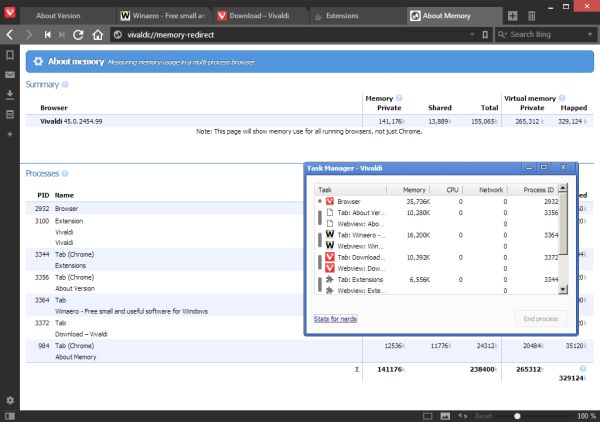
Web Panels
Web panels is a cool feature which allows you to track web site changes. Once you add a site into the panel, you can check its changes with one click. It is also possible to add an RSS feed there.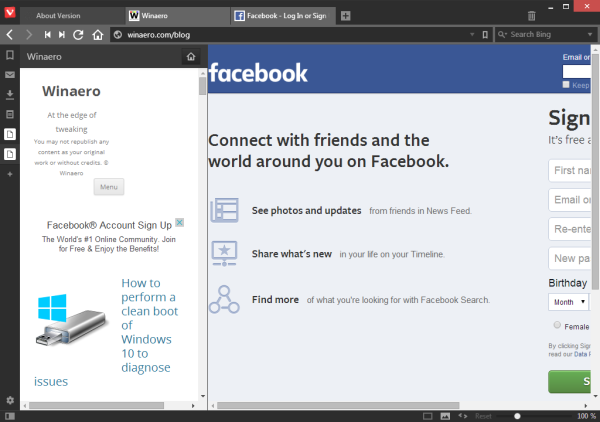
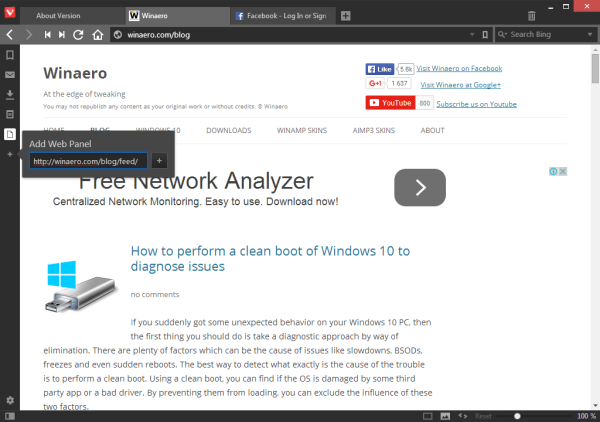
Private windows
With Beta 1, the private windows feature has finally arrived. A private window can be opened via the "File - New Private Window" menu item. The yellow lock icon in the address bar indicates that the current window is private.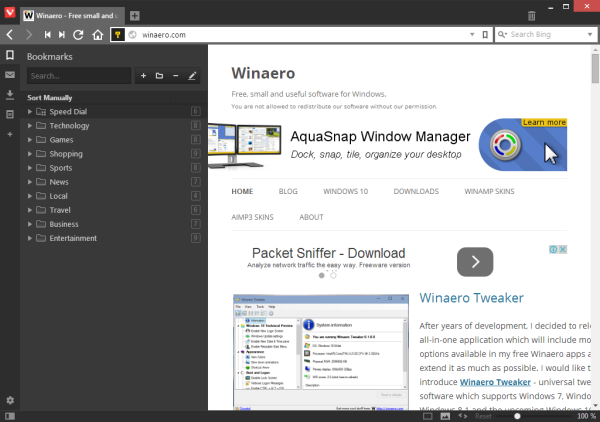
Interface enhancements
Vivaldi Beta 1 includes informative tips in the address bar while the page is loading. Classic Opera users might remember such info showing in the status bar.
This build also features smooth scrolling, input history and a visual tab switcher:
The visual tab switcher feature is disabled out-of-the-box, but you can turn it on by ticking the "Show Tab Cycler" option in Settings -> Tabs: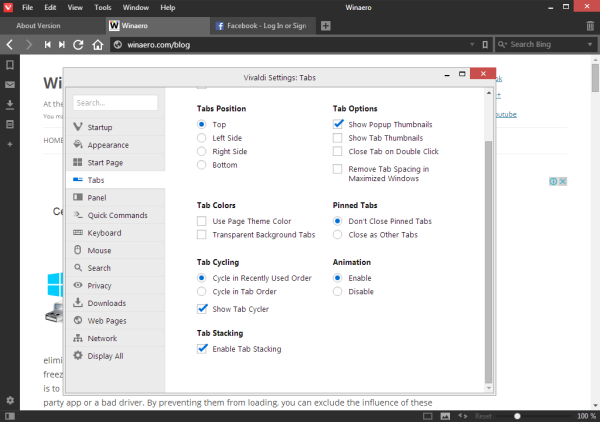
After that, you can use the Ctrl + Tab hotkey to activate it.
Besides the changes mentioned above, this build features a huge number of bug fixes, geolocation support, native support for HTML5 Audio and Video (H.264). This makes the browser usable for a wide range of users. If you like the classic Opera 12 browser, but have not tried Vivaldi yet, this is the right time to try it out.
Support us
Winaero greatly relies on your support. You can help the site keep bringing you interesting and useful content and software by using these options:
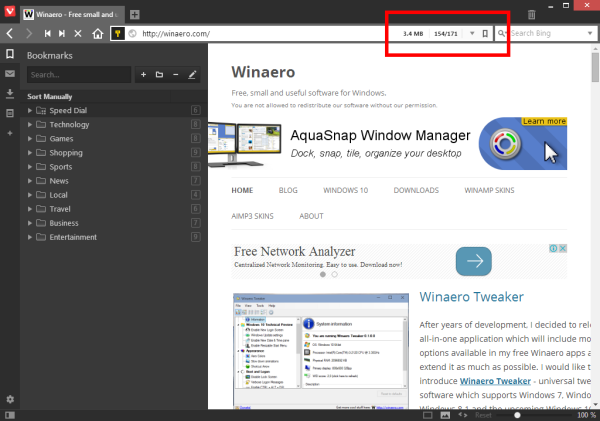
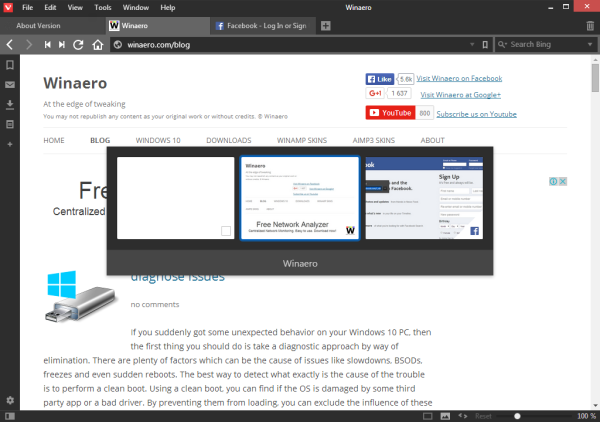

How to hide the side panel permanently?
Press F4 to show or hide it.
But it opens back up next start up. How to disable it completely?