A new snapshot of the innovative Vivaldi browser is out. Build Vivaldi 2.3.1435.4 represent the upcoming version 2.3 of the app. It adds a new feature: An alternative indicator for the page loading process. You can now change it to a spinner.

Vivaldi was started with the promise of giving you a highly customizable, full-featured, innovative browser. It looks like its developers kept their promise - there is no other browser on the market which offers the same amount of options and features. While Vivaldi is built on Chrome's engine, power users are the target user base, like the classic Opera 12 browser. Vivaldi was created by former Opera co-founder and developed keeping in mind Opera's usability and power.
Advertisеment
Spinner during page load
Starting in build 2.3.1435.4, it is possible to enable an alternative progress indication on page load. There is a new spinner animation that can be enabled for tabs. Also, interested users can have both the progress bar and the spinner.
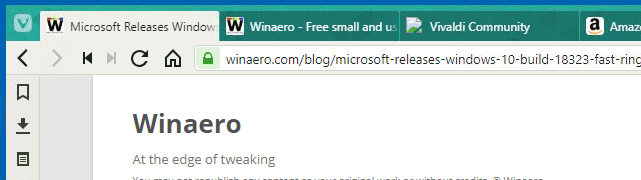
If you want to show the spinner, go to “Preferences → Tabs → Tab Display → Favicon Spinner”.
![]() To hide or show the progress bar in addition to the spinner animation, go to “Preferences → Address bar → Address bar options → Page load progress bar”.
To hide or show the progress bar in addition to the spinner animation, go to “Preferences → Address bar → Address bar options → Page load progress bar”.
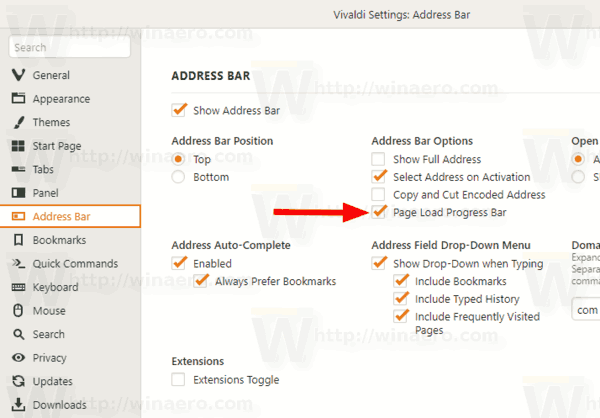
The complete change log looks as follows.
- [New] Spinner favicon when a tab is loading (VB-46130)
- [Regression] Crash in private window when sync is enabled (VB-48304)
- [Regression] Inspect popup window created by extension crashes (VB-47984)
- [Regression] Minimize, maximize and close buttons are missing in undocked devtools(VB-47959)
- [Regression] Minimize to task bar and close in taskbar results in unclosable window (VB-48312)
- [Regression] Select Bookmarks Bar Folder in Settings is Incomplete (VB-48364)
- [Regression] Tab bar disappears on killing full screen video (VB-47788)
- [Regression] Tiled speed dial background broken (VB-48047)
- [Regression] The download panel shows “Infinity %” (VB-36635)
- [Regression] PDF password prompt is not focused (VB-42622)
- [Settings] Add support for capture filename template $title (VB-32967)
- [Speed Dial] Paste does not work in search field (VB-48416)
- [UI] Scrollbar gap on Windows and Linux (VB-47350)
- Upgraded Chromium to 72.0.3626.64
Download (1435.4)
- Windows: 64-bit for Win7+ | 32-bit for Win7+
- macOS: 10.10+
- Linux: DEB 64-bit (Recommended) | DEB 32-bit
- Linux: RPM 64-bit (Recommended) | RPM 32-bit
- Linux: DEB ARM32-bit (Unsupported) | DEB ARM64-bit (Unsupported)
- Linux: non-DEB/RPM
Source: Vivaldi
Support us
Winaero greatly relies on your support. You can help the site keep bringing you interesting and useful content and software by using these options:

Thanks Sergey for the update and also including snapshot info in the title. You do keep everything in mind. :)
I am trying my best, Shyam
Vivaldi v.2.4.1462.4 (Official Build) (64-bit) running on Windows 10 Pro does not display spinner during the page loading. Checkbox “Favicon Spinner” is checked but with absolutely no reaction – tab icon is stationary.
must be a bug
Found here https://forum.vivaldi.net/topic/24371/spinner-favicon-when-a-tab-is-loading/22?page=2 that “Use animation” checkbox must be checked also. After enabling it the spinner works. But such behavior was not obvious for me. Yes, spinner is animated but the connection between these two settings are wierd.