The team behind the innovative Vivaldi browser released a new snapshot of the upcoming version 1.16. Vivaldi 1.16.1230.3 allows resizing the tiles you have open in the split view using your mouse or keyboard.
Advertisеment
One of the unique features of Vivaldi is the ability to create split screen views with the click of a button. This useful feature must be familiar to the good old Opera 12 browser users. Browsing several sites at once can come in handy. For example, if you’re working on a blog post, it might be useful to have its preview version open in a separate tab to check out the layout as you go. Or, perhaps you need to keep your reference material for a research article close by, while you write.
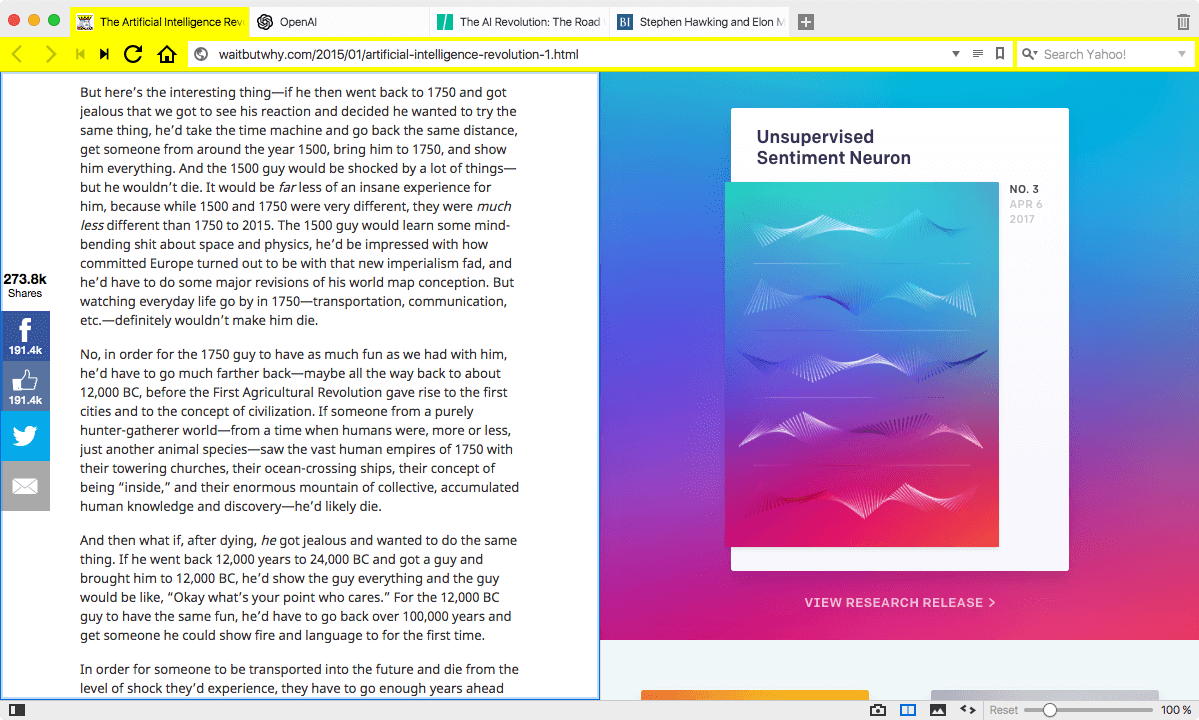
The ability to resize the split view was one of the frequently requested features. Starting in build 1.16.1230.3, the tile separator can be moved according to your preferences. Another good things is that your adjusted layout will be saved between restarts. Also, you can use the following keyboard shortcuts:
“Ctrl+⇧ Shift+PgUp/PgDn” for Windows and Linux and “⌘+⇧ Shift+↑/↓” for macOS
It is possible to change them under “Tools → Settings → Keyboard”.
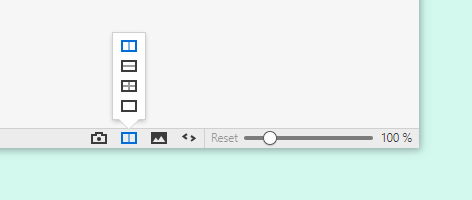
If you are new to Tab Tiling, it can be enabled by right-clicking a Tab Stack and then selecting “Tile Tab Stack” from the context menu. You can also use a tab selection to create a tiled view—hold down “Shift“ or “Ctrl/⌘” and click to select the tabs that you’d like to include in your selection. You can easily switch between common tile layouts via the Status Bar at the bottom right of the browser window.
Download (1.16.1230.3)
- Windows: 32-bit for Win7+ | 64-bit for Win7+
- macOS: 10.9+
- Linux DEB: 64-bit (Recommended) | 32-bit
- Linux RPM: 64-bit (Recommended) | 32-bit
- Linux Unsupported DEB: ARM32-bit | ARM64-bit
Changelog
- [New feature] Make tiled tabs resizable (VB-5064)
- [New feature] Add predefined shortcuts for moving tabs left and right (VB-41415)
- [Regression][Quick Commands] URL gets displayed after right arrow key is pressed (VB-41351)
- [Regression] Crash on closing private window (VB-39613)
- [Regression] Dragging a tab over another refreshes the tab (VB-41548)
- [Regression] Not able to exit screen capture selection with escape button (VB-41338)
- [Regression] Vivaldi tab crashes when the viewport scrollbar disappears (VB-41185)
- [Regression] Do not track header is not sent in the first load of a new tab (VB-41485)
- [Regression] Problem with displaying extensions popup balloons in private window (VB-41362)
- [Mac][Media] Treat Mono AAC as Stereo to allow it to work (VB-41624)
Source: Vivaldi.
Support us
Winaero greatly relies on your support. You can help the site keep bringing you interesting and useful content and software by using these options:
