Microsoft has released another major update for its lightweight IDE, Visual Studio Code. This update brings a set of new features, previously available only in the Insiders version, including a new welcome page to help you get started with working in VS Code and find all the information you may need. The update also has lots of bug fixes and performance improvements as well as some new formatting options. The update is available as an offline downloadable installer and also via the built-in auto update feature.
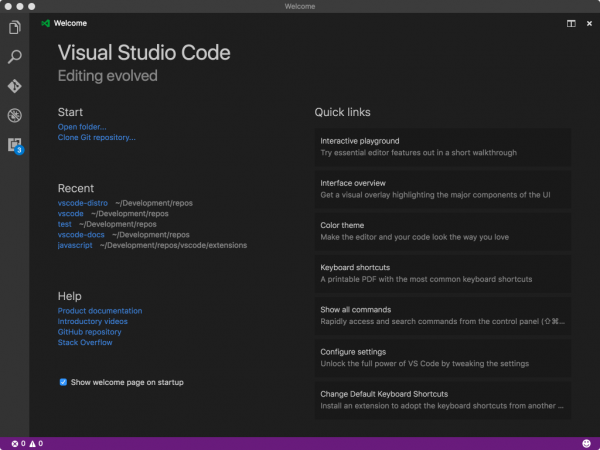
The official change log includes the following features:
Advertisеment
- New Welcome page - Whether you are a new or returning user, the Welcome page helps get you started quickly.
- Interactive Playground - Try out VS Code's advanced editing features without creating files or a project.
- Synchronized Markdown Preview - Coupled view of a Markdown preview and its editor.
- Format on Paste - Format source code as soon as you bring it into your project.
- Language specific settings - Customize your settings for specific languages.
- TypeScript references CodeLens - VS Code ships with TypeScript 2.1.5 and now includes References CodeLens.
- Single file debugging - Debug without a configuration file to enable quick debugging of single files.
- Inline variables display - See variable values inline while debugging.
- Expanded Node.js debugging configurations - Easily debug Mocha tests, gulp tasks and even Yeoman generators.
- Improved task running support - Run multiple commands from the same task.
- Faster Integrated Terminal - We improved the integrated terminal's performance and Windows support.
- Workbench - New settings to control new windows, improved Tabbed headings, Zen Mode customization.
- Editor - Add keyboard shortcutkeys for snippets, Go to Implementation, fast search navigation.
- Languages - Emmet abbreviations from external files, HTML format settings, Markdown editing improvements.
- Extensions - Create Extension Packs through the VS Code Yeoman generator.
- Debugging - User level launch.json, copy callstack action.
- Node.js Debugging - Just My Code improvements, restart support for launch configurations.
- Extension Authoring - New insertSnippet API, openTextDocument can now take language.
Update 1.9 is the first major release of the year for Visual Studio Code. Since its introduction, Microsoft is working hard on improving the user experience of the product and making the tool as useful as possible. Judging by the feedback from developers who actively use it, Visual Studio Code is clearly headed in the right direction.
You can download Visual Studio Code January 2017 update from its official site.
Support us
Winaero greatly relies on your support. You can help the site keep bringing you interesting and useful content and software by using these options:
