In just a few hours, the long-awaited presentation of the Windows 11 operating system will begin. Microsoft says it will be the largest Windows update in the last decade, so the event will definitely be interesting.
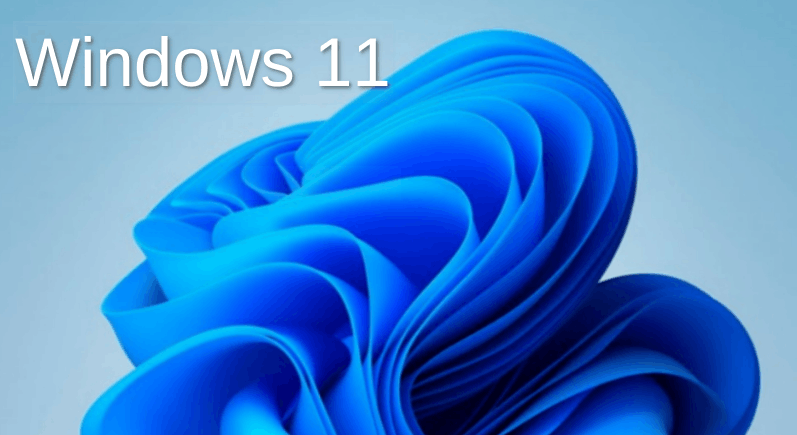
Of course, last week's leak of one of the internal builds of Windows 11 partially demonstrated the updated system design. Specially, we saw a new Start menu and a redesigned taskbar. But, according to many sources, this is not all that awaits us in Windows 11, which means that Microsoft has a few more feature to introduce.
Rumors say that File Explorer in Windows 11 will still receive a modern user interface, especially since there are hints of this in the leaked build. In addition, the system tray area will be updated. Also, there will be a new Action Center, a new Settings application and a new Microsoft Store app. We also expect all the pre-installed apps to receive a modern design, like it has happened to Alarms and Clocks.
The event will begin on June 24. Use the following link:
- It starts at 11 a.m. Eastern Time.
- In India (Mumbai), it is 8:30 pm
- In Russia (Moscow), it is 18:00.
We suggest you to watch it, it promises to be really interesting. Here at Winaero, me and Taras will try our best to cover all the important changes, like Winaero does for years.
Stay tuned.
Support us
Winaero greatly relies on your support. You can help the site keep bringing you interesting and useful content and software by using these options:
