Microsoft today announced that now more users can enjoy the new design of Office apps, made in the style of Windows 11. The long awaited visual update for the Office suite was announced this Summer.
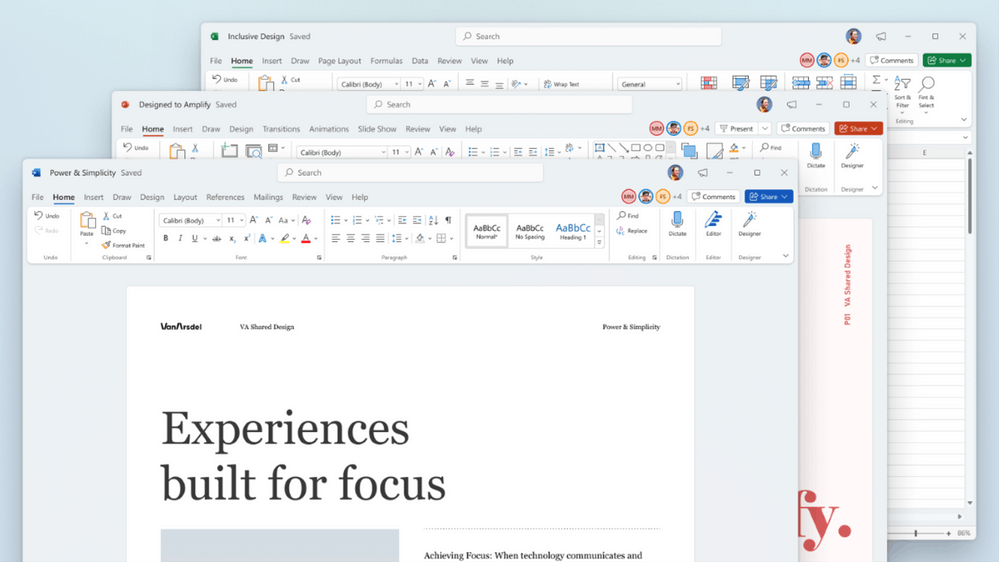
The new design places less emphasis on the app's color scheme. The window frame and background of the rest of the application will now match the light or dark theme set in Personalization of the OS.
Additionally, the user can override in the Office settings. In many places in the user interface, the corners have been rounded, as it was done in Windows 11. The toolbar has also changed slightly.
Besides, support for the Mica effect is coming in the near future. The Mica effect is used for backgrounds in the Start menu, Settings app, and other apps and controls of Windows 11.
You can enable a new design using the "Coming soon" button in the title of the Word, Excel, PowerPoint or OneNote if you have Office installed with a Microsoft 365 subscription (Current Channel) or Office 2021 license.
The "Coming soon" button is available in Word, Excel, PowerPoint, OneNote, and Outlook. However Outlook won't let you include the new design. If you turn on visual refresh in Word, Excel, PowerPoint, or OneNote, it automatically becomes available in Outlook, Access, Project, Publisher, and Visio.
Microsoft made today's Office visual updates available to all Windows 11 users and 50% of Windows 10 users.
Earlier, the Redmond software giant released a preview of the new design to a select group of Insiders.
Support us
Winaero greatly relies on your support. You can help the site keep bringing you interesting and useful content and software by using these options:
