Microsoft claims Windows 11 is the best operating system with the most advanced productivity tools and features. Although Windows Insiders already have access to some exciting new capabilities, such as Snap Assist and the Teams integrations, Microsoft has a few more surprises up its sleeves. After teasing a new Snipping Tool app, Panos Panay, Chief Product Officer at Microsoft, revealed another big update. This time, the Alarms and Clock app is getting a new feature to boost your productivity called "Focus Sessions."
Advertisеment
Microsoft currently does not share lots of details about Focus Sessions. All we have is a brief teaser video in Panay's Twitter account. It appears that Focus Sessions will sit inside the Alarms and Clock app.
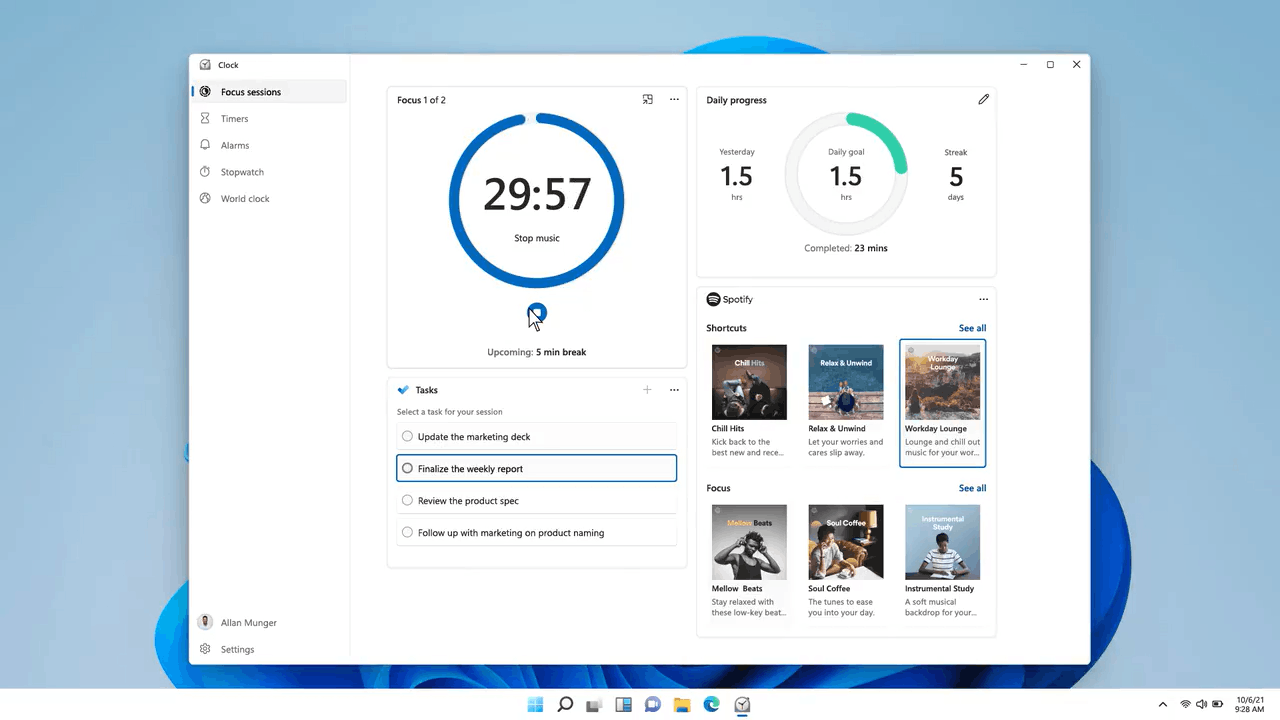
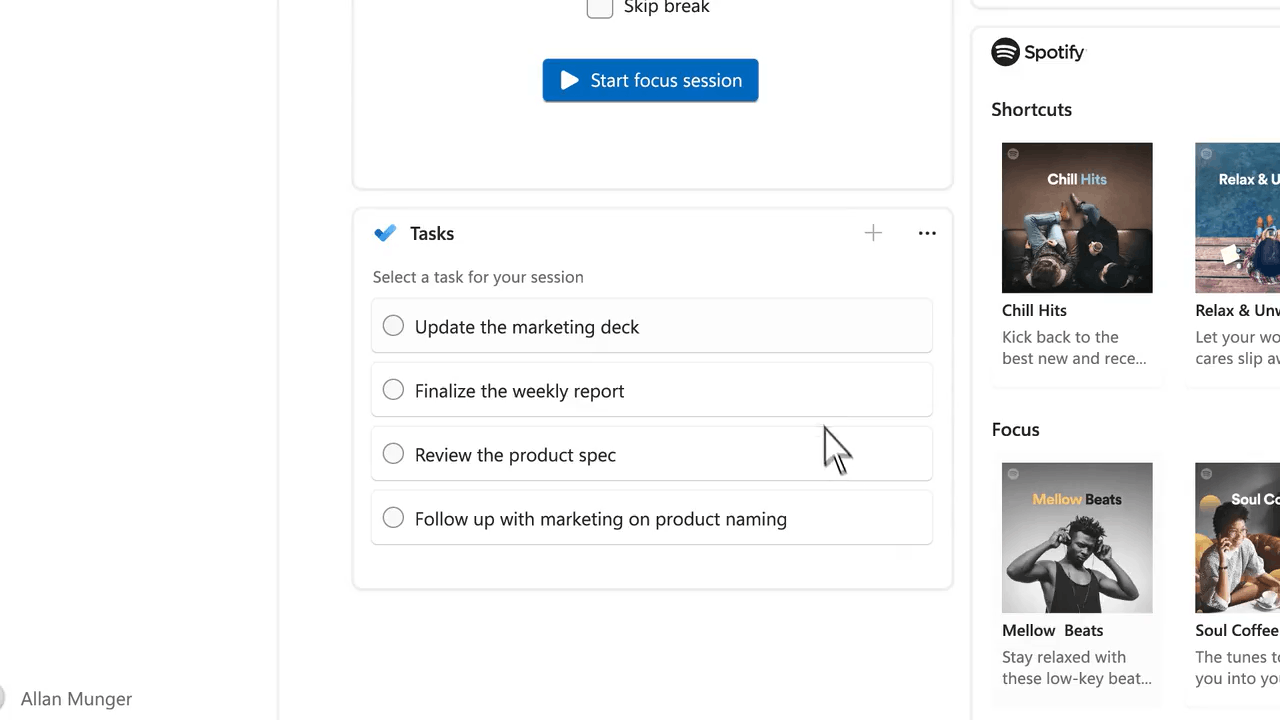
Its primary goal is to help users focus on current tasks within a specific period. Suppose you want to work on a project for two hours. Windows 11 will pull out your to-dos from the Microsoft To-Do app, split available time to create breaks, and offer playlists from Spotify to help you focus.
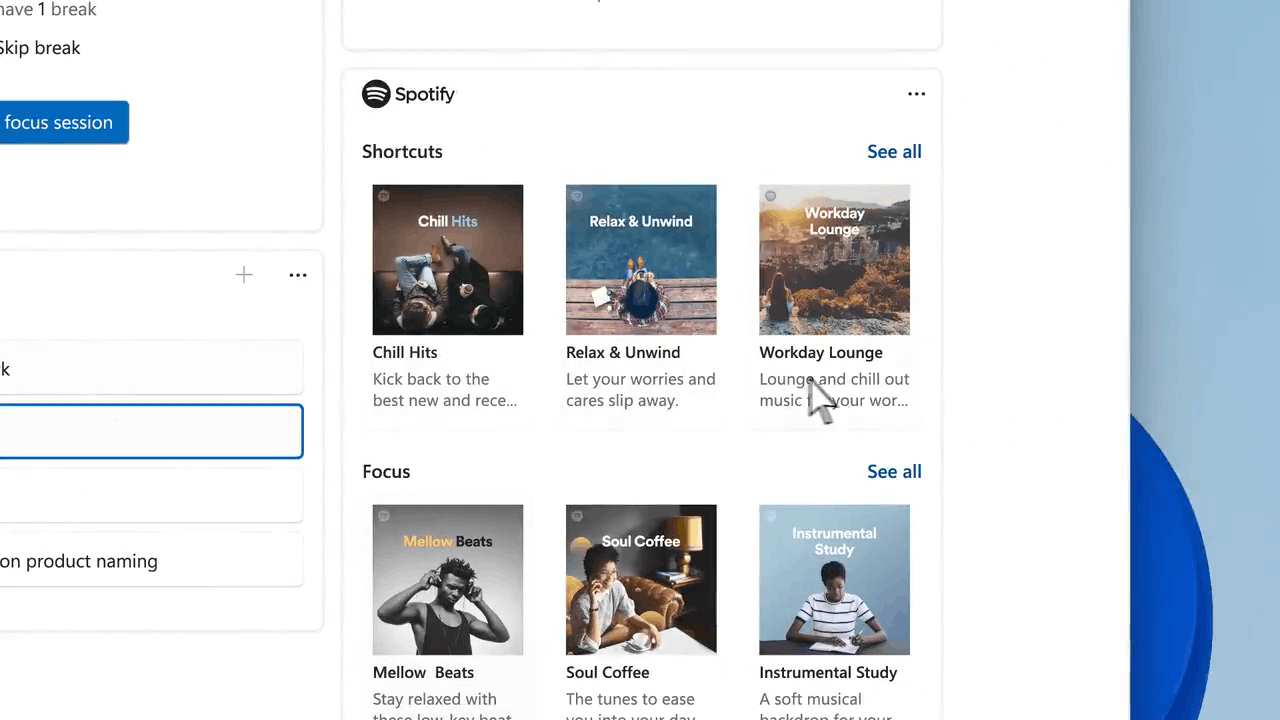
Windows will keep track of your working sessions and show brief statistics with your daily progress, overall time, streaks, etc. You will also get an option to set daily goals to improve productivity. There is no word whether Focused Sessions will be able to block other apps to prevent distractions.
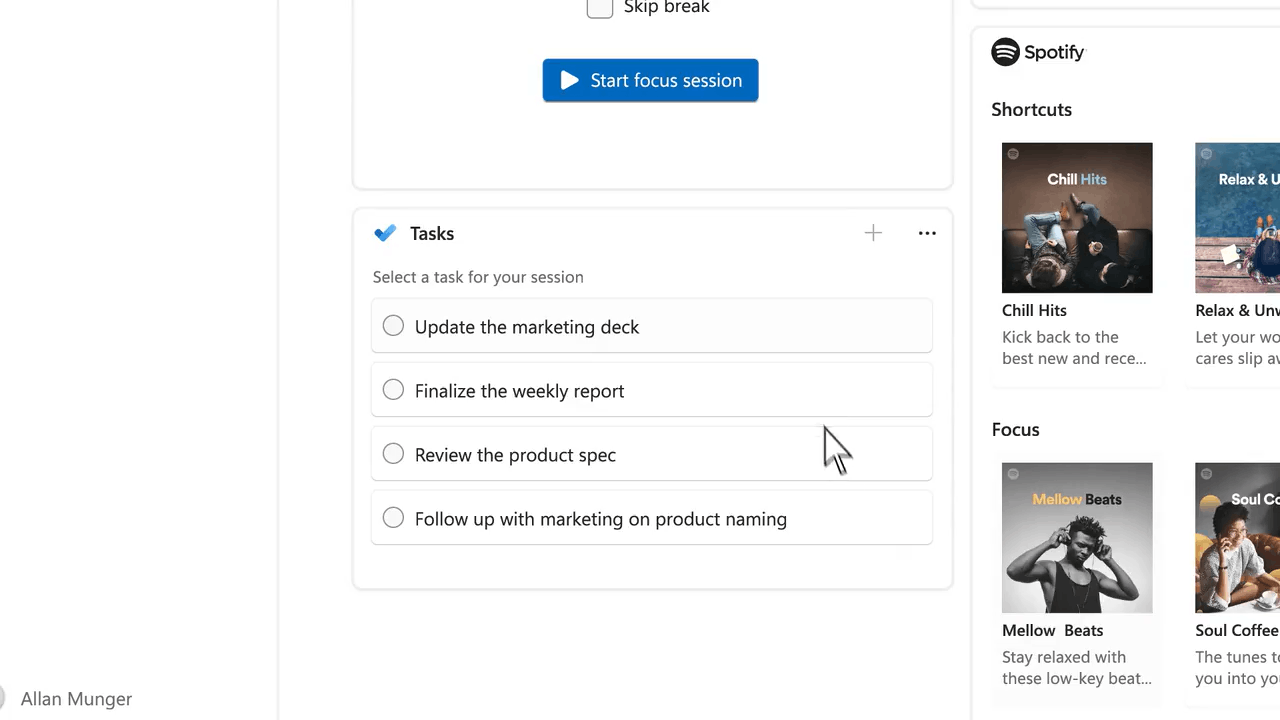
Unlike macOS, Windows 11 does not have a built-in screen time tracker to monitor the time you spend sitting next to your computer. Still, it is nice to see Microsoft offering neat and simple ideas to enhance your workflow. Unfortunately, we do not know when Microsoft plans to release the Focused Sessions feature for the Alarms and Clock app on Windows 11. You can expect it to hit the Windows Insider program "soon."
Support us
Winaero greatly relies on your support. You can help the site keep bringing you interesting and useful content and software by using these options:

The single most idiotic error M$ has ever made, and continues to perpetuate, is not giving the “Alarms and Clock” app the ability to wake the pc.
What’s the point of an alarm that cannot go off?