Microsoft continues shipping regular preview updates not just for Windows 11 but for Office as well. If you are testing early versions of Microsoft Office on Windows in the Beta Channel, there is a bunch of neat new features for Excel and several fixes for other apps. The most notable changes include smooth scrolling and a navigation pane in Excel.
Advertisеment
In Microsoft Office version 2108, you can now enjoy smooth partial scrolling when working in sheets with larger cell sizes. In such documents, default "snap to grid" behavior sometimes might make it harder to scroll and view data inside cells. New smooth scrolling for Excel now allows you to partially scroll rows and cells. No more jumping to the edges.
Another noticeable change is the navigation pane. It provides a clearer view of complex documents with different data blocks and allows jumping to those blocks with a single click. It works similar to the navigation pane in Word, where you can browse a table of contents and move between headlines. To open the Navigation pane in Excel, press the Alt + W + K shortcut. Also, you can open the View tab and click on the Navigation button.
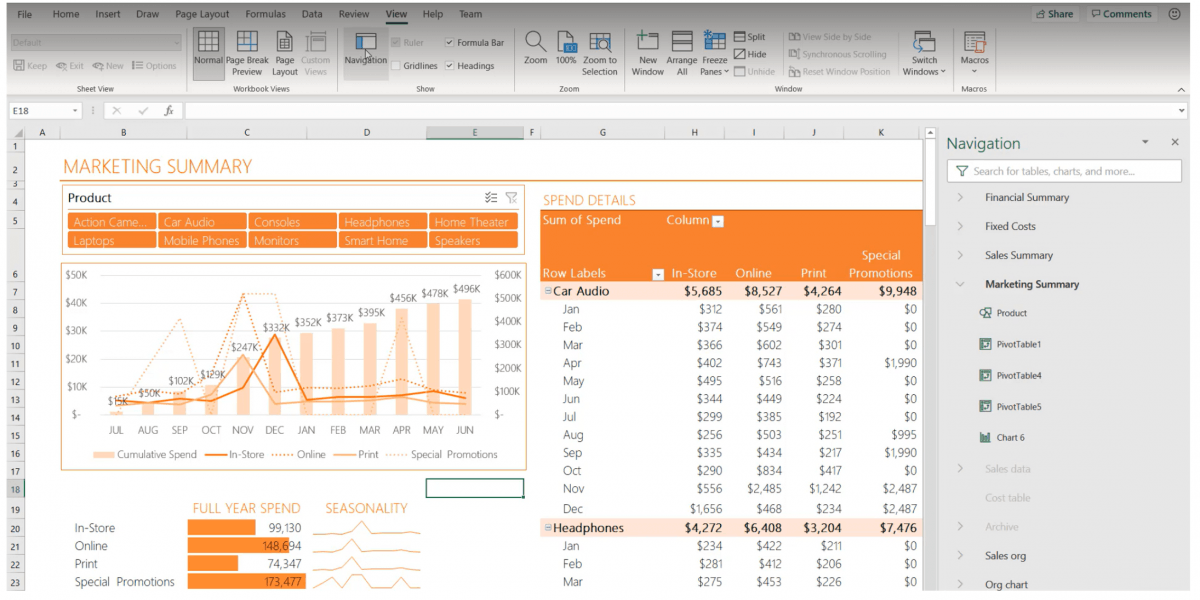
Microsoft Office Beta version 2108 (build 14326.20004) is now available to Office insiders, although new features might not be ready to test right away. As usual, Microsoft gradually releases new capabilities to ensure stable work and prevent critical bugs from slipping into the public. You can learn more about all the changes in Office 2108 using this link to the official Office Insider website.
In case you missed it, Microsoft announced a redesigned version of the Office apps alongside Windows 11 several weeks ago. Parts of the new design are already available to Office Insiders in the Beta Channel.
Support us
Winaero greatly relies on your support. You can help the site keep bringing you interesting and useful content and software by using these options:
If you like this article, please share it using the buttons below. It won't take a lot from you, but it will help us grow. Thanks for your support!
Advertisеment
