The Telegram Messenger app is very popular on both Desktop and mobile. If you installed and used it, you might be interested in learning its keyboard shortcuts. These hotkeys can help you save time and increase productivity. Here we go.
Advertisеment
Note: This post was updated on January 25, 2021 with more keyboard shortcuts available in actual Telegram versions.
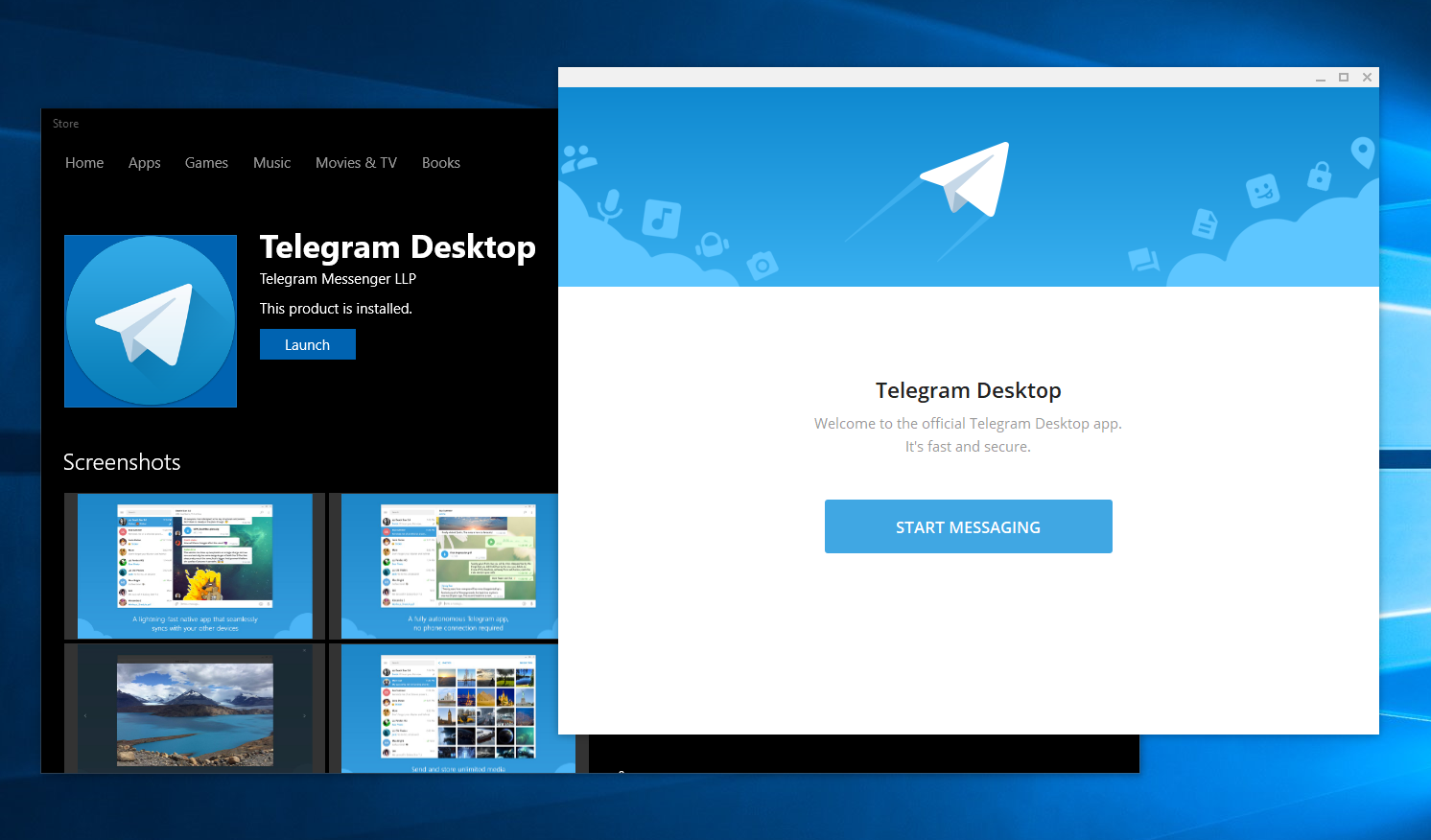
Telegram Messenger has been available on multiple platforms for years now, including Android, iOS, Windows PC and Windows Phone. From all the modern messengers, Telegram has most lightweight Desktop app and nice features like history synced across all your devices, large file transfer (up to 2 GB), free stickers and a lot of other features often implemented better than in similar apps.
You can use the following keyboard shortcuts in Telegram:
| Command | Shortcut |
|---|---|
| Move to next chat | Ctrl + Tab |
| Move to next chat | Ctrl + PageDown |
| Move to next chat | Alt + Arrow Down |
| Move to previous chat | Ctrl + Shift + Tab |
| Move to previous chat | Ctrl + PageUp |
| Move to previous chat | Alt + Arrow Up |
| Go to Previous Folder | Ctrl + Shift + Arrow Up |
| Go to Next Folder | Ctrl + Shift + Arrow Down |
| Search selected chat | Ctrl + F |
| Exit selected chat and search Telegram | Esc |
| Exit display of current chat/channel | Esc |
| Delete currently selected message | Delete |
| Quit Telegram | Ctrl + Q |
| Lock Telegram (if Local Password is set) | Ctrl + L |
| Iconify (Minimize) Telegram | Ctrl + M |
| Iconify (Minimize) Telegram to System Tray | Ctrl + W |
| Edit Previous Message | Arrow Up |
| Start New Line in Input Area | Ctrl + Enter or Shift + Enter |
| Move Cursor to Start of Multi-line Message | Ctrl + Home |
| Make Text Italic | Ctrl + I |
| Make Text Bold | Ctrl + B |
| Make Text Underline | Ctrl + U |
| Make Text Striketrough | Ctrl + Shift + X |
| Make Text Monospace | Ctrl + Shift + M |
| Remove Text Formatting (Make Selection Plain Text) | Ctrl + Shift + N |
| Add URL to Selected Text (Make Link) | Ctrl + K |
| Send File | Ctrl + O |
| Open Contacts | Ctrl + J |
That's it. Please let me know if I forgot something.
Support us
Winaero greatly relies on your support. You can help the site keep bringing you interesting and useful content and software by using these options:

Thank you for sharing them.
There is one shortcut that I want to suggest. If you have created a draft of a message and haven’t sent it yet, then you can use Ctrl + Home to come to the starting point of the message (to edit something at the beginning) and Ctrl + End to come to the end point of the message draft.
This is a key combination that works in text input fields; it is not unique to Telegram’s message input field. (I’m not sure if it works in all text input fields.)
Ctrl + I for making text ITALIC
That is not necessarily a Telegram keyboard shorcut… can be used in any text field.. like whatsapp, docx even search bar…. home takes u to the start of line & CTRl + home takes you to the start of the typed text.
You missed CTRL+K (make a URL)
thanks mate.
CTRL + B makes the highlighted text bold.
ctrl-arrow up to reply to previous messages
I couldn’t make it
also very useful is to hold ctrl + scroll wheel, when you want to scroll faster
hello there my name is Darryl and i would like to know if there is a shortcut key for pausing and playing voice notes if not it would be great if it was made because i have to keep going to the voice note when i need to pause it.
How can I clear messages in WhatsApp using the keyboard?
Whatsapp doesn’t hv a very good desktop app.. that is one of the reason it isn’t for power users…. moreover, they just focus simple features used by general public
why not showing Secret chat on laptop, only show the mobile version on Telegram
Because the secret Chat is sent from one device to another – right away – and is not stored on the telegram servers. So it cannot be loaded from another device.
Secret chats are currently only available on mobile devices (sadly).
Hotkey for “SAVE IMAGE AS” please?
That is not necessarily a Telegram keyboard shorcut… can be used in any text field.. like whatsapp, docx even search bar…. home takes u to the start of line & CTRl + home takes you to the start of the typed text.
Does anybody know shorcuts for media control?
hi can we disable the “Edit Previous Message” shortcut?
It doesn’t look possible.
Some great ones in here!
Does anyone know it there’s a shortcut for “mark as unread”?
I use this a lot and this would save quite some time over hundreds of uses.
hotkey to start new line on desktop
Its OK I discovered it. the hotkey is C + enter
Shift + Enter
ctrl + 1 to select the first chat
any shortcut to move to typing area without using the mouse to click it?
also, a delete message shortcut?
(both for desktop)
Oh, I’m so grateful! You made my life so much easier
please, help me with selecting the last message shortcut
Ctrl + 0 (zero) to move to the saved messages. This is one shortcut that i use most often. The article was helpful.
Thanks!
I accidentally clicked key combination that turned off (in desktop app) the element that shows unread count with the down arrow. How do I make it visible again?
Is there a shortcut for downloading a file uploaded by a friend??
In case of the mouse is broken …
Ctrl + Arrow Up == Reply to previous message.
Bro, you’re a life saver
Is there a shortcut for “Send without sound”?
I am looking for exactly this…
shortcut key for selecting the video from the group and play it
I used to be ale to use Ctrl + Command + space bar to bring up my emoji list. I guess this is no longer the case?
Is there a way to download an entire chat on a Mac desktop?
How do I go to the beginning of a (long) chat?
Thanks for your help!
1) You can export a chat from its three dot menu
2) Scroll the chat up, click on the date pop-up, and in calendar select the earliest date
thanku for this impotant information !
how to play and pause audio in telegram shortcut key ??
How to change telegram shortcut keys?
What are the keyboard shortcuts for Telegram Desktop?