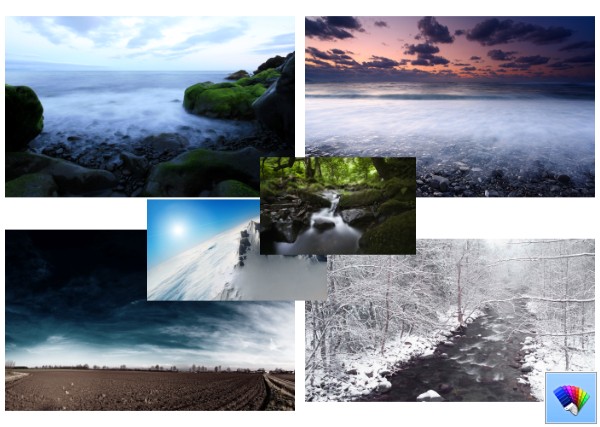In all versions of Microsoft Windows, hot corners are used to do useful actions or access important system functions. In Windows 8, Microsoft introduced a feature for mouse users to access with the right click - the Win+X menu. When you right click the bottom left hot corner of the screen or when you right click the Start button in Windows 8,1, this menu pops up. Although it is far from being a Start Menu replacement, it does have shortcuts to useful administrative tools and system functions. In this article, we will see how to add our own shortcuts to the Win+X menu.
Tag: Windows 8
Translate text to and from other languages offline using Bing Translator app for Windows
If you have a business need to translate text in international languages regularly, there are plenty of free online services today as well as paid app solutions for desktop and mobile. Google Translate is one of the most popular ones and also has Android and iOS apps. Microsoft Translator has also been long available. For Windows 8, Microsoft has an app called Bing Translator. I explored some of its features.
Get the classic Open With dialog on Windows 8.1 and Windows 8 using OpenWith Enhanced
In Windows, when you double click a file, it opens in the default program which is registered to handle it. But you can right click that file and choose Open With to choose another program to open it with. Windows 8 and Windows 8.1 made some changes to the Open With dialog and turned it into a floating Metro style window. Let us see how we can get the Windows 7 style classic Open With dialog back.
Always on Top tool for Windows (Alternative to PowerMenu)
Windows has always had the ability to make any window the topmost one ever since Windows 3.0. Once you make a window the topmost one, other overlapping windows will always show below that window in the Z-order. It is possible to make a window the topmost one programmatically but Microsoft felt that if this control was given to end users, then application developers would misuse it to make their programs always on top. Still, third party tools can easily use the Windows API function to change this. Let's look at two ways to make a window on top.
How to clear the Windows Event Log from the command line
Often when you want to troubleshoot issues or keep a general check on your system health, you have to use Event Viewer. Event Viewer shows you all the Windows events that get logged such as Information, Errors, Warnings, Critical and Verbose. But there are so many events here including completely normal activities that get logged that it becomes harder to spot events related to things that aren't working as expected or are causing errors. So from time to time you may need to clear the Event Log. In this article, we will see how you can clear the Event log automatically or from the command line.
How to find any file or folder instantly on your computer with Everything
Even though computers have evolved tremendously in the past several years, the amount of data stored on your disk drive has also exponentially increased. Often this data is unorganized and that is why users need desktop search to find it instantly. If this vast amount of data is properly indexed on your PC, then searching is only a matter of querying the index database. Unfortunately, the process of indexing the data and its contents by crawling the file systems of all disk drives takes considerable time. What if there was a way to instantly index the file names of all files on your drive? That would make finding anything much faster. That is what the app called Everything does.
Nature HD#36 theme for Windows 8
How to backup and restore activation for Office 2013, 2010, 2007, 2003 and XP
Ever since Microsoft introduced product activation in Office XP, there has been a need to back up the activation so you can restore it later should you need to format your disk drive and reinstall Windows and Office again on the same hardware. Unfortunately, it's not easy to do this manually although not impossible. Plus, with some Office releases, Microsoft has made some changes to the licensing and activation technology to thwart piracy. Let us see how to backup your Office activation. This is perfectly legal as long as you have a valid activated license.
How to backup and restore activation for Windows 8.1, Windows 8, Windows 7 and Windows Vista
Ever since Microsoft introduced product activation in Windows XP, there has been a need to back up the activation so you can restore it later should you need to format your disk drive and reinstall Windows again on the same hardware. Unfortunately, it's not easy to do this manually although not impossible. Plus, with each Windows release, Microsoft makes some changes to the licensing and activation technology to thwart piracy. Let us see how to backup your Windows activation. This is perfectly legal as long as you have a valid activated license.