When you enter a password on some website in Internet Explorer, it prompts you to store the password for further use. Once you have allowed Internet Explorer to store your password, it will fill the user name and password fields automatically the next time you visit that page again. For security and safety reasons you might prefer to not store your passwords and disable the save password prompt completely in Internet Explorer 11. Here is how you can turn it off.
Tag: Internet Explorer
How to enable 64-bit Internet Explorer processes
As you may be knowing, 64-bit editions of Windows include 32-bit Internet Explorer as well as a 64-bit version. This has been the case since Windows XP Professional x64 Edition and the reason that both editions are included is for compatibility with addons. When 64-bit IE was first introduced, most addons like Flash Player, Java, and most ActiveX controls were 32-bit only. 32-bit addons cannot work with 64-bit IE, that's why Microsoft bundled both x86 and x64 IE versions. Users could easily open whichever IE they wanted but this changed with Internet Explorer 10. Let us see how.
Internet Explorer 11 does not open in Windows 8.1
If you are a user of Internet Explorer, one day it can surprise you and stop working. A friend of mine called me today and complained that his Internet Explorer browser was not opening in Windows 8.1 from the taskbar as well as the Start Screen. Thankfully, we were able to resolve the issue. Here is what we did.
How to close bottom notifications (notification bar) in IE11 with a hotkey
When you are using Internet Explorer, a notification bar will be displayed at the bottom for several tasks you do in the browser.
When you start a download, it shows as a notification. When you complete a download, it notifies you again. The same notification bar also becomes visible when Internet Explorer prompts you to disable addons to improve its performance or when some site is trying to install an ActiveX control. When you delete IE's history or when a popup is blocked, it shows again. When a website becomes unresponsive, IE notifies you again via the notification bar. So this is a very frequently used element of the user interface. Unfortunately, Microsoft made its keyboard usability very poor.
There is a secret hidden shortcut which allows you to close the notification bar directly using the keyboard only. Let's discover it right now.
How to restore sites hidden from the New tab page in IE11
In modern versions of Internet Explorer, IE11/IE10/IE9, you get a useful New Tab page, which has tiles for frequently visited websites. By right clicking the tile or by pressing the little cross button (x) in the top right corner of each tile, you are able to remove that particular site from the list of thumbnails. But, for some reason, once you hide a specific website, there is no interface to restore it. What if you have deleted some site accidentally? Or maybe you removed it previously but prefer to have the site listed in the Frequent section again?
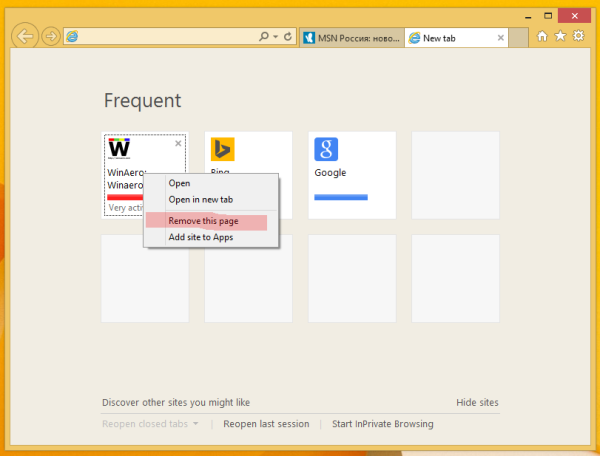
In this article, I will share with you a simple trick which will allow you to restore removed sites.
Paste and Go for Internet Explorer – the native way
Users of alternative browsers often blame Internet Explorer for the missing 'Paste and Go' feature. That feature is really convenient: you can copy a URL from some text, document or another webpage, and then go to that url in a new tab with one click. Most modern browsers have the 'Paste and Go' feature in the context menu of the address bar. For example, this is how it is implemented in Google Chrome:
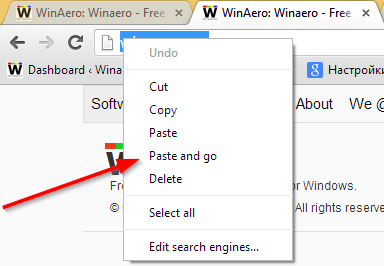
In this article, I would like to show you the Paste and Go functionality that already exists in Internet Explorer and how you can use it.

