When you are using Internet Explorer, a notification bar will be displayed at the bottom for several tasks you do in the browser.
When you start a download, it shows as a notification. When you complete a download, it notifies you again. The same notification bar also becomes visible when Internet Explorer prompts you to disable addons to improve its performance or when some site is trying to install an ActiveX control. When you delete IE's history or when a popup is blocked, it shows again. When a website becomes unresponsive, IE notifies you again via the notification bar. So this is a very frequently used element of the user interface. Unfortunately, Microsoft made its keyboard usability very poor.
There is a secret hidden shortcut which allows you to close the notification bar directly using the keyboard only. Let's discover it right now.
Advertisеment
The keyboard is a very efficient way to control any app and the OS itself. If you are a keyboard power user, you must be knowing that you can use the Alt + N hotkey to take the focus to the IE notification bar. Thereafter, pressing the space bar will press the button which has the focus and you can press the Tab key to switch the focus to other buttons on the Notification bar.
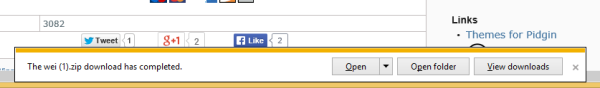 However, this still involves too many keystrokes. What if you just wanted to quickly close the notification bar? There is no hotkey documented by Microsoft to close it.
However, this still involves too many keystrokes. What if you just wanted to quickly close the notification bar? There is no hotkey documented by Microsoft to close it.
Well, to close the notification bar, use the hidden secret hotkey - Alt + Q. When you press this keyboard shortcut, the notification bar will be closed directly, regardless of whether it has focus or not.
It is not clear why Microsoft kept this keyboard shortcut undocumented but there is no doubt that this is a useful keyboard shortcut. This works in Internet Explorer 9 and above.
Support us
Winaero greatly relies on your support. You can help the site keep bringing you interesting and useful content and software by using these options:


What would be convenient would be if we didn’t need to even see this little bastard at all. It makes me extremely angry that they put such a visually intrusive feature into the browser and then do not allow the user to hide or disable it. This is why I use Forefox. SCREW YOU MICROSH**.
Lol, we all have a lot of reasons to love Firefox, even the modern Australis powered.
thank you very much for this information, finnaly i can close the notoficataion bar with Alt+Q
Is there way to handle this notification bar with some java script?
no idea. never tried.