In September 2021, Microsoft made a surprising announcement about upcoming feature and design upgrades for Skype. Despite continuous efforts to make every Windows user switch to Teams, Microsoft does not plan to ditch Skype any time soon. Moreover, the company keeps supporting the services with fresh features and capabilities. The latest Skype Insider preview brings an option that allows connecting a second camera to your feed during a video call.
Skype TwinCam
The new feature is called "TwinCam." TwinCam lets you share something around you without disabling the primary camera or walking around with your laptop. For example, when you want to show a document, your pet, or something else. All you need is to grab another device (phone or tablet), open Skype, and scan a QR code.
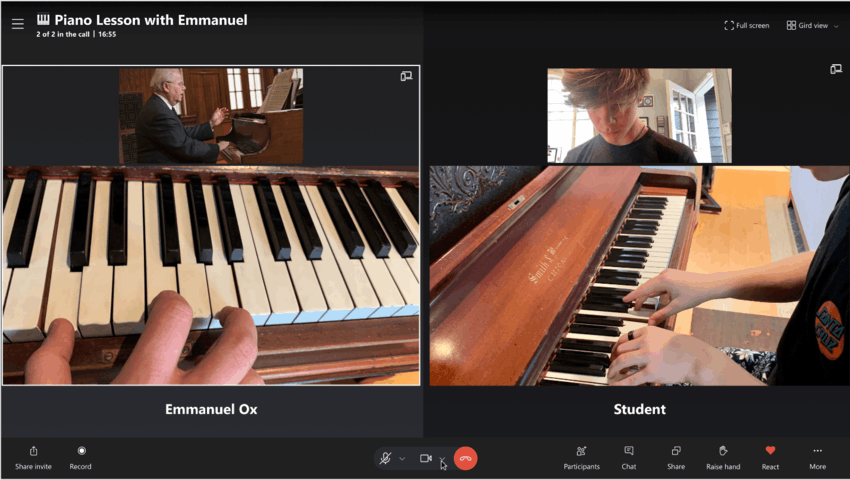
TwinCam works on Skype 8.80.76.138 and higher in video calls with two or more people. It requires using the same Skype version with the same Microsoft account. After connecting another device, the second video feed will appear above your primary camera.
The new TwinCam feature is currently available only to Skype Insiders running the latest preview version of the app. It will take a couple of weeks for Microsoft to finish testing and prepare the update for public rollout. You can find the full changelog for Skype version 8.80.76.138 in a post on Microsoft Forums. Microsoft also plans to add many other new features and capabilities to Skype, and you can learn more about those plans here.
Support us
Winaero greatly relies on your support. You can help the site keep bringing you interesting and useful content and software by using these options:
