Yet another new feature is available in the brand new Chromium-based Microsoft Edge browser. Starting in Canary build 77.0.190.1, you can turn on icon-only mode for a bookmark on the favorites bar.
Advertisеment
By enabling the Show Icon Only option for bookmarks in the address bar, you can make it more compact and slim. This can be useful on devices with a small display size.
To Show Icon Only for Bookmark in Microsoft Edge Chromium,
- Open Edge.
- Enable the favorites bar if needed.
- Right-click on a bookmark you want to show as icon-only.
- Select Show icon only from the context menu.
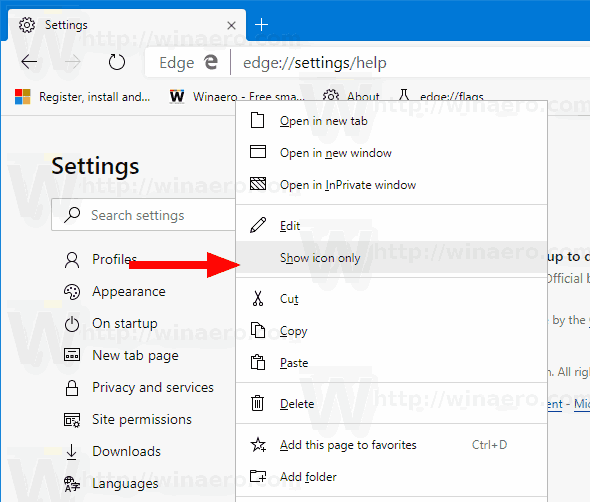
- Repeat the step above for all bookmarks you want to show as icons.
You are done!
At the moment of this writing, Edge versions are as follows:
- Beta Channel: 75.0.139.39
- Dev Channel: 76.0.182.6
- Canary Channel: 76.0.199.1
The browser installs updates automatically. Also, you can manually check for updates by visiting the menu Help > About Microsoft Edge. Finally, you can grab the Edge installer from the following page:
Download Microsoft Edge Preview
I have covered many Edge tricks and features in the following post:
Hands-on with the new Chromium-based Microsoft Edge
Also, see the following updates.
- Autoplay Video Blocker is coming to Microsoft Edge Chromium
- Microsoft Edge Chromium is Receiving New Tab Page Customization Options
- Enable Microsoft Search in Microsoft Edge Chromium
- Grammar Tools Are Now Available in Microsoft Edge Chromium
- Microsoft Edge Chromium Now Follows System Dark Theme
- Here’s how Microsoft Edge Chromium looks on macOS
- Microsoft Edge Chromium now installs PWAs in the root of the Start menu
- Enable Translator in Microsoft Edge Chromium
- Microsoft Edge Chromium Dynamically Changes Its User Agent
- Microsoft Edge Chromium Warns When Running as Administrator
- Change Search Engine In Microsoft Edge Chromium
- Hide or Show Favorites Bar in Microsoft Edge Chromium
- Install Chrome Extensions in Microsoft Edge Chromium
- Enable Dark Mode in Microsoft Edge Chromium
- Chrome Features Removed and Replaced by Microsoft in Edge
- Microsoft Released Chromium-based Edge Preview Versions
- Chromium-Based Edge to Support 4K and HD Video Streams
- Microsoft Edge Insider extension now available in Microsoft Store
- Hands-on with the new Chromium-based Microsoft Edge
- Microsoft Edge Insider Addons Page Revealed
- Microsoft Translator is Now Integrated with Microsoft Edge Chromium
Support us
Winaero greatly relies on your support. You can help the site keep bringing you interesting and useful content and software by using these options:

Great! So much better than having nameless bookmarks. I wish Firefox had this.