Microsoft is constantly working on improving the way their Insider Program members are sharing feedback about any of their products. Making the Feedback Hub on Windows 10 even better is clearly a part of this effort. Today, the company has started rolling out a new Feedback Hub app update to Insiders in the Fast Ring with the ability to search for similar feedback.
Find Similar Feedback is a new feature released for the Fast ring. It's part of the new feedback form. Using it, you can see if someone has already reported your Problem/Suggestion before sending new feedback.
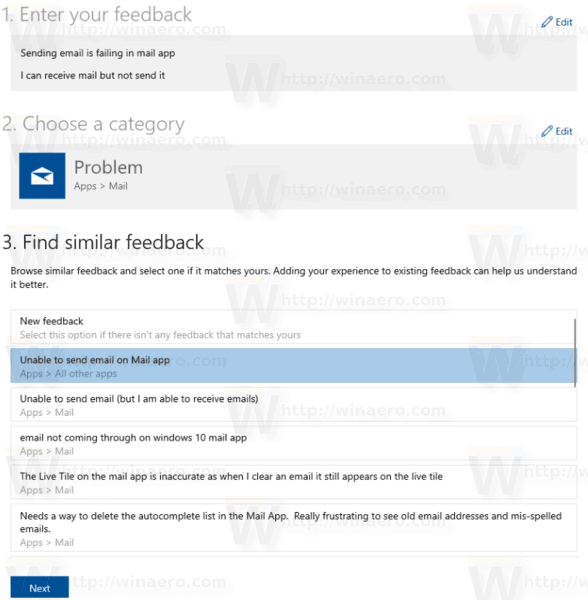
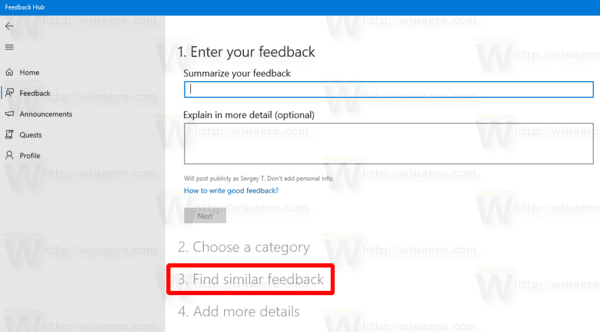
You can see the screenshot of the new feedback form above. Microsoft is about to release more Feedback updates and features soon.
The Feedback Hub app comes preinstalled with the latest versions of Windows 10 by default. If you're a Fast ring Insider(or you have deleted the Feedback Hub app), then you can get the app here:
Feedback Hub on Microsoft Store
Note: Feedback Hub runs in the background and is responsible for feedback prompts and sends your feedback to Microsoft. Out of the box, it can ask a lot of questions about your satisfaction with the user interface and app changes Microsoft made in Windows 10. See how to Change Feedback Frequency in Windows 10.
Support us
Winaero greatly relies on your support. You can help the site keep bringing you interesting and useful content and software by using these options:
