As you may already know, Windows 10 "Redstone 5" comes with a revamped screen snipping experience, featuring a new Screen Sketch UWP app. Originally introduced as part of the Windows Ink Workspace, it comes with a variety of benefits - and it can now be updated via the Microsoft Store, it will now show up in the list when you press Alt + tab, you can set the window size according to your preferences, and more. If you have installed and used it, you might be interested in learning its keyboard shortcuts. These hotkeys can help you save time and increase productivity.
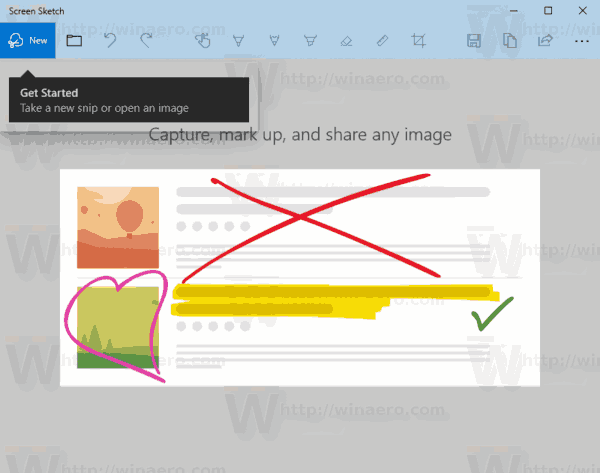
Note: The classic Snipping Tool app will eventually be replaced with a new Screen Sketch feature which is already integrated with the Action Center flyout in recent Windows 10 builds. Using this new tool, you can capture a rectangle, snip a freeform area, or take a full screen capture, and copy it directly to the clipboard. Immediately after taking a snip you’ll now get a notification that will take you and your snip to the Screen Sketch app where you can annotate and share away. In the current implementation, other traditional tools available in the Snipping Tool (Delay, Window snip, and ink color, etc) are missing.
Advertisеment
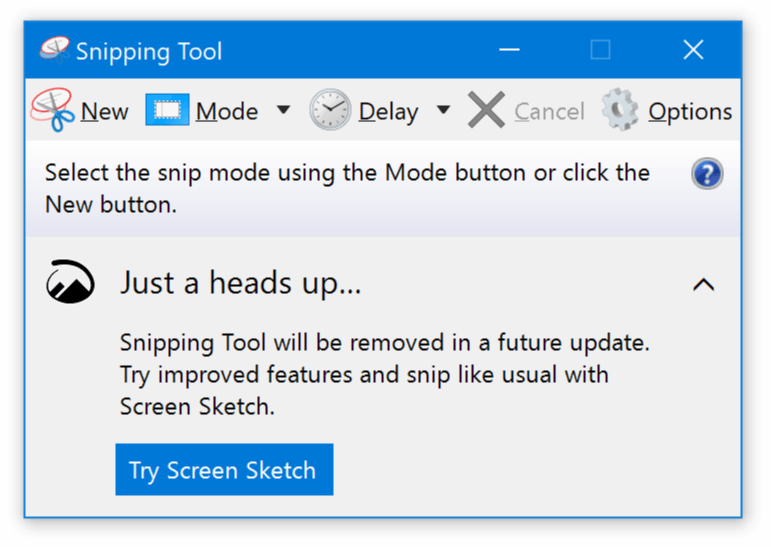
There are a number of keyboard shortcuts you can use in the new Screen Sketch app.
Screen Sketch Keyboard Shortcuts in Windows 10
Win + Shift + S - Launch Screen Sketch
Alt + N - Open Screen Sketch snip
Alt + O or Ctrl + O - Open file
Alt + U or Ctrl + Z- Undo
Ctrl + Y or Alt + D - Redo
Alt + C - Copy
Alt + R - Crop
Alt + S - Save
Alt + A - Share
Ctrl + P - Print
Alt + T - Touch writing
Alt + B - Ballpoint pen
Alt + P - Pencil
Alt + H - Highlighter
Alt + E - Eraser
Alt + M - More tools
Print Screen - Open Screen Sketch (when enabled)
You can get the Screen Sketch app from its Store page:
Screen Sketch on Microsoft Store
Related articles:
- Take a Screenshot with Screen Snip in Windows 10
- Microsoft is killing the Snipping Tool app
- Sets Keyboard Shortcuts In Windows 10
- WordPress Keyboard Shortcuts (Hotkeys)
- Remote Desktop (RDP) Keyboard Shortcuts in Windows 10
- Telegram Desktop Keyboard Shortcuts (hotkeys)
- Game Bar Keyboard Shortcuts in Windows 10
- The list of Twitter hotkeys (Web Site Keyboard Shortcuts)
- WordPad Keyboard Shortcuts in Windows 10
- Microsoft Edge Keyboard Shortcuts in Windows 10
- Keyboard shortcuts in WhatsApp for Desktop
- The list of keyboard shortcuts for Photos app in Windows 10
- Useful Calculator keyboard shortcuts in Windows 10
Support us
Winaero greatly relies on your support. You can help the site keep bringing you interesting and useful content and software by using these options:
