If you are using a Samsung device running Windows 10, then there is good news for you. The company will soon release its own Screen Recorder app that users can download from the Microsoft Store.
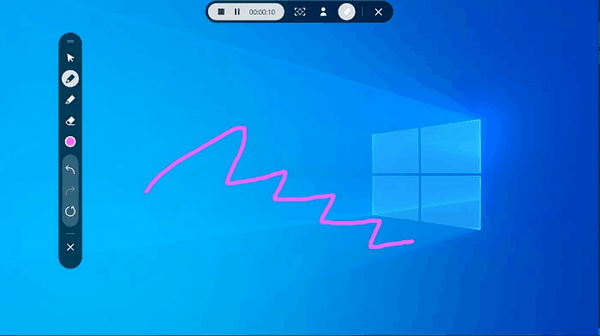
Screen recording is already possible on Windows 10 with the preinstalled Xbox Game Bar app, but it's limited to screen recording and customization options aren't available to users.
Samsung Screen Recorder is a complete screen recording app that makes the most of your screen recording and settings. After you launch the screen recorder app, a toolbar bar will appear, which will include the following options:
- Start screen recording
- Take a screenshot
- Launch a webcam window
- Launch Application Settings
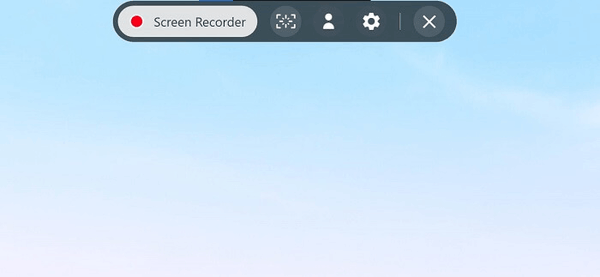
You can click on the app settings icon (gear) to change various options, including:
- Select an area to record
- Webcam source
- Video recording resolution (up to low quality 720x480)
- Sound on / off (and sound source selection)
-
Yes / Nocapture the cursor during recording and attached click effects - Select a folder to save your recordings
- Screenshot image format selection (PNG, JPEG, TIFF and BMP)
- Customize keyboard shortcuts
- Additional information, app usage guide, etc.
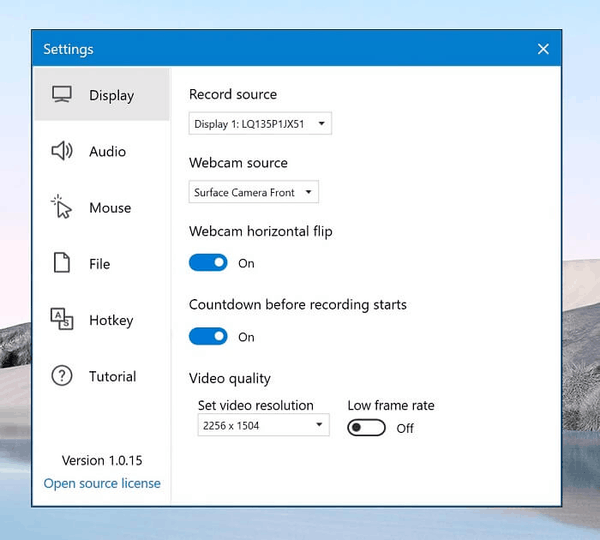
When you press the start recording button, a short countdown of three seconds will begin, and then recording will start. In case you want to start recording immediately, you can disable this option.
Samsung Screen Recorder app for Windows 10 is being tested by a limited number of users. Please be aware that Samsung is planning to only release this app for Samsung devices running Windows 10.
When the Samsung Screen Recorder app is available in the Microsoft Store, I will add a link to this blog post.
Thanks to geekermag and alumia.
Support us
Winaero greatly relies on your support. You can help the site keep bringing you interesting and useful content and software by using these options:

It would be really useful. Game bar can already kinda be used for that, but it would be good not having to mark everything as a “game”. I mean there’s also Nvidia ShadowPlay, but this would be useful for iGPU devices.
Can it be installed in non Samsung devices?
Looks suspiciously similar to Logitech Capture!