PowerToys, a set of advanced tools for Windows power-users, is getting a new utility to keep your computer from entering sleep mode. PowerTools Awake, formerly known as Espresso, will come as a part of release 0.39. Microsoft initially planned to ship version 0.39 in May 2021 but had to postpone it.
Advertisеment
PowerToys Awake is not something new to Windows users. There are several third-party alternatives for preventing Windows from entering sleep mode. After all, you can use Power Settings in Windows 10 to disable automatic sleep mode.
What makes PowerToys Awake more appealing is that it comes from Microsoft, and it is open-source. When PowerToys 0.39 arrives, you will have an option to disable sleep mode in Windows 10 indefinitely or set a specific period, for example, stay awake for 5 hours.
While primary controls for PowerToys Awake will live in the app's main window, developers consider adding additional tools, such as a system tray icon and a external command line interface. Here is how PowerToys Awake settings UI looks like (disregard the early Espresso name.)
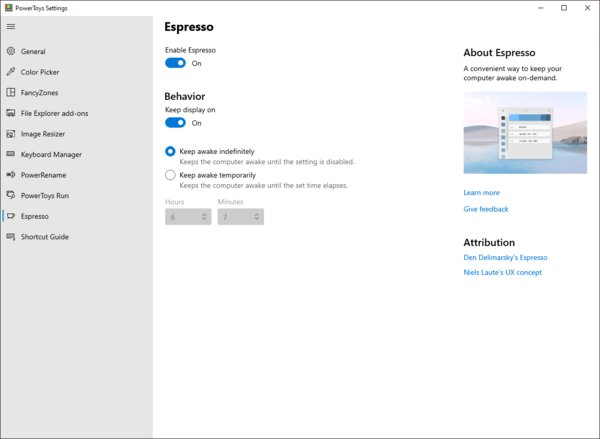
PowerToys Awake is not the only addition coming soon to PowerToys. Developers are working on a dedicated utility for video conferences that will help you quickly turn on or off a camera or microphone on a system level for all apps.
PowerToys is a modern equivalent of a Windows 95-era project. Back in those days, PowerToys allowed users to perform some unheard-of advanced actions, such as changing screen resolution without restarting a system. Nowadays, PowerToys give you better window management, an image resizing and bulk file renaming tool, an app launcher, keyboard remapper, etc. Some of PowerToys' capabilities are coming soon to Windows 11. A recently leaked Windows 11 build revealed a new snapping experience inspired by features available in PowerToys Fancy Zones.
You can download PowerToys for free from GitHub. The project is open-source, which means everyone can contribute to its growth and development.
Support us
Winaero greatly relies on your support. You can help the site keep bringing you interesting and useful content and software by using these options:

Is this an alternative to apps like caffeine? I regularly use this app to prevent RDP session from disconnecting during some time consuming data processing.
Quite possible. I am not familiar with caffeine.
Why can I not see coments????
I have no idea.
I see them.
I don’t know if the site is taking longer to update or not for some reason, but there does seem to be some weird sh~~ going on here now recently, has something changed?
I do believe it is something wrong with site’s cache.