Here is Aero patch created by my friend Mr. dUSHA what enables full featured aero glass and personalization features in Windows 7 Home Basic and Windows 7 Starter, such as
- Aero Glass and coloring.
- Full themes support including RSS and slideshow themes.
- Peak, Shake and WinFlip 3D.
- Third party themes support.
Latest version is 1.4, see list of changes below
Download AniExplorer allows you to enable hidden Explorer UI animations in Windows 7 and Windows 8
AniExplorer allows you to enable hidden Explorer UI animations in Windows 7 and Windows 8.
Sorry, this software is discontinued, so no download link is available.
AniExplorer allows you to enable and customize hidden UI animations in Windows 7 and Windows 8. There are four animation types and speeds available. "Restore Defaults" feature allows you to rollback any changes.
Alt+Tab Tuner
Alt+Tab Tuner has been superseded by Winaero Tweaker and is no longer being maintained. Unlike this app, Winaero Tweaker supports all recent Windows versions, including Windows 7, Windows 8, Windows 10 and above. It constantly receives updates to improve the end user experience and make all its options more friendly for the end user.
Instead of the standalone Alt+Tab Tuner app, use the following options from Winaero Tweaker: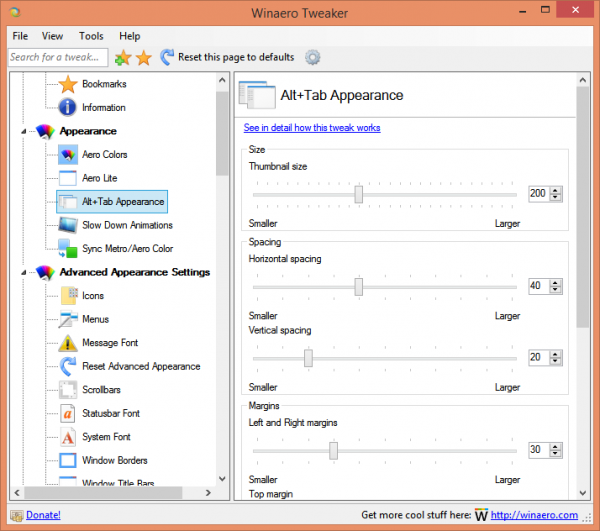
You can download Winaero Tweaker here: Download Winaero Tweaker.
There are several hidden settings of Alt+Tab dialog in Windows 7. If you regularly use the Alt+Tab dialog to switch between windows, then Alt+Tab Tuner was made for you. It can handle all hidden settings of Alt+Tab dialog in Windows 7 and Windows 8: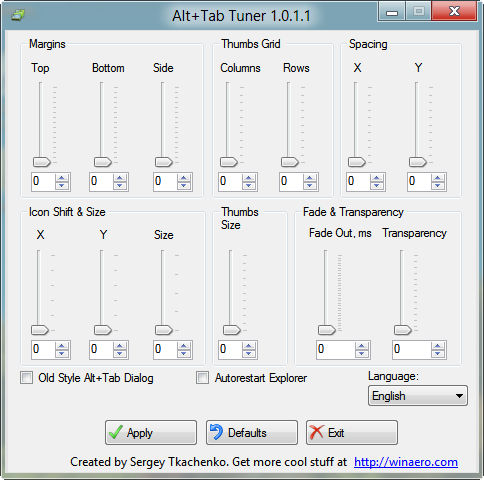
Alt+Tab Tuner 1.0.1.1 was released, please update
Change log:
Download Win+X Menu Editor allows you to add or remove Win+X menu items
Win+X Menu Editor allows you to add or remove Win+X menu items.
Win+X Menu Editor serves to provide you a simple and useful way to edit Win+X menu without system files modification in Windows 8 and Windows 10. It keeps untouched your system integrity.
With Win+X Menu Editor you'll able:
- to add new items.
- to remove any item of Win+X menu.
- to change display name of any item of Win+X menu.
- to reorder Win+X menu items.
Download Personalization Panel – premium personalization features for Windows 7 Starter & 7 Home Basic
Personalization Panel - premium personalization features for Windows 7 Starter & 7 Home Basic.
Personalization Panel for Windows 7 Starter ? Windows 7 Home Basic brings on premium personalization features for low-end Windows 7 Editions. It can bypass restrictions and provides useful UI - same as in Ultimate Edition, for example.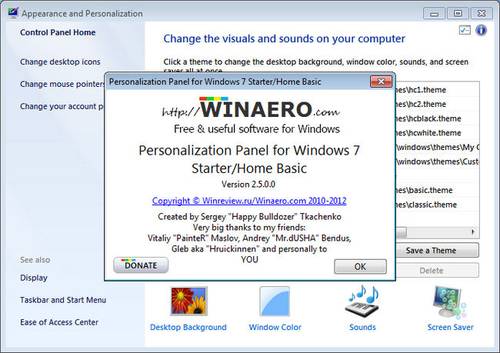
It covers most personalization features and also allows you to change wallpaper in Windows 7 Starter and change color of windows in Windows 7 Home Basic.
Personalization Panel 2.5
Personalization Panel for Windows 7 Starter ? Windows 7 Home Basic provides a premium personalization features for low-end Windows 7 Editions. It can bypass the restrictions and offers the useful UI like in Ultimate Edition of Windows 7.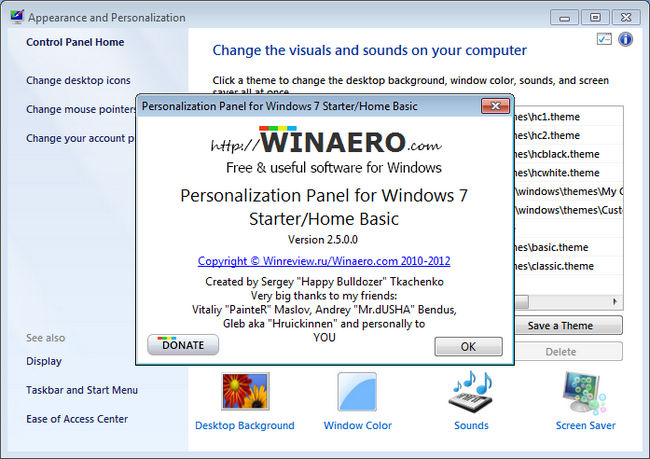
Personalization Panel 2.5 is the latest version. It is strongly recomended to update your current version right now!
It covers most personalization features and also allows you to change wallpaper in Windows 7 Starter and change color of windows in Windows 7 Home Basic.
ELE – elevated command prompt
ELE is the simple elevation utility for command prompt. It allows you to re-open already opened Command prompt and keeps current path. 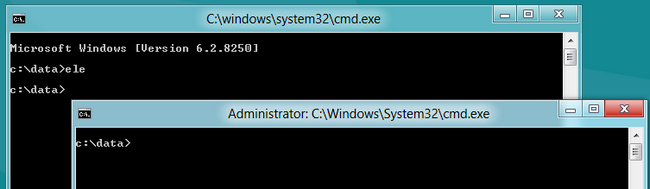
Usually if you open command prompt with Administrator's rights from Start Menu, you have to type cd command to change location from Windows directories to your desired location. It is very annoying if you have already opened command prompt in folder you need. ELE saves your time and re-opens your current command prompt , just type "ele".
Download ELE – re-open your current command prompt windows with Administrator's rights
ELE - re-open your current command prompt windows with Administrator's rights.
ELE - re-open your current command prompt window with Administrator's rights.
Leave a comment or view full description
Download Ribbon Disabler for Windows 10 and Windows 8
Ribbon Disabler for Windows 10 and Windows 8.
Ribbon Disabler for Windows 8 allows you to disable Ribbon in Windows 8 Explorer and preserve Paint and Wordpad working.
Leave a comment or view full description
Download Theme Converter for Windows 8 DP
Theme Converter for Windows 8 DP.
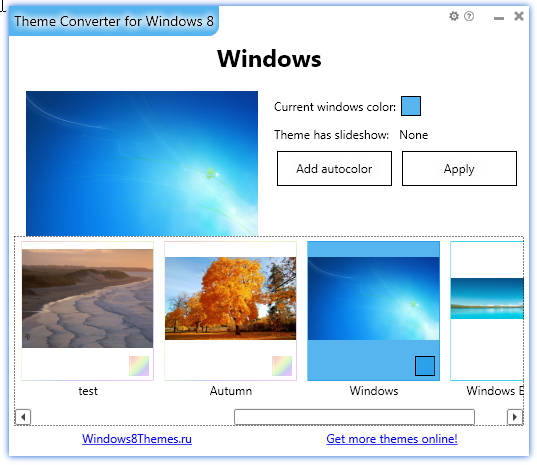
ThemeConverter for Windows 8 DP can add autocolorization to any theme you have with one click
Leave a comment or view full description
