As you may know, Windows 8 can tune up color of windows automatically to match current wallpaper's color. All what you need to do is little change of theme file. I make simple application for lazy people (most of us are lazy) which can add autocolorization to any theme you have with one click! It is the ThemeConverter for Windows 8.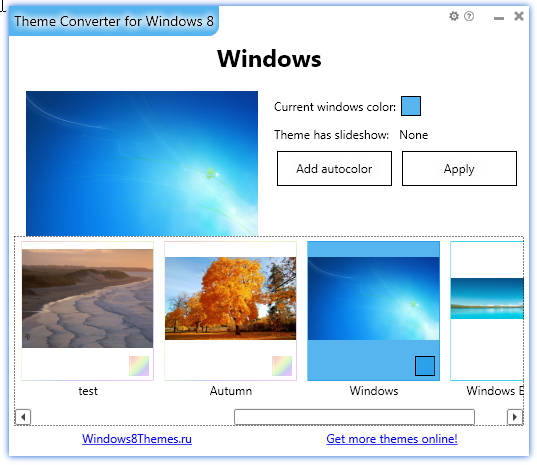
It traditionally has dual language UI (English/Russian) and covers following scenario:
- Go to Windows Personalization Gallery and grab some cool, awesome themes.
- Install them.
- Run ThemeConverter for Windows 8. Convert any theme you want to theme with auto color with one click. You can apply theme from software directly.
- Bored with auto color feature? Convert theme back to static color (sure, with one click).
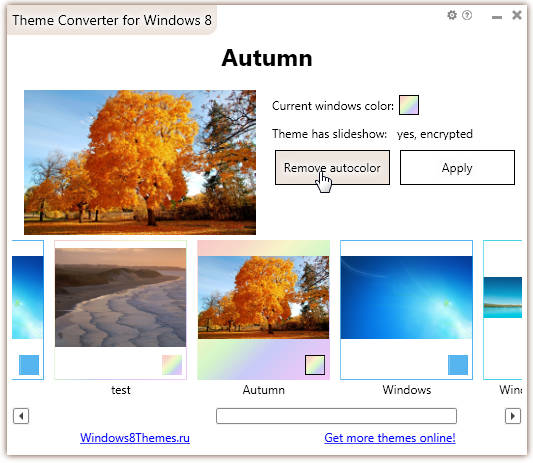
I make ThemeConverter for Windows 8 for brand new russian project "Themes for Windows 8", so it is their exclusive application. Grab it from their site:
Download ThemeConverter for Windows 8
-OR-
Get it from Windows8Themes.ru!
Support us
Winaero greatly relies on your support. You can help the site keep bringing you interesting and useful content and software by using these options:
If you like this article, please share it using the buttons below. It won't take a lot from you, but it will help us grow. Thanks for your support!
Advertisеment
