On the Tech Community forums, Microsoft announced an update for the unified Office app on Android that combines Excel, Word, PowerPoint, Microsoft Lens, and Sticky Notes in a single app. The main highlight of that update is a new cards view called "File Cards."
Advertisеment
File Cards is a modern view of your documents that provide lots of useful information without the need to open a file. It shows an inline preview, a person who shared the file with you, and quick actions, such as download or share the file. File Cards will work with primary file formats in the Office app. You can preview Word documents, Excel spreadsheets, PowerPoint presentations, and PDF files stored in personal OneDrive accounts and OneDrive for business. Note that the app does not support File Cards for the local Word and PDF files. Microsoft promises to deliver that feature in a future update.
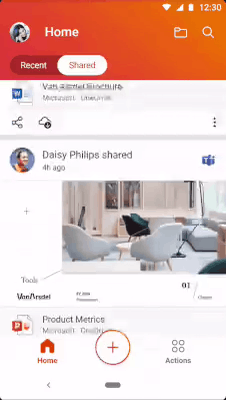
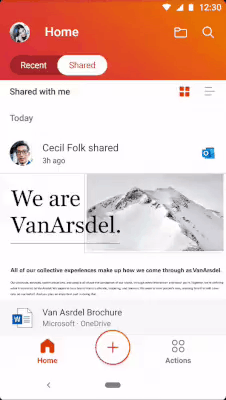
If you want to try File Cars in the Office app on Android, update the program to version 16.0.14228.20138 or newer, then sign in with your Microsoft account. Next, tap the Cards button on the Home tab to switch views and enable File Cards. If you prefer the classic list view, Microsoft allows you to turn it on at any time.
Microsoft is now rolling out the update with File Cards for the Office app. Note that the company usually rolls out new features in "waves" to ensure stable work and prevent a possible spread of bugs or other issues. That means more stable, although delayed delivery. Some users are getting the update now, while others will receive it in a week or two. You can download the Office app for Android from the Google Play Store using this link.
Support us
Winaero greatly relies on your support. You can help the site keep bringing you interesting and useful content and software by using these options:
