Microsoft has already updated its Office apps for iPad with mouse and trackpad support. Still, there is some room for improvements. For example, right-click opens a classic touch-oriented context menu, which is not the most convenient option when using a trackpad or mouse. Luckily, the latest update for Office for iPad brings updated context menus with better accessibility.
Advertisеment
Now, performing a secondary click (right-click on a mouse or two-fingers tap on a trackpad) opens a brand-new context menu with vertically aligned commands and icons. These menus are app-specific and contain the most popular commands for different apps and scenarios. You can try this change by right-clicking selected text in Word, a table in Excel, or an image in PowerPoint.
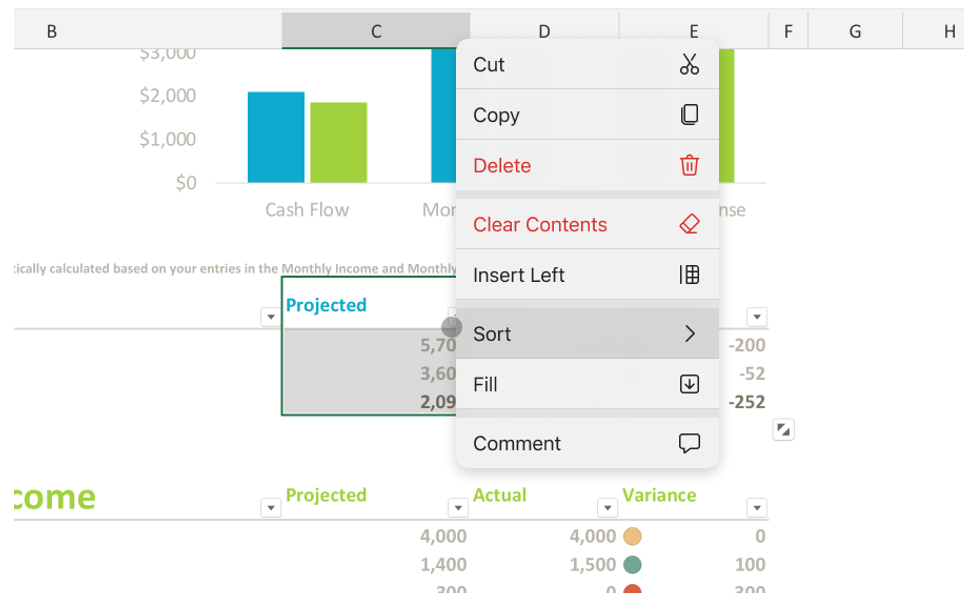
It is worth mentioning that new context menus are available only when you connect a mouse or trackpad to your iPad. In a touch mode, the apps use previous menus. Also, this feature is available only on iPadOS 14 and newer with Office 2.47 or more recent (standalone apps or the recently released unified Office app.) It is not available on iPhone due to the smaller screen size. As for Android, there are no new context menus, but you will be glad to know that Microsoft is working on dark theme support for the Office app on Android.
Read more about the new context menu for Office apps on the official Office Insiders website. You can download Office app for iPad from App Store.
Microsoft is gradually rolling out new context menus, so it may take a few days before they reach your iPad, even with the latest Office installed. The company does this to ensure smooth updates and prevent widespread issues. In case there is something wrong, developers quickly halt the rollout, so users can keep using stable versions without significant bugs.
Support us
Winaero greatly relies on your support. You can help the site keep bringing you interesting and useful content and software by using these options:
