MSEdgeRedirect is a must have tool for everyone who aren't happy with Bing integrated too much in Windows 11. The app allows you to use alternative search engines where possible. Also, it makes it possible to open links in your favorite web browser instead of Edge. This affects all links in all apps, including apps from the Store, and links in the Settings app. Version 0.7 of MSEdgeRedirect further expands its capabilities to image searches, and includes reliability fixes.
Advertisеment
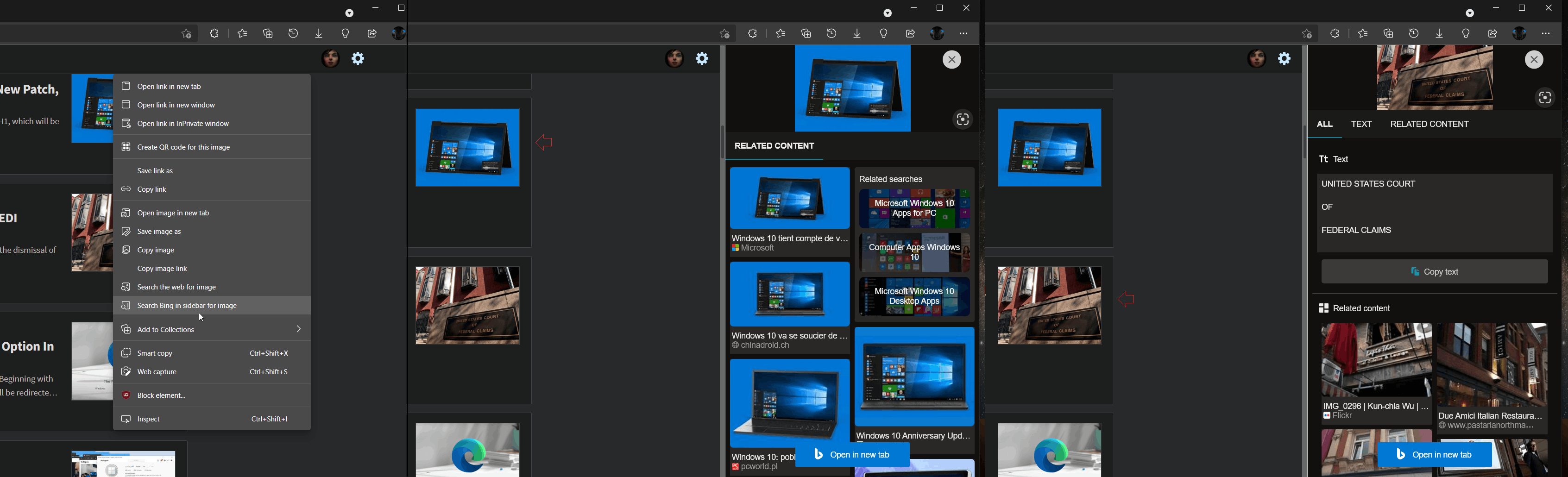
Microsoft is known for its aggressive Edge promotion. With Windows 11 release, the company made it harder to switch the default web browser from Edge to anything else. While this has recently changed after negative users' feedback, certain links continue to open in Edge.
The company once stated that this is by design, and they will keep Edge for handling internal URLs and URLs in apps. There was a tool, EdgeDeflector, that was able to fix this inconvenience for third-party browser users, but it no longer works.
MSEdgeRedirect is a modern solution, more flexible and robust. With help of this app, you can keep using your preferred web browser, say Firefox, for all kind of links. For example, Firefox will open links from Windows Search online content. The latter is set to always open in Edge regardless of what is your default browser.
MSEdgeRedirect 0.7
So, after installing MSEdgeRedirect 0.7, you will be able to perform Search for image in Edge with your favorite search engine. It now also properly recognizes if you are using the Edge Removal script by AveYo. The full list of changes in this release look as follows:
- Fixed Apps (again)
- Cleaned up Search Data
- Added Image Search Redirections
- Added News De-Embedding (Beta) - Uses I'm Feeling Lucky from Google or DuckDuckGo
- Added support for @AveYo's Edge Removal Script
- Removed leftover dialog boxes used for debugging
- Fixed IEFO Settings not detecting existing IEFO Selections
Finally, the software comes with three known issues.
- Outlook Previews Inop (#63). - Will be fixed in 0.7.1.0
- Weird Setup and Setting Menu Edge cases. Will be fixed in 0.8.0.0
- Debug Dialog left in for using News De-Embedding, Fixed in latest dev build.
If the above issues don't interfere with your workflow, then you can download the latest MSEdgeRedirect from GitHub and install it.
Support us
Winaero greatly relies on your support. You can help the site keep bringing you interesting and useful content and software by using these options:
