The upcoming Mozilla Firefox 86 update will drop the app mode for websites, which is also known as SSB or Site-Specific browser. It that allows running a page as an app on your computer with a separate icon on a taskbar, in a dedicated window that will appear in the app list.
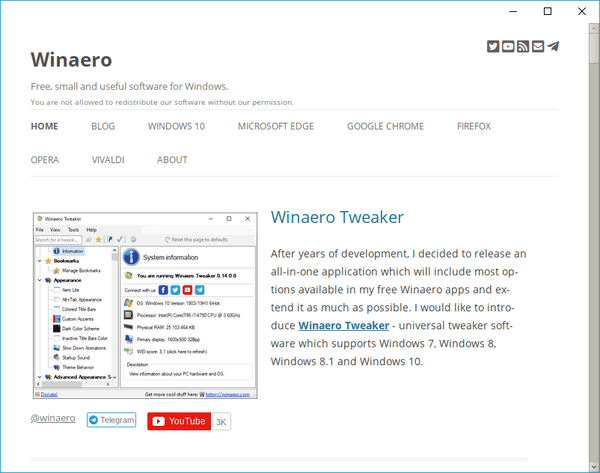
If you are not familiar with SSB, check out this post:
Advertisеment
Enable Site Specific Browser in Firefox
The reason behind the feature removal is that developers found “little to no perceived user benefit” to this feature, and “multiple known bugs” hinder further development. Thus Mozilla has no plans to develop SSB any longer but it will keep supporting progressive web apps on Android.
It is quite interesting to see Mozilla dropping SSB and putting itself at a disadvantage against popular alternatives. In contrast to Firefox, Google and Microsoft constantly improve PWAs in their respective browsers as progressive web apps become more and more popular. Google even says that more than hundred of millions of people use PWAs actively.
Chrome and Edge allow installing websites as apps directly from the address bar while in Firefox you need to activate SSB using a hidden toggle in the experimental features section. On the Bugzilla forum, some users claim that SSB renders no benefit to users because it is half-baked and significantly inferior to what Chrome and Edge offer. But instead of improving this feature, Mozilla decided to pull the plug.
If you want to try SSB while it is still available, do the following:
- Go to about:config page and look for the
browser.ssb.enabledflag. - Change its value to true and restart the browser.
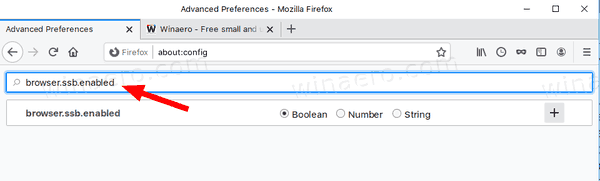
After that, open any page and click the three-dots button in the address bar and click on the Use this site in App Mode button. Alternatively, it can be started from the command line, like this: firefox --ssb https://winaero.com.
Support us
Winaero greatly relies on your support. You can help the site keep bringing you interesting and useful content and software by using these options:
